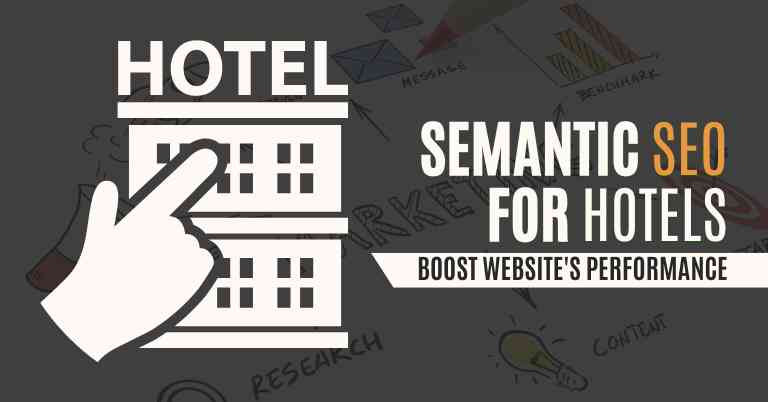YouTube is a platform that has revolutionized the way we consume video content. As a creator, it’s essential to engage with your audience and keep them updated on your latest content. One of the best ways to do this is by making a community post on YouTube. In this blog, I’ll explore how to make a community post on YouTube, its advantages and disadvantages, opportunities for brand or product marketing, and career opportunities.
Community posts on YouTube provide a unique advantage in digital marketing, allowing businesses to engage with their audience in a more authentic and personal way, build brand loyalty, spark conversations, and create a thriving community that shares your passion and purpose.
- YouTube SEO Checklist: Why Video Marketing Is So Powerful?
- Money Hunting YouTube Channel Ideas
- How to Start a YouTube Channel
- SEO for YouTube Shorts
- How to Check SEO Score of YouTube Video?
Let's See the Topic Overview
What is YouTube Community Post?
A YouTube community post is a feature that allows creators to share text-based updates, photos, polls, and videos with their subscribers and followers. Community posts appear on the Community tab of a creator’s channel, as well as in subscribers’ feeds, search results, and recommended videos.
Creators can use community posts to engage with their audience, promote their content, and build a sense of community among their subscribers. For example, a beauty vlogger may use community posts to share quick makeup tips or ask their followers for product recommendations. A travel vlogger may use community posts to share behind-the-scenes photos of their latest adventure or ask their subscribers for travel destination suggestions.
Community posts are a relatively new feature on YouTube, and they provide creators with a new way to interact with their audience beyond traditional videos. They also offer a more informal and intimate way for creators to share their thoughts and insights with their subscribers.
Overall, YouTube community posts can be a powerful tool for creators to engage with their audience and build a sense of community. They can also help creators promote their content and build their brand, making them a valuable addition to any creator’s toolkit.
How to Make a Community Post on YouTube?
Step 1: Log in to your YouTube Account
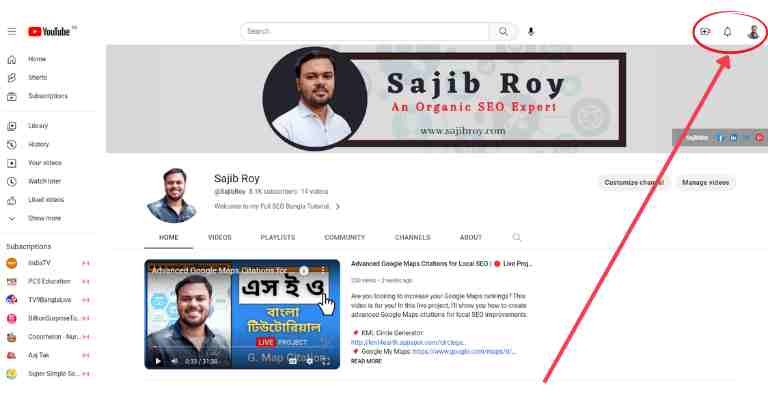
The first step to making a community post on YouTube is to log in to your YouTube account. Make sure that you have the necessary permissions to post community updates.
To log in to your YouTube account, enter your email address and password on the login screen. Once you’re logged in, navigate to the “Community” tab in YouTube Studio.
Step 2: Navigate to the Community Tab
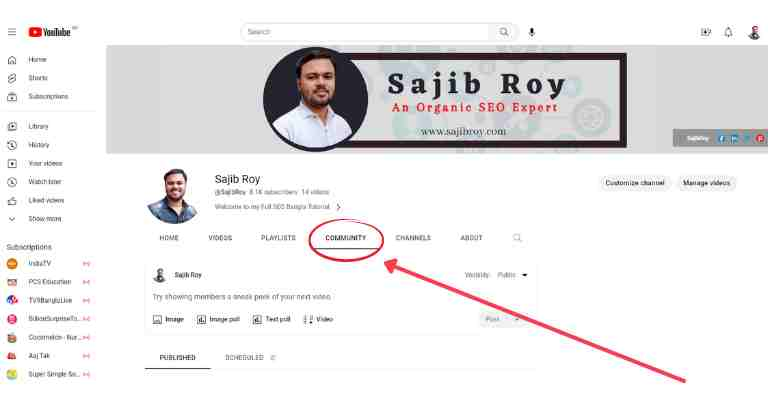
Once you’re in YouTube Studio, navigate to the Community tab. This is where you can create, edit, and manage your community posts.
To navigate to the Community tab, click on your profile picture in the top right corner of the screen and select “YouTube Studio.” From there, select the “Community” tab in the left-hand navigation menu.
Step 3: Click “Create”
Once you’re in the Community tab, click on the “Create” button. This will allow you to start creating your community post.
After navigating to the Community tab, you’ll click on the “Create” button. This will take you to the “Create a post” screen, where you’ll be able to choose the type of post you want to create, add your content, and choose your audience.
Step 4: Choose the Type of Post You Want to Create

You’ll have several options to choose from, including text, image, poll, and video. Choose the type of post that best fits your needs.
To promote your latest video, you’ll choose the “Video” option from the “Create a post” screen.
Step 5: Add Your Content

Depending on the type of post you choose, you’ll be able to add text, images, videos, or a combination of all three. Add your content to your post, making sure it’s engaging and relevant to your audience.
To promote your latest video, you’ll add a brief description of the video, as well as a thumbnail image to entice viewers to click on the post.
Step 6: Choose Your Audience
You can choose to make your post public, visible to subscribers only, or visible to a specific group of subscribers. Choose the audience that best fits your needs.
To promote your latest video to your subscribers, you’ll make your post visible to subscribers only.
Step 7: Click “Create Post”

Once you’ve added your content and chosen your audience, click on the “Create post” button. Your post will now be visible to your audience.
After adding your content and choosing your audience, you’ll click on the “Create post” button to publish your community post. Your subscribers will now be able to see your post in their Community feed and engage with it by liking, commenting, and sharing.
Things to Consider in the YouTube Community
When using community posts on YouTube, there are a few things that creators should consider to ensure that they are making the most of this feature.
- Know your audience: Before creating community posts, it’s important to have a good understanding of your audience. What type of content do they enjoy? What are their interests and preferences? By knowing your audience, you can create community posts that resonate with them and keep them engaged.
- Be consistent: Consistency is key when it comes to creating community posts. Posting regularly can help keep your audience engaged and build momentum for your channel. Set a schedule for your community posts and stick to it.
- Provide value: Community posts should provide value to your audience. Whether it’s sharing exclusive content, providing behind-the-scenes glimpses, or offering discounts on products or services, make sure that your community posts are adding value to your subscribers and followers.
- Be authentic: Authenticity is important in all aspects of content creation, including community posts. Be honest and transparent with your audience, and avoid posting content that feels forced or inauthentic.
- Engage with your audience: Community posts provide an opportunity to engage with your audience and build a community around your channel. Respond to comments and messages, ask for feedback, and create content that encourages interaction and conversation.
- Use analytics: YouTube provides analytics for community posts, which can help you understand how your audience is engaging with your content. Use this data to refine your approach and create community posts that are more effective.
By considering these factors, creators can create effective community posts that engage their audience and help grow their channel. Community posts can be a valuable tool for creators looking to build their brand, promote products or services, and even create career opportunities in the world of online content creation.
Advantages and Disadvantages of Making a Community Post on YouTube
YouTube community posts have become a popular tool for creators to engage with their audience, promote their content, and build a sense of community. However, like any feature, there are both advantages and disadvantages to making a community post on YouTube. Let’s explore the various advantages and disadvantages of using community posts on YouTube –
Advantages of Making a Community Post on YouTube
- Increased Engagement with Your Audience: Community posts allow creators to share quick updates, photos, videos, and polls with their subscribers and followers. This can increase engagement with your audience and help you build a stronger relationship with your fans.
- Promote Your Content: Creators can use community posts to promote their videos, blog posts, and other content. This can help increase views and engagement on your content and help you reach a wider audience.
- Build Community: Community posts can help create a sense of community among your subscribers and followers. They can provide a space for fans to connect with each other and with you as a creator, fostering a sense of community and loyalty.
- Quick and Easy: Community posts are quick and easy to create, making them a great way to stay in touch with your audience and share updates on a regular basis.
- Increased Visibility: Community posts appear in subscribers’ feeds, search results, and recommended videos, which can help increase visibility for your channel and content.
- Get feedback: You can use community posts to get feedback from your audience on your content or ask them for ideas for future videos.
Disadvantages of Making a Community Post on YouTube
- Can be Overused: While community posts can be a powerful tool, they can also be overused. Posting too frequently can lead to your subscribers feeling overwhelmed or annoyed, which can lead to decreased engagement and loyalty.
- Limited Features: Community posts are limited to text, photos, and videos, which can be limiting for creators who want to share more complex content.
- Limited Reach: Community posts are only visible to your subscribers and followers, which means that they may not be seen by a wider audience.
- Potential for Negative Feedback: Community posts are open to comments, which means that creators may receive negative feedback or criticism. This can be difficult to manage and may lead to decreased engagement or loyalty from fans.
- Short Lifespan: Community posts have a shorter lifespan than regular videos, as they can quickly get buried in subscribers’ feeds.
What Content Can You Share with Community Posts on YouTube?
One of the great things about community posts on YouTube is that they offer a lot of flexibility when it comes to the type of content that can be shared. Here are a few examples of content that can be shared through community posts:
- Exclusive content: Community posts can be a great way to share exclusive content with your audience. This could be anything from behind-the-scenes footage to sneak peeks of upcoming projects.
- Polls and surveys: Polls and surveys can be a great way to engage with your audience and gather feedback. Use community posts to ask your subscribers for their opinions on topics related to your channel or content.
- Q&A sessions: Community posts can also be used to host Q&A sessions with your audience. Ask your subscribers to submit questions, then create a video or post answering them.
- Promotions and discounts: If you have products or services to promote, community posts can be a great way to do so. Offer discounts or special promotions exclusively to your subscribers.
- Personal updates: Community posts can also be used to share personal updates with your audience. Share milestones, personal stories, or even just what you’re up to outside of creating content.
- Collaborations: If you’re collaborating with another creator, community posts can be a great way to promote the collaboration and build excitement around it.
- Relevant news or current events: If there’s a relevant news story or current event that ties in with your content, community posts can be a great way to share your thoughts and opinions on the topic.
Ultimately, the type of content that can be shared through community posts is limited only by your creativity and imagination. Use community posts as a way to connect with your audience, provide value, and build a community around your channel.
Opportunities for Brand or Product Marketing
One of the advantages of using community posts on YouTube is the opportunity for brand or product marketing. Creators can use community posts to promote their own products or services or to promote sponsored products or services. For creators who have their own products or services, community posts can be a powerful marketing tool.
Here are some ways you can use community posts to promote your brand or product:
- Announce new products or services: You can use community posts to announce new products or services and get your subscribers excited about them.
- Share customer reviews: You can share customer reviews or testimonials about your product or service to build trust and credibility with your audience.
- Host giveaways: You can host giveaways or contests on community posts to incentivize engagement and promote your brand or product.
- Share behind-the-scenes content: You can share behind-the-scenes content about your brand or product to give your audience a glimpse into your company’s culture and processes.
Overall, community posts can provide a valuable opportunity for brand or product marketing for creators on YouTube. By promoting their own products or services or sponsored content, creators can increase visibility, revenue, and credibility with their audience.
Career Opportunities
In addition to the marketing opportunities for brands and products, community posts on YouTube can also create career opportunities for creators. With the rise of social media and online content creation, becoming a full-time content creator has become a viable career path for many individuals. Here are some ways you can use community posts to advance your career:
- Build your portfolio: Creating engaging community posts can help you build a portfolio of work that you can showcase to potential clients or employers.
- Network with other creators: Engaging with other creators in the community can lead to new opportunities and collaborations.
- Demonstrate expertise: Sharing tips, tricks, and industry insights in community posts can help establish you as an expert in your field.
In conclusion, community posts on YouTube can provide career opportunities for creators by helping them build their brands, showcase their skills, and monetize their content. While success is not guaranteed, community posts can be a valuable tool for aspiring content creators looking to make a career out of their passion for creating online content.
Conclusion
In conclusion, creating community posts on YouTube can be a powerful way to engage with your audience, promote your content, and build a sense of community. While there are some limitations and disadvantages, the advantages, opportunities for brand or product marketing, and career opportunities make it a worthwhile endeavor for creators looking to grow their channels and careers. With the right approach and strategy, community posts can be an essential tool in any creator’s toolkit.
Keep Learning With Sajib Roy