Google analytics is a powerful tool for marketing that provides valuable data on website performance and visitor behavior. To use google analytics effectively for marketing, you need to set up goals, track conversions, analyze user demographics, and monitor key metrics such as bounce rate and average session duration.
This data can help you optimize your marketing efforts, target specific segments, and make data-driven decisions to drive more traffic and conversions. By leveraging the insights from google analytics, you can better understand your audience, refine your strategy, and ultimately achieve your marketing goals.
Let's See the Topic Overview
Introduction To Google Analytics For Marketing
Overview Of Google Analytics
Google analytics is a powerful tool that provides valuable insights into website traffic and user behavior. With its user-friendly interface, marketers can easily track and measure the effectiveness of their online marketing campaigns. It offers robust features and a comprehensive set of metrics that allow marketers to make data-driven decisions and optimize their marketing strategies.
Here are the key points to know:
- Google analytics is a free web analytics service offered by google that tracks and reports website traffic.
- It provides detailed information about the number of visitors, their demographics, the pages they visit, and the actions they take on the website.
- By implementing the google analytics tracking code on your website, you can gather data on various metrics, such as sessions, pageviews, bounce rate, conversions, and more.
- The platform offers real-time reporting, allowing you to monitor visitor activity as it happens.
- It also provides in-depth analysis through reports and dashboards, enabling you to gain insights on user behavior, traffic sources, and conversion rates.
Importance Of Google Analytics For Marketing
Google analytics plays a crucial role in digital marketing. It provides marketers with the tools they need to analyze and understand their audience, make informed decisions, and optimize their marketing efforts. Consider the following points:
- Understand your audience: Google analytics helps you gain insights into your website visitors’ demographics, interests, and behavior. This information can be used to tailor your marketing strategies and content to better resonate with your target audience.
- Track website performance: By monitoring key performance indicators (kpis) like traffic sources, pageviews, and bounce rate, you can evaluate the effectiveness of your marketing campaigns and make data-driven decisions.
- Measure conversions: Google analytics allows you to track and measure conversions, such as form submissions, purchases, and newsletter sign-ups. This helps you understand the impact of your marketing efforts on actual business outcomes.
- Optimize marketing strategies: With the data provided by google analytics, you can identify which marketing channels are driving the most traffic and conversions. This enables you to allocate your resources effectively and optimize your marketing strategies for better results.
- Monitor campaign performance: By setting up goals and tracking campaign performance, you can evaluate the success of your marketing initiatives. It helps you identify what’s working and what needs improvement, allowing you to refine your campaigns and achieve better roi.
Benefits Of Using Google Analytics For Marketing
Utilizing google analytics for marketing purposes offers numerous benefits that can positively impact your overall marketing strategy. Here are some key advantages to consider:
- Free of cost: Google analytics is a free tool, making it accessible to businesses of all sizes and budgets.
- Easy to set up: Setting up google analytics is a straightforward process. Once you add the tracking code to your website, it starts collecting data immediately.
- Customizable reports: The platform allows you to create custom reports and dashboards tailored to your specific marketing goals. This enables you to focus on the metrics that matter most to your business.
- Integration with other marketing tools: Google analytics seamlessly integrates with other google marketing tools, such as google ads and google search console. This integration enables you to access more comprehensive data and optimize your marketing efforts.
- Data-driven decision-making: By using data from google analytics, you can make informed decisions based on real-time insights, rather than relying on guesswork or assumptions.
- Continuous improvement: Regularly analyzing and monitoring your website’s performance through google analytics helps identify areas for improvement, allowing you to continuously refine your marketing strategies for better results.
Remember, understanding and utilizing google analytics effectively can significantly enhance your marketing efforts. It provides you with the necessary data and insights to optimize your marketing strategies, reach the right audience, and achieve your business goals.
Setting Up Google Analytics For Marketing
Setting up google analytics is the first step in harnessing the power of this powerful tool for marketing purposes. By properly configuring and utilizing google analytics, you can gain valuable insights into your website’s performance and make data-driven decisions to enhance your marketing strategies.
In this section, we will guide you through the process of creating a google analytics account, installing the tracking code, and setting up goals and conversions tracking.
Creating A Google Analytics Account
To begin leveraging google analytics for marketing, you need to create an account. Follow these steps to get started:
- Visit the google analytics website and click on the “start for free” button.
- Sign in with your google account credentials or create a new account if you don’t have one.
- Fill in the necessary details such as the account name, website name, and url.
- Accept the terms of service and data processing terms.
- Click on the “create” button to complete the account creation process.
Now that you have a google analytics account, let’s move on to the next step.
Installing The Google Analytics Tracking Code
The tracking code is a crucial component of google analytics as it enables the collection of data from your website. Follow these steps to install the tracking code:
- Locate the tracking id provided by google analytics.
- Copy the tracking code snippet or tracking id.
- Save the changes and publish your website.
Congratulations! You have successfully installed the google analytics tracking code. Now, let’s move on to setting up goals and conversions tracking.
Setting Up Goals And Conversions Tracking
Goals and conversions tracking allows you to measure the effectiveness of your marketing initiatives by tracking specific actions that users take on your website. Follow these steps to set up goals and conversions tracking:
- Log in to your google analytics account and navigate to the admin section.
- Select the appropriate account, property, and view where you want to set up goals.
- Under the view column, click on “goals” and then click on the “+ new goal” button.
- Choose a goal template or select “custom” if you want to create a unique goal.
- Configure the details of your goal such as goal type, description, and destination url.
- Set up the funnel (optional) to track the steps leading to the goal completion.
- Save your goal and start tracking conversions.
With goals and conversions tracking in place, you can now measure the success of your marketing campaigns and make data-backed decisions to optimize your strategies.
Setting up google analytics for marketing is an essential step to unlock its full potential. By creating an account, installing the tracking code, and setting up goals and conversions tracking, you will be equipped with valuable insights to drive your marketing efforts forward.
So, let’s get started and delve deeper into the world of google analytics!
Understanding Google Analytics Metrics For Marketing
Google Analytics is an invaluable tool for marketers, providing a wealth of data to better understand and optimize their marketing efforts. However, with so many metrics and reports available, it can be overwhelming to know where to start. In this section, we will explore three key areas of google analytics that are essential for marketing success: the audience report, acquisition data, and behavior metrics.
Exploring The Audience Report
The audience report in google analytics offers valuable insights into the characteristics and behaviors of your website visitors. By understanding your audience, you can tailor your marketing strategies to better meet their needs. Here are some key points to consider:
- Demographics: Gain insight into the age, gender, and location of your visitors. This information can guide your marketing campaigns, allowing you to target specific demographics more effectively.
- Interests: Discover the topics and categories that your audience is interested in. This information can help you create relevant and engaging content that resonates with them.
- Behavior: Analyze how visitors interact with your website, including the number of sessions, pages per session, and average session duration. By understanding their behavior, you can optimize your website to provide a better user experience.
Analyzing Acquisition Data
Acquisition data provides valuable information about how users find your website. This knowledge helps you allocate resources wisely and focus on marketing channels that drive the most traffic and conversions. Here’s what you need to know about acquisition data:
- Channels: Identify which marketing channels are driving traffic to your website. This data can help you determine where to invest your marketing efforts for maximum impact.
- Source/medium: Dive deeper into specific sources and mediums that are driving traffic. For example, you can identify which social media platforms or referral websites are generating the most visits.
- Campaigns: Measure the success of your marketing campaigns by tracking campaign performance. You can set up specific tracking parameters to analyze the effectiveness of different campaigns and adjust your strategies accordingly.
Reviewing Behavior Metrics
Behavior metrics provide insights into how users interact with your website. By analyzing user behavior, you can optimize your website to improve engagement and conversions. Consider the following points when reviewing behavior metrics:
- Site content: Evaluate the performance of different pages on your website. Identify top-performing pages, as well as those that may need improvement, to enhance the overall user experience.
- Site speed: Page load times can significantly impact user experience, bounce rates, and conversions. Monitor site speed metrics to identify any issues and make necessary improvements.
- Site search: Understand what users are searching for on your website. This information can help you identify content gaps, improve navigation, and provide a better user experience.
Google analytics offers a wealth of metrics and reports that can provide valuable insights into your marketing efforts. By exploring the audience report, analyzing acquisition data, and reviewing behavior metrics, you can gain a deeper understanding of your audience, drive targeted traffic, and optimize your website for better user engagement and conversions.
Using Google Analytics For Market Research
Conducting Market Research Using Google Analytics
Google analytics is not only a powerful tool for tracking website traffic and analyzing marketing campaigns, but it can also provide valuable insights for conducting market research. By understanding the demographic and behavioral patterns of your website visitors, you can tailor your marketing strategies to better reach and engage with your target audience.
Here are some key points to consider:
- Analyzing audience demographics and interests:
- Google analytics provides detailed information about the age, gender, location, and interests of your website visitors. This data can help you understand the profile of your target audience and identify potential market segments to focus on.
- By knowing your audience’s interests, you can create relevant and personalized content that resonates with them. This can lead to increased engagement and conversion rates.
- Use the “audience” section in google analytics to explore demographics and interests reports and gain a deeper understanding of your audience.
- Identifying user behavior patterns:
- Google analytics allows you to track user behavior on your website, providing insights into how users interact with your content, navigate through your site, and make purchase decisions.
- Analyzing behavior flow reports can help you identify high-performing pages, popular conversion paths, and areas where users drop off. This information can guide you in optimizing your website’s user experience and improving conversion rates.
- By examining the search terms that bring users to your site and the keywords that drive organic traffic, you can gain insights into the topics and trends that are of interest to your audience. This data can inform your content strategy and help you create valuable and relevant content that attracts more visitors.
- Making data-driven marketing decisions:
- By leveraging the market research capabilities of google analytics, you can make data-driven marketing decisions that are based on real insights, rather than assumptions or guesswork.
- Use the data collected in google analytics to measure the effectiveness of your marketing campaigns, track key performance indicators (kpis), and identify areas for improvement.
- Regularly monitor and analyze the data to stay up-to-date with the changing needs and preferences of your target audience. This will allow you to adapt your marketing strategies accordingly and stay ahead of the competition.
Market research plays a crucial role in shaping successful marketing campaigns. By utilizing the wealth of data available in google analytics, you can gain a deeper understanding of your audience, identify trends and patterns, and make informed marketing decisions. So, start leveraging the power of google analytics for your market research needs and unlock new opportunities for your business.
Tracking Key Performance Indicators With Google Analytics
Setting up kpis for marketing campaigns:
- Determine your marketing goals and objectives before setting up key performance indicators (kpis) in google analytics.
- Consider specific metrics that align with your goals, such as website traffic, conversions, engagement, or revenue.
- Identify marketing channels that are crucial for your campaigns and ensure you track relevant kpis for each channel.
- Use smart criteria (specific, measurable, attainable, relevant, time-bound) to establish precise kpis for your marketing campaigns.
Tracking website traffic and conversions:
- Monitor overall website traffic using google analytics to gain insights into the number of visitors and trends over time.
- Utilize the ‘acquisition’ and ‘channels’ reports in google analytics to track which sources are driving traffic to your website.
- Measure conversions by setting up goals in google analytics, such as form submissions or product purchases. This enables you to analyze the effectiveness of your marketing efforts.
- Analyze the ‘conversion’ report to see which channels, campaigns, or landing pages are generating the most conversions.
- Use utm parameters in your urls to track the effectiveness of specific marketing campaigns or channels.
Monitoring bounce rate and session duration:
- Bounce rate is the percentage of visitors who leave your website after viewing only one page. Lower bounce rates indicate better engagement.
- Analyze the ‘behavior’ reports in google analytics to understand which pages have higher bounce rates. Optimize these pages to improve user experience.
- Session duration is the average amount of time visitors spend on your website. Longer session durations indicate higher engagement.
- Identify pages with low session durations and optimize them to provide valuable content that encourages visitors to stay longer.
- Consider implementing a/b testing to evaluate changes and improvements made to your website, and track the impact on bounce rate and session duration.
Remember, tracking key performance indicators with google analytics provides valuable insights into your marketing campaigns. By monitoring website traffic, conversions, bounce rate, and session duration, you can make data-driven decisions to optimize your marketing strategies and achieve your goals.
Measuring The Effectiveness Of Marketing Campaigns
To truly understand the impact of your marketing campaigns, it’s essential to rely on concrete data and actionable insights. This is where google analytics comes into play. With its powerful measurement capabilities, google analytics allows you to evaluate the effectiveness of your marketing campaigns and make data-driven decisions to optimize your strategies.
In this section, we will explore three key methods for measuring campaign effectiveness using google analytics.
Analyzing The Source/Medium Report:
The source/medium report in google analytics provides valuable information about the sources and mediums that drive traffic to your website. By analyzing this report, you can gain insights into how your marketing efforts are performing across different channels. Here’s what you need to know:
- Access the source/medium report: Navigate to the “acquisition” section in google analytics and click on “overview.” Then, select “all traffic” and “source/medium.”
- Identify top traffic sources: Review the report to see which sources are sending the most traffic to your website. This will help you determine which marketing channels are driving the highest volume of visitors.
- Analyze conversion rates: Evaluate the conversion rates for each source/medium combination to understand which channels are delivering the most valuable traffic. This allows you to focus your efforts on the most effective marketing channels.
- Monitor changes over time: Regularly track the performance of different sources and mediums to identify any trends or changes. This will enable you to adjust your marketing strategies accordingly and capitalize on opportunities.
Evaluating Campaign Performance With Utm Parameters:
Utm parameters are tags that you can add to your urls to track specific marketing campaigns in google analytics. By utilizing utm parameters effectively, you can measure the success of each campaign and understand how it contributes to your overall marketing efforts.
Here’s how to make the most of utm parameters:
- Create unique utm urls: Generate unique urls for each campaign using google’s campaign url builder or any other utm tool. Make sure to include relevant parameters such as source, medium, campaign, and content in the url.
- Track campaign performance: Monitor the performance of your campaigns in the “campaigns” report under the “acquisition” section. This report provides insights into the number of sessions, conversions, and conversion rates for each campaign.
- Compare campaign effectiveness: Compare the performance of different campaigns to identify which ones are driving the most traffic and conversions. This allows you to optimize your marketing budget and allocate resources effectively.
Utilizing Multi-Channel Funnels For Attribution Analysis:
Traditional last-click attribution models may not provide a complete picture of how your marketing channels work together. Multi-channel funnels in google analytics allow you to analyze the full customer journey and understand the role each channel plays in driving conversions.
Here’s how to leverage multi-channel funnels for attribution analysis:
- Access the multi-channel funnels report: Navigate to the “conversions” section in google analytics and click on “multi-channel funnels.” Here, you can explore various reports such as the top conversion paths and assisted conversions.
- Identify influential touchpoints: Analyze the top conversion paths report to identify the channels and interactions that contribute most to conversions. This will help you understand the customer journey and optimize your marketing mix accordingly.
- Evaluate assisted conversions: Assisted conversions report provides insights into how different channels assist conversions rather than being the final touchpoint. Monitor this report to acknowledge the value of channels that might not directly drive conversions but play a crucial role in the decision-making process.
Remember, measuring the effectiveness of your marketing campaigns is a continuous process. Regularly analyze your data, experiment with different strategies, and refine your approach to ensure that your marketing efforts are delivering the desired results. By utilizing google analytics effectively, you can gain valuable insights and make data-driven decisions to optimize your marketing campaigns.
Optimizing Marketing Strategies With Google Analytics
Google analytics offers a wealth of data that can be immensely valuable in optimizing your marketing strategies. By analyzing the data and making data-driven decisions, you can ensure that your efforts are effective and targeted. In this section, we will explore two key ways in which you can leverage google analytics to optimize your marketing strategies: conducting a/b testing and conversion rate optimization, and identifying underperforming pages and areas for improvement.
Conducting A/B Testing And Conversion Rate Optimization:
A/b testing allows you to compare the performance of different variations of your marketing assets, such as landing pages, ads, or email campaigns. Using google analytics, you can set up experiments to test different versions of your assets and measure their impact on conversion rates.
Here are some key points to keep in mind:
- Identify the element you want to test: Start by selecting a specific element to experiment with, such as the headline, call-to-action, or design.
- Create multiple variations: Develop different versions of the element you are testing to compare their performance.
- Allocate traffic evenly: Make sure to split your website traffic evenly between the different variations to ensure accurate results.
- Monitor results: Use google analytics to track the performance of each variation and determine which one performs better in terms of conversion rates.
- Refine and iterate: Based on the results, refine the winning version and continue testing to further optimize your marketing strategies.
Identifying Underperforming Pages And Areas For Improvement:
Google analytics provides valuable insights into the performance of your website, enabling you to identify underperforming pages and areas that require improvement. Here’s how you can make the most of this information:
- Monitor key metrics: Keep an eye on metrics such as bounce rate, average time on page, and exit rate to pinpoint pages that may be underperforming.
- Analyze user behavior: Dive into behavior flow reports to gain an understanding of how visitors navigate through your website and identify potential areas where they drop off.
- Identify high-exit pages: Check the pages with high exit rates to determine if there are any issues that cause visitors to leave your website.
- Optimize underperforming pages: Once you have identified underperforming pages, take steps to optimize them. This could involve improving the design, adjusting the content, or enhancing the user experience.
- Continuously monitor and improve: Regularly review your website’s performance using google analytics and make ongoing improvements to ensure a positive user experience and higher conversion rates.
Leveraging the power of google analytics allows you to optimize your marketing strategies by conducting a/b testing, conversion rate optimization, and identifying areas for improvement. By harnessing the data available, you can make data-driven decisions that lead to more effective campaigns and better results.
So go ahead, dive into google analytics, and unlock the full potential of your marketing efforts.
Reporting And Data Visualization In Google Analytics
Generating Custom Reports For Marketing Analysis
One of the most powerful features of google analytics is the ability to generate custom reports for in-depth marketing analysis. With custom reports, you can dive deep into specific metrics and dimensions that are important for your business. Here are key points to consider:
- Custom reports allow you to focus on the metrics and dimensions that matter most to your marketing goals. You can choose from a wide range of options, such as website traffic, conversions, user behavior, and more.
- You have the flexibility to customize the layout of your reports by adding or removing metrics, dimensions, and filters. This helps you tailor the information to your specific needs and makes it easier to analyze and interpret the data.
- Utilize the drag-and-drop interface to create custom reports quickly and easily, without the need for complex coding or programming skills.
- Take advantage of the various report templates available within google analytics to get started. These templates offer predefined layouts and settings that you can adjust according to your requirements.
- Once your custom report is ready, you can save it for future use or schedule it to be emailed to yourself or other stakeholders regularly. This saves time and ensures that everyone stays informed about the latest marketing insights.
Utilizing Data Visualization Tools And Dashboards
Data visualization is key when it comes to understanding and presenting complex data in a more accessible and meaningful way. Google analytics offers a range of data visualization tools and dashboards that can help marketers gain actionable insights. Consider the following:
- Data visualization tools, such as charts, graphs, and maps, provide a visual representation of your data, making it easier to spot trends, patterns, and anomalies at a glance.
- Use the built-in data visualization features within google analytics to create visually appealing and interactive reports. These reports can be shared with stakeholders and team members, allowing them to explore the data and gain valuable insights.
- Customize your dashboards to display the most important metrics and visualizations on a single screen. This allows for quick and easy monitoring of key performance indicators (kpis), such as website traffic, conversions, and revenue.
- Leverage the power of data exploration tools, such as segmenting and filtering, to drill down into specific subsets of data. This helps you uncover hidden insights and discover new opportunities for optimization.
- With data visualization tools and dashboards, you can communicate your findings more effectively to stakeholders, making it easier to persuade them to take action based on the insights provided.
Sharing Reports With Stakeholders And Team Members
Collaboration and communication are vital when it comes to leveraging data for marketing purposes. Google analytics allows you to share reports with stakeholders and team members, ensuring that everyone is on the same page. Consider the following points:
- Share reports with stakeholders by exporting them in various formats, such as pdf or csv files. This makes it easy to distribute the insights gained from your data analysis.
- Collaborate with team members by granting them access to your google analytics account. This allows them to view and interact with the reports directly, without the need for manual exporting or sharing.
- Take advantage of the email scheduling feature in google analytics to automatically send reports to specific recipients on a regular basis. This ensures that stakeholders and team members are updated with the latest marketing insights without any additional effort.
- Consider using google data studio, a data visualization and reporting tool, to create dynamic and interactive dashboards that can be shared with stakeholders. This allows for real-time data exploration and collaboration.
- When sharing reports, ensure that the information is organized and presented in a clear and understandable manner. Include relevant insights, recommendations, and next steps to guide stakeholders and team members in making data-driven decisions.
With the ability to generate custom reports, utilize data visualization tools, and share reports with stakeholders and team members, google analytics provides a comprehensive solution for marketing analysis. By harnessing these features effectively, marketers can gain valuable insights and drive informed decision-making for their businesses.
Tracking E-Commerce Performance With Google Analytics
E-commerce tracking is a crucial aspect of using google analytics for marketing purposes. It allows you to gain insights into your sales data and revenue sources, helping you optimize your product pages and marketing campaigns. In this section, we will explore how to set up e-commerce tracking, analyze sales data and revenue sources, and optimize product pages and marketing campaigns.
Setting Up E-Commerce Tracking
To leverage the power of google analytics for tracking e-commerce performance, you need to follow these steps:
- Enable e-commerce tracking: In your google analytics account, navigate to the admin section and select your desired property. From there, go to the e-commerce settings and turn on the enable e-commerce toggle.
- Set up goals: Define goals that align with your e-commerce objectives, such as completing a purchase, signing up for a newsletter, or adding items to a cart. These goals will help you track conversions and measure the success of your marketing efforts.
- Add tracking code: Embed the google analytics tracking code on all pages of your website, including the confirmation or thank you page that users see after completing a purchase. This code is essential for tracking e-commerce transactions accurately.
- Enable enhanced e-commerce: If you want to dive deeper into your e-commerce data, consider enabling enhanced e-commerce tracking. This feature provides advanced insights into the entire user journey, from product impressions to the final transaction.
Analyzing Sales Data And Revenue Sources
Once your e-commerce tracking is set up, it’s time to analyze the valuable sales data and revenue sources that google analytics provides. Here’s how you can make the most of this data:
- Overview of overall performance: Gain an overview of your overall e-commerce performance by monitoring metrics such as total transactions, total revenue, conversion rate, and average order value. This information will help you understand the effectiveness of your marketing strategies and identify any areas for improvement.
- Revenue sources: Dive deeper into revenue sources to determine which channels are driving the most sales. Google analytics allows you to track revenue by channels such as organic search, paid search, social media, and referral traffic. Identify the channels that deliver the highest conversions and allocate your marketing budget accordingly.
- Product performance: Analyze the performance of individual products to identify top-selling items and underperforming ones. With this insight, you can optimize your product assortment, pricing, and marketing efforts to drive more sales.
Optimizing Product Pages And Marketing Campaigns
Google analytics can be a powerful tool for optimizing your product pages and marketing campaigns. Here are some tips to ensure you make the most out of this capability:
- Identify high and low-converting product pages: Use the behavior flow report in google analytics to identify which product pages are driving the most conversions and which ones may require improvement. Focus on optimizing the user experience, providing clear product information, and addressing any potential obstacles to purchasing.
- Refine marketing campaigns: Utilize the campaigns report to evaluate the performance of your marketing campaigns. Identify the campaigns with the highest conversion rates, return on investment, or other desired metrics, and allocate your resources accordingly. Consider adjusting your messaging, targeting, or budget to further optimize your campaigns.
- Utilize demographic and behavior reports: Leverage the demographic and behavior reports available in google analytics to gain insights into your target audience. Understand their interests, preferences, and behavior patterns to tailor your product pages and marketing campaigns accordingly.
By following these steps, analyzing the right metrics, and making data-driven decisions, you can enhance your e-commerce performance and drive better results for your business. Google analytics provides you with the tools and insights to continuously optimize your product pages and marketing strategies, ensuring that your efforts are effective and align with your objectives.
Best Practices For Using Google Analytics For Marketing
Google analytics is a powerful tool that can provide valuable insights into your marketing efforts. By leveraging its features effectively, you can optimize your marketing strategies and improve the performance of your campaigns. In this section, we will explore some best practices for using google analytics for marketing.
Keeping Your Google Analytics Account Organized
Maintaining an organized google analytics account is essential for easy navigation and accurate data analysis. Here are some key practices to follow:
- Use consistent and descriptive naming conventions for your campaigns, goals, and events. This will make it easier to identify and track specific marketing initiatives.
- Take advantage of the folder structure within google analytics to categorize your reports, dashboards, and segments. Organizing your assets in a logical manner will save you time and effort when accessing data.
- Regularly review and update your filters and goals to ensure they align with your current marketing objectives. Eliminate any outdated or irrelevant data to maintain accuracy.
Creating Custom Segments For Targeted Analysis
Custom segments allow you to isolate specific subsets of your website visitors for more in-depth analysis. By creating segments tailored to your marketing goals, you can gain valuable insights into user behavior and engagement. Consider the following:
- Identify the key attributes or behaviors that are relevant to your marketing objectives. These could include characteristics such as location, device type, or specific actions taken on your website.
- Use the segment builder in google analytics to define your custom segments. Select the appropriate dimensions and metrics to create targeted segments that align with your marketing goals.
- Regularly analyze your custom segments to identify trends, patterns, and opportunities. Use this information to refine your marketing strategies and optimize performance.
Staying Up To Date With The Latest Features And Updates
Google analytics constantly introduces new features and updates to enhance its functionality. Staying up to date with these changes ensures that you are leveraging the full potential of the platform. Consider the following practices:
- Regularly check the google analytics blog and official documentation for updates and new feature announcements. Familiarize yourself with the capabilities of the platform and explore how they can benefit your marketing efforts.
- Attend webinars, conferences, or training sessions related to google analytics to deepen your knowledge. Networking with fellow marketers can also provide valuable insights and best practices.
- Experiment with new features and functionalities to understand their impact on your marketing efforts. Test and measure the outcomes to determine if they align with your goals and objectives.
By following these best practices, you can unlock the true potential of google analytics for your marketing strategies. Organizing your account, creating custom segments, and staying abreast of the latest updates will allow you to gather meaningful data and make informed decisions to drive the success of your marketing campaigns.
Frequently Asked Questions Of How To Use Google Analytics For Marketing
How Can Google Analytics Help Improve Your Marketing Strategy?
Google analytics provides valuable insights into website traffic, user behavior, and conversion rates. By analyzing data and metrics, you can make informed decisions to optimize your marketing strategy, identify target audience, track campaign performance, and allocate resources effectively.
What Are The Key Features Of Google Analytics For Marketing?
Google analytics offers a range of features to enhance your marketing efforts. These include tracking website visitors, user demographics, behavior flow, conversion tracking, goal setting, and event tracking. Utilizing these features helps you understand your audience, optimize campaigns, and measure the effectiveness of marketing initiatives.
How Can Google Analytics Help Measure Marketing Roi?
Google analytics enables you to track various metrics like traffic sources, conversions, and revenue. By analyzing this data, you can calculate your return on investment (roi) from different marketing channels and campaigns. This information enables you to allocate resources efficiently, identify lucrative channels, and optimize marketing expenditure for better results.
Conclusion
Harnessing the power of google analytics is crucial for successful marketing campaigns. By providing valuable insights into website traffic, user behavior, and conversion rates, this indispensable tool allows marketers to make data-driven decisions. With google analytics, you can track the effectiveness of different marketing channels, identify areas of improvement, and optimize your strategies for maximum results.
Additionally, the ability to create custom reports, set goals, and monitor progress ensures that you stay on top of your marketing game. By understanding your target audience, their preferences, and their interactions with your website, you can tailor your marketing efforts to deliver an exceptional experience that drives conversions and boosts brand loyalty.
So, don’t miss out on the opportunity to leverage this powerful tool and take your marketing efforts to the next level. Start using google analytics today and unlock a world of valuable insights to fuel your marketing success.









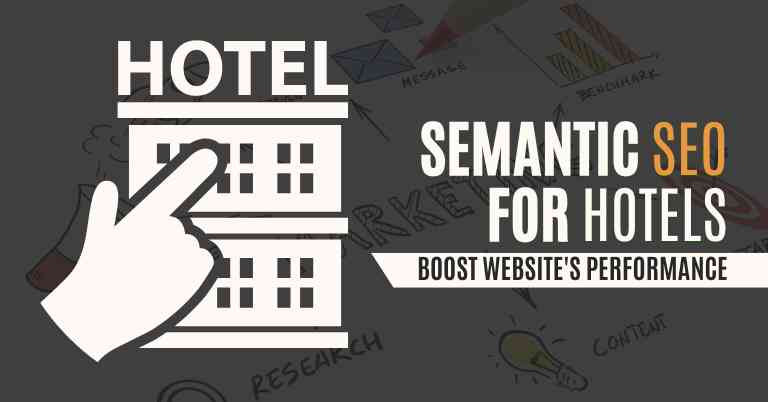



Wonderful goods from you, man. I’ve understand your stuff previous to and you are just too fantastic. I actually like what you have acquired here, really like what you’re stating and the way in which you say it. You make it entertaining and you still care for to keep it smart.
I can not wait to read far more from you. This is really a wonderful web site.