SEO for a non-WordPress site can be difficult, but there are some tips to help. First, make sure your website is well-optimized for search engines. Next, use keyword research to find the right keywords for your site. Finally, make sure your website is constantly Updated with new content and information to keep your visitors engaged.
- Google SEO Trends 2023: #8 Factors that Dominate SEO Industry
- What Industries Need SEO the Most? Really!
- Is It Worth Hiring an SEO Expert in 2023?
- 20 Hacking Way: How to Make Money with SEO in 2023?
- Which is Better? – Pay for SEO or Do it Yourself?
WordPress is a popular platform for website development but its SEO capabilities are not as great as those of other platforms. A well-optimized SEO campaign can bring a website to a high level of popularity and bring in more traffic than without it. There are many different types of SEO campaigns that can be run, depending on the needs of the website.
Setting up a successful SEO campaign for a non-WordPress site can be challenging, but there are a few key things to keep in mind. One important factor is ensuring your site’s potential customers are identifiable and relevant to your audience. You can do this by using relevant keywords and other SEO techniques. Additionally, make sure your website is well-optimized for search engine visibility. If all of these steps are done correctly, you’ll likely see significant increases in traffic and organic search results.
Let's See the Topic Overview
How to Do SEO for a Non-WordPress Site?
SEO for Non-Wordpress Sites, If you don’t have a WordPress site, you can still improve your SEO. There are a few key things you can do to optimize a non-WordPress site for search engines. If you don’t have a WordPress site, that doesn’t mean you can’t benefit from SEO! There are plenty of things you can do to optimize your site for search engines, even without using WordPress. Here are a few tips:
- Make sure your site is well-structured and easy to navigate. This will help search engines index your pages more easily and also make it easier for users to find the information they’re looking for on your site.
- Use relevant keywords throughout your site, including in the title tags, meta descriptions, header tags, and body copy. But beware of keyword stuffing – too many keywords will actually hurt your ranking. This will help improve your click-through rate from SERPs (search engine results pages).
- Generate high-quality content that is relevant to your target audience. Content should be well-written, informative, and engaging. Create quality content that provides value to users. This is one of the most important things you can do for SEO, regardless of whether or not you’re using WordPress!
- Use alt tags to describe images on your site. This helps search engines understand what the images are about, and it can also help users with visual impairments understand what’s on the page.
- Optimize your website’s load time. Slow loading times can frustrate users and lead to lower rankings in SERPs. You can use tools like Google’s PageSpeed Insights to test your website’s speed and get recommendations for improving it.
- Promote your website through social media and other online channels.
Is WordPress Necessary for SEO?
No, WordPress is not necessary for SEO. However, it is a popular platform that many people use to create websites and blogs because it is easy to use and has a lot of features. If you want to rank well in search engines, you need to make sure your website is optimized for SEO.
This means creating high-quality content, using the right keywords, and having a good link-building strategy. WordPress can help with some of this, but it is not essential.
Can I Use Yoast Seo Without WordPress?
No, Yoast SEO is a plugin that only works with WordPress.
Does WordPress Hurt Seo?
No, WordPress does not hurt SEO. In fact, WordPress is built with SEO in mind. Every aspect of WordPress is designed to help you achieve better rankings in search engines.
Yoast Alternative WordPress Plugin
If you’re a WordPress user, then you’re probably familiar with Yoast. Yoast is a popular SEO plugin that helps you optimize your website for search engines. However, Yoast is not the only SEO plugin out there.
There are plenty of other plugins that can do the same thing. In this post, we’ll take a look at some of the best Yoast alternatives for WordPress. All-in-One SEO Pack is a popular alternative to Yoast.
It has all of the features that you would expect from an SEO plugin, including support for custom post types and taxonomies, title and meta tag optimization, XML sitemaps, social media integration, and more. All-in-One SEO Pack also includes built-in support for eCommerce sites and multilingual websites. Another great Yoast alternative is SEOPressor Connect.
This plugin includes many of the same features as Yoast, but it goes even further by providing advanced features such as keyword density analysis, LSI keyword checker, bulk editor, link manager, and more.
SEOPressor Connect also includes a powerful on-page optimization engine that can help you fine-tune your website’s content for better search engine visibility. If you’re looking for an all-in-one solution that includes both an SEO plugin and a security plugin, then iThemes Security Pro may be just what you need.
This complete security suite includes features like two-factor authentication, malware scanning and removal, activity logging, password protection, brute force protection, and much more. iThemes Security Pro also integrates with popular WordPress plugins like Gravity Forms and WPML to make sure your site is always safe and secure.
WordPress SEO Without Plugin
There are a lot of WordPress SEO without plugin options available out there. But, what are they? What do they offer?
Do they really work? We all know that WordPress is one of the most popular blogging platforms on the internet. It is used by millions of people around the world.
And, it is known for its ease of use and flexibility. WordPress is a great platform for SEO because it is very search engine friendly. It has a lot of features that help you to optimize your website for search engines.
However, if you want to take your WordPress SEO to the next level, you need to use plugins. There are many free and premium WordPress SEO plugins available. These plugins help you to optimize your website for search engines by adding various features and functions.
However, if you don’t want to use any plugins, there are still many things that you can do to optimize your website for search engines without using any plugin.
How to Add Keywords in WordPress Without Plugins?
If you want to add keywords to your WordPress site without using a plugin, there are a few methods you can use. One way is to edit your theme’s header.php file and add the following code just below the tag:
Make sure to replace “your, keywords, here” with a list of actual keywords relevant to your site. Another way to add keywords is by editing your site’s .htaccess file.
You can add the following code to your .htaccess file:
(html|htm|php)$”> Header set X-Meta-Keywords “your, keywords, here”
Again, make sure to replace “your, keywords, here” with actual keywords relevant to your site. You can also add keyword tags to individual posts and pages by editing the post or page in question and adding the keywords in the “Tags” box on the right side of the screen. Just enter each keyword separated by a comma.
Whichever method(s) you choose, adding keywords to your WordPress site will help improve its search engine optimization (SEO).
Do I Need Seo Plugin WordPress?
If you’re running a WordPress website, chances are you’re wondering if you need an SEO plugin. The answer is: it depends. There are a few factors to consider when deciding whether or not you need an SEO plugin.
First, think about your website’s purpose. If you’re simply running a blog or personal website, chances are you don’t need an SEO plugin. However, if you’re running a business website or eCommerce store, an SEO plugin can be extremely helpful in boosting your search engine rankings.
Another factor to consider is your level of expertise with SEO. If you’re well-versed in the world of search engine optimization, then you may not need an SEO plugin. However, if you’re new to the game or just don’t have the time to optimize your site yourself, an SEO plugin can be a lifesaver.
There are many great SEO plugins available for WordPress, so it really comes down to personal preference. Some popular options include Yoast SEO and All in One SEO Pack. Ultimately, the decision of whether or not to use an SEO plugin is up to YOU!
SEO for Free WordPress Blog
There are many ways to optimize your WordPress blog for better search engine visibility, and most of them are free! Here are some simple yet effective SEO tips for your WordPress blog:
Use a good SEO plugin
There are many great plugins out there that can help you with your on-page optimization, such as Yoast SEO or All in One SEO Pack. Just install and activate one of these plugins and follow their instructions to get started.
Choose a good theme
Not all WordPress themes are created equal when it comes to SEO. Some themes are better coded and have cleaner code, which helps search engines index your content more easily. If you’re not sure which theme to choose, doing a quick Google search for “SEO-friendly WordPress themes” should give you some good options.
Optimize your permalinks
By default, WordPress generates rather ugly permalinks (e.g., https://example.com/?p=123). However, you can change this in the Settings -> Permalinks section of your dashboard to something more readable and user-friendly (e.g., https://example/category/post-name/).
How to Rank WordPress Website on Google
If you want to rank your WordPress website on Google, there are a few things you can do to improve your chances. First, make sure that your site is well-designed and easy to navigate. A clean, user-friendly design will help Google understand what your site is about and give it a better chance of ranking high in search results.
Second, focus on creating quality content that is relevant to your target audience. Quality content helps Google see your site as an authoritative source of information, which can improve your chances of ranking higher in search results. Third, promote your content through social media and other online channels.
This will help get your content is seen by more people, which can also lead to improved rankings in Google search results. By following these tips, you can improve your chances of ranking higher in Google search results for the keywords and phrases that matter most to your business.
Best Free SEO for WordPress
If you are running a WordPress website, then you know the importance of good SEO. After all, without good SEO your site will never be seen by potential customers. Fortunately, there are some great free SEO plugins for WordPress that can help improve your site’s search engine ranking.
In this blog post, we will take a look at three of the best free SEO plugins for WordPress. The first plugin on our list is Yoast SEO. This plugin is developed by Joost de Valk, who is also the founder of Yoast.com.
Yoast SEO is one of the most popular WordPress plugins with over 5 million installs. It is a comprehensive plugin that includes features like title and meta tag optimization, XML sitemaps, social media integration, and more. Overall, it is an excellent plugin that can help you improve your site’s SEO.
Another great free SEO plugin for WordPress is the All in One SEO Pack by Michael Torbert. This plugin has been around since 2007 and has over 2 million active installs. It too includes features like title and meta tag optimization as well as support for custom post types and taxonomies.
Additionally, it also has features not found in Yoast SEO like canonical URLs and automatic generation of META tags. If you are looking for a comprehensive free SEO solution for your WordPress site then the All in One SEP Pack is definitely worth checking out! The last free WordPress SEO plugin on our list is Google XML Sitemaps by Arne Brachhold.
This plugin automatically generates an XML sitemap which helps search engines index your website content better (thus improving your ranking). Google XML Sitemaps also notifies search engines whenever you publish new content so that they can crawl and index it quickly. If you want to ensure that search engines have no trouble finding all of the content on your website then this plugin is a must-have!
How to Add Og: Image in WordPress Without Plugin
If you want to add an og: image tag to your WordPress site without using a plugin, you can do so by adding a little bit of code to your theme’s functions.php file. First, you need to find the URL of the image you want to use as your og: image tag. You can do this by right-clicking on the image and selecting “Copy Image Address” in most browsers.
Once you have the URL of the image, open up your theme’s functions.php file and add the following code: function wp_og_image() { global $post;
$og_image = ”;
Conclusion
In conclusion, SEO for a non-WordPress website can be a challenging task, but with the right tools and strategies, it can be a rewarding endeavor. If you are looking to increase traffic and visibility for your business, there are a number of effective methods available, including using keywords and keyword research. However, always keep in mind the importance of quality content and ensure that your site is easy to navigate. Thank you for reading!
Keep Learning With Sajib Roy









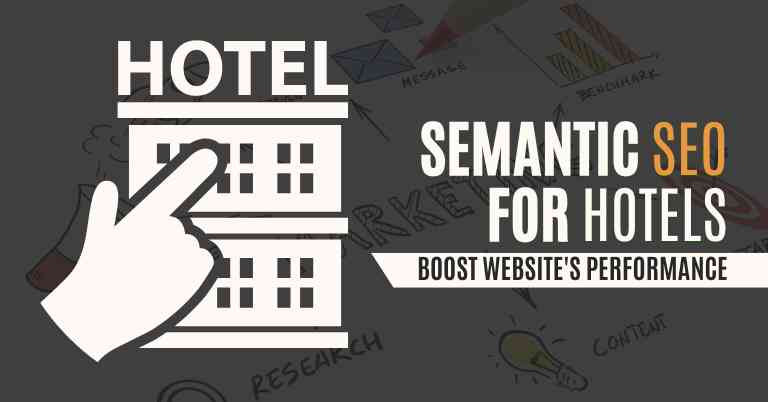



Quality posts is the crucial to interest the viewers to pay a quick visit the web page, that’s what this website is providing.