The SEO guide for finding and fixing broken internal links helps improve website performance and user experience by addressing broken links efficiently. When internal links are broken, it negatively impacts search engine optimization (SEO) efforts and can lead to a poor user experience on your website.
By identifying and fixing these broken links, you can enhance your website’s SEO, increase user engagement, and boost overall website performance. We will explore the importance of finding and fixing broken internal links, as well as provide practical tips and strategies to help you tackle and resolve this issue effectively.
So let’s dive in and discover how you can optimize your website’s internal linking structure for better SEO outcomes.
Let's See the Topic Overview
Why Broken Internal Links Affect Your SEO Strategy
Internal links are an essential component of any website’s SEO strategy, but what happens when these links break? Broken internal links can have a significant impact on your SEO efforts, negatively affecting various aspects of your website’s performance. In this article, we will delve into why broken internal links are detrimental to your SEO strategy, exploring their impacts on crawling and indexing, negative user experience, and decreased page authority.
Impacts On Crawling And Indexing
When search engine bots crawl your website, they follow internal links to discover and index your content. These bots use internal links as pathways to navigate your site, finding new pages and updating their index accordingly. However, when these links are broken, it creates roadblocks for the bots, preventing them from effectively navigating and indexing your site.
Broken internal links confuse search engine bots and can lead to incomplete indexing of your website. This means that valuable content may go unnoticed, and important pages may not appear in search engine results. As a result, your website’s visibility and organic rankings can suffer.
Negative User Experience
Not only do broken internal links impact search engines, but they also degrade the user experience on your website. When visitors encounter broken links, it creates frustration and confusion, disrupting their journey through your site. This negative user experience can lead to higher bounce rates, shorter visit durations, and a decrease in overall user engagement.
Imagine a potential customer trying to explore your website and encountering multiple broken links. Their trust in your brand diminishes, and they may abandon their search, seeking out a competitor with a more seamless user experience. Ensuring that all internal links are functional and lead to relevant pages is crucial for keeping visitors engaged and satisfied.
Decreased Page Authority
Another significant impact of broken internal links on your SEO strategy is the decrease in page authority. Page authority is a crucial metric that search engines use to determine the credibility and relevance of a webpage. When a broken internal link leads to an error page or a dead-end, it disrupts the flow of authority and diminishes the perceived value of the affected page.
This decrease in page authority can have a domino effect, negatively influencing the rankings and visibility of other pages linked to the broken one. Ensuring that all internal links are functioning correctly and pointing to high-quality, relevant content is vital for maintaining and increasing page authority.
In conclusion, broken internal links are not only an annoyance for website visitors, but they also have significant implications for your SEO strategy. Ensuring that all internal links are functional and relevant, and lead to high-quality content is crucial for effective crawling and indexing, providing a seamless user experience, and maintaining page authority. Now that we understand the impacts of broken internal links, let’s dive into how to identify and fix them.
Identifying Broken Internal Links
One important aspect of successful SEO is ensuring that your website has a strong internal linking structure. Internal links not only help users navigate your site but also assist search engines in understanding your content and ranking your pages. However, over time, some of these internal links may become broken or lead to non-existent pages, resulting in a poor user experience and potential SEO issues. In this guide, we’ll explore how to identify and fix these broken internal links to optimize your website.
Manual Checkup
Performing a manual checkup is an effective way to identify broken internal links on your website. By manually inspecting each link, you can ensure that they are functioning correctly and leading to the intended pages. Here’s how you can manually check for broken internal links:
- Start by visiting each page of your website. Pay close attention to any internal links present, including those in the navigation menu, footer, or within the body content.
- Click on each internal link to ensure they open the intended page without any errors. Take note of any links that result in a 404 error or lead to non-existent pages.
- Make a list of the broken links you have identified. This will serve as a handy reference for the next step.
A manual checkup allows you to have a hands-on approach to identifying broken internal links. However, it can be time-consuming, especially if your website has numerous pages. Fortunately, there are SEO tools available that can simplify this process.
Using SEO Tools
SEO tools can be incredibly helpful in identifying broken internal links on your website. These tools offer automated scans that thoroughly analyze your website’s internal links, quickly highlighting any broken or problematic ones. Here’s how you can use SEO tools to identify broken internal links:
- Choose a reliable SEO tool that provides link analysis features.
- Enter your website’s URL into the tool and initiate the scan.
- Wait for the scan to complete. The tool will generate a report that includes any broken internal links it has found.
- Review the report and make note of the broken links identified.
SEO tools save you significant time and effort when it comes to identifying broken internal links. They provide a comprehensive overview of your website’s linking structure and highlight any issues that need to be addressed. By utilizing these tools, you can fix broken links more efficiently, ensuring a seamless user experience and a healthier website in terms of SEO.
The Importance Of Regular Link Audits
A solid SEO strategy involves not just optimizing your website for search engine visibility, but also ensuring that all the moving parts of your site are in good working order. One crucial aspect of maintaining a well-functioning website is regularly conducting link audits. Broken internal links not only frustrate your visitors but can also harm your search engine rankings. In this article, we will explore the importance of regular link audits and how they can help you improve your website’s performance.
Preventing Broken Links
To understand the importance of regular link audits, it’s essential to first grasp the negative impact that broken internal links can have on your website. When a visitor encounters a broken link, it disrupts their browsing experience and may lead them to leave your site altogether. This not only decreases user satisfaction but can also increase your website’s bounce rate, signaling to search engines that your site may not be providing valuable content.
Regular link audits allow you to identify and address broken links promptly, preventing negative user experiences and potential ranking drops. By periodically analyzing your website’s internal links, you can identify any broken or redirected links that need immediate attention. This helps ensure that visitors can navigate smoothly through your site, contributing to a positive user experience.
Monitoring Changes Over Time
Another reason to regularly conduct link audits is to monitor changes that occur over time. As your website evolves, new content is added, and old content gets updated or removed. These modifications can lead to internal links becoming outdated or broken.
By conducting periodic link audits, you can stay on top of any changes that may lead to broken links. This proactive approach allows you to identify and fix the broken links before they negatively impact your website’s user experience and search engine rankings. Additionally, when you regularly review your internal links, you can detect patterns or trends that might indicate underlying issues with your website’s structure or content organization. This insight enables you to make informed decisions for further improving your website’s usability and SEO performance.
An important aspect of monitoring changes over time is keeping track of any external links that point to your website. External websites can modify their content or remove pages, resulting in broken links from their sites to yours. Regular link audits provide an opportunity to identify and reach out to these websites, requesting them to update or fix the broken links. This ensures the integrity of your backlink profile and maintains solid relationships with other webmasters.
In conclusion, regular link audits are an essential part of maintaining a high-performing website. By preventing broken links and monitoring changes over time, you can improve user satisfaction, minimize bounce rates, and enhance your search engine rankings. Make link auditing a regular practice in your SEO strategy and reap the rewards of a well-maintained website that provides exceptional user experiences.
Fixing Broken Internal Links
Broken internal links can harm your website’s SEO and user experience. When users encounter broken links, they might leave your site, increasing bounce rates and reducing your chances of converting visitors into customers. Thankfully, fixing broken internal links is not as daunting as it might initially seem. In this guide, we will explore three effective methods for fixing broken internal links: updating the URL, redirecting the link, and removing the broken link.
Updating The URL
When you come across a broken internal link, the first course of action is to update the URL it points to. This typically happens when you have changed the URL structure of a specific page or post. To fix this issue:
- Identify the broken internal link in your content or navigation menu.
- Find the correct URL of the page or post you want the link to point to.
- Replace the old URL with the correct one in the respective HTML anchor tag.
By updating the URL, you ensure that users are directed to the intended page, reducing the number of broken links and improving user experience. Additionally, search engines will be able to crawl and index your updated content accurately, positively impacting your SEO efforts.
Redirecting The Link
If updating the URL is not feasible or the page no longer exists, your next step is to redirect the broken link to another relevant page. This approach helps to maintain the flow of traffic and prevent users from encountering error messages. Here’s how you can redirect a broken internal link:
- Identify the broken internal link that needs to be redirected.
- Choose a suitable page on your website that closely matches the content of the broken link.
- Use a 301 redirect, which is a permanent redirect, to redirect the broken link to the chosen page.
By redirecting the broken link, you not only retain users on your website but also preserve any SEO value that the original link had. Remember to choose a page that is relevant to the broken link to ensure a seamless user experience.
Removing The Broken Link
In certain cases, it may be necessary to remove the broken internal link completely. This is particularly relevant when the linked page no longer exists or when the content is outdated and no longer serves a purpose. Follow these steps to remove a broken link:
- Identify the broken internal link that you want to remove.
- Locate the anchor tag in your HTML where the broken link is present.
- Delete the anchor tag and its surrounding code to completely remove the broken link.
By removing the broken link, you eliminate any negative impact it may have on user experience and search engine crawlers. However, be cautious when removing links, as you should ensure that doing so does not result in a loss of relevant information for your website visitors.
Tips For Maintaining Healthy Internal Links
Internal links play a crucial role in search engine optimization (SEO). They not only help search engines understand the structure of your website but also provide a seamless navigation experience for your visitors. However, just like any other aspect of your website, internal links can break or become outdated over time. To maintain healthy internal links, it is essential to regularly monitor them, implement redirects when needed, and conduct regular content and link checks.
Regularly Monitor Internal Links
Monitoring internal links is a crucial step in maintaining a healthy website structure. By regularly monitoring your internal links, you can quickly detect any broken or redirected links that may be negatively impacting your website’s SEO performance. To effectively monitor your internal links, consider the following:
- Use SEO tools that provide comprehensive reports on your website’s internal link structure. These tools can give you insights into broken links, redirect chains, and anchor text optimization.
- Analyze your website’s crawl reports to identify any broken internal links. These reports can be generated through various SEO tools or even through search engine consoles.
- Regularly check your website’s error logs to identify any broken internal links. Error logs provide valuable information about the URLs that return a 404 error.
Implement Redirects When Needed
Redirects are essential for maintaining a seamless user experience and preserving SEO ranking juice. When you encounter broken internal links, it’s crucial to implement redirects to guide users to the correct page. Below are some best practices for implementing redirects:
- Choose the appropriate type of redirect based on the situation. The most common redirects are the 301 redirects (permanent) and the 302 redirects (temporary).
- Ensure that the redirect points to an equivalent page and maintains the relevancy of the content.
- Update your XML sitemap and submit it to search engines after implementing redirects, ensuring that the search engines re-crawl and re-index the correct URLs.
- Regularly monitor your redirects to identify any redirect chains or loops, as these can negatively impact user experience and SEO performance.
Conduct Regular Content And Link Checks
Regularly checking your content and links is essential for maintaining a healthy website structure and ensuring optimal SEO performance. To conduct effective content and link checks, consider the following:
- Review your website’s content and update it regularly to ensure its relevance and accuracy.
- Check for any outdated or irrelevant internal links within your content and update them accordingly.
- Perform periodic backlink audits to identify any broken external links pointing to your website and request the necessary corrections or updates.
- Monitor your website’s crawl errors and fix any broken links that may be affecting your website’s SEO performance.
By regularly monitoring your internal links, implementing redirects when needed, and conducting regular content and link checks, you can ensure that your website maintains healthy internal links, improving both user experience and SEO performance.
Conclusion
By regularly checking and fixing broken internal links on your website, you can significantly improve your SEO performance. Broken links not only frustrate users but also hinder search engine crawlers from properly indexing your content. This guide has provided you with step-by-step instructions on identifying and fixing these issues.
Remember to regularly monitor your website for broken links and implement the necessary fixes to ensure a seamless user experience and maximize your website’s visibility in search engine results.









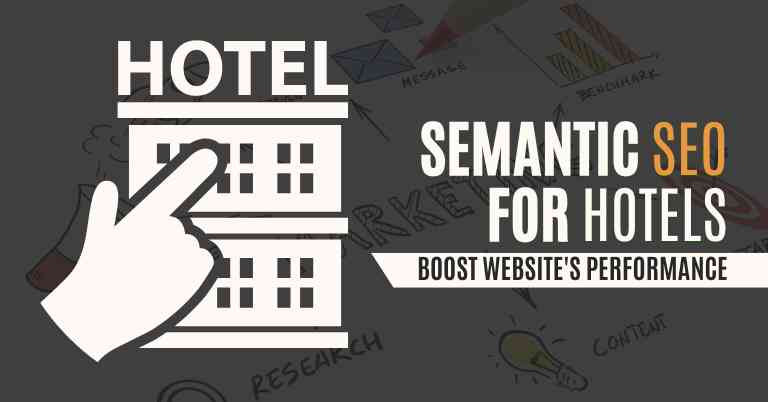



Excellent article. Keep posting such kind of information on your site. Im really impressed by it.