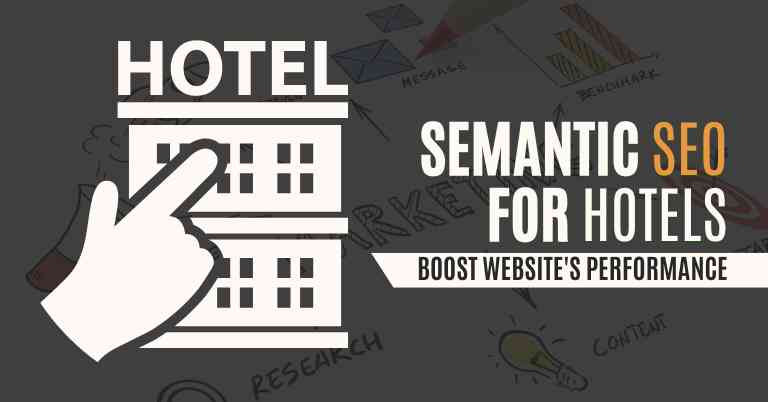Gone are the days when designing a website was a challenging task that required coding and development skills. With the advent of WordPress page builders, even non-technical users can create stunning and functional websites that drive results. WordPress page builders are a powerful way to build websites. The WordPress Page Builder is the most popular tool for creating websites and it’s also free! It works with any theme and allows you to create amazing layouts easily using drag-and-drop functionality. The goal of a page builder is to make it easy for users to create professional-looking pages quickly and efficiently, without requiring any coding knowledge. In this article, I’ll explore the top 5 WordPress page builders that can take your website design and user experience to the next level.
Let's See the Topic Overview
What is WordPress Page Builder?
WordPress Page Builder is a type of software tool that enables users to create custom page designs for their WordPress websites without having to write any code. It utilizes a drag-and-drop interface that allows users to easily add, arrange, and customize elements such as text, images, videos, and buttons on a page. It allows you to build beautiful websites in minutes, without any coding knowledge or experience.
Many WordPress page builders come with a library of pre-designed templates and layouts to help users get started quickly. These templates can be customized to fit the user’s specific needs, such as changing the colors, fonts, and images used on the page.
WordPress page builders are especially helpful for those who do not have any coding experience. They can allow anyone to create professional-looking web pages without needing to learn HTML, CSS, or other programming languages. This makes them an excellent tool for small business owners, bloggers, and other individuals who want to create a website but do not have the time or resources to hire a professional developer.
Additionally, page builders often offer a wide range of design elements, such as widgets, sliders, and galleries, that can be added to a page with a few clicks. This can make it easy to create engaging and interactive content that visitors to the website will enjoy.
Some popular WordPress page builders include Elementor, Divi, Beaver Builder, and Visual Composer. Each of these page builders has its own unique features and strengths, so it’s important to do research and choose the one that best fits your needs.
Overall, WordPress page builders are a valuable tool for creating professional-looking web pages quickly and easily. They allow anyone to create a website without needing to know how to code and offer a wide range of design elements to make the website engaging and interactive.
Why Are WordPress Page Builders Important?
WordPress page builders are a great way to save time and money. They are easy to use, customizable, and can make your website look better.
WordPress page builders give you the option of creating an amazing site without any coding knowledge or experience. You can also add features like search bars, contact forms, testimonials, pricing tables, and more! These tools will help make your website more user-friendly for your visitors so they don’t have any trouble navigating around it. Here are some reasons why WordPress page builders are important:
12 Reasons Why WordPress Page Builders are Important
- Ease of use: WordPress page builders make it easy for anyone to create and design web pages with a simple, drag-and-drop interface. This means that even people without any coding experience can create a website that looks great and functions well.
- Time-saving: With a WordPress page builder, you can create web pages much faster than manually coding them. This is because the page builder provides pre-designed templates and layouts that can be customized to fit your specific needs.
- Cost-effective: Hiring a professional developer to build a website can be expensive. With a WordPress page builder, you can save money by doing it yourself.
- Design flexibility: WordPress page builders offer a wide range of design elements that can be used to create unique and engaging web pages. These design elements include widgets, sliders, galleries, and more.
- Compatibility: WordPress page builders are designed to work seamlessly with WordPress, which means that you don’t have to worry about compatibility issues when adding new features to your website.
- Customizability: WordPress page builders offer a high degree of customizability. This means that you can make changes to your website’s design, layout, and functionality easily, even after you’ve launched your website.
- No coding required: With a WordPress page builder, you don’t need to know how to code in order to create a website. This makes it accessible to anyone, regardless of their technical skills.
- Better user experience: WordPress page builders offer a range of design elements that can improve the user experience of your website. This includes features like mobile optimization, responsive design, and easy-to-use navigation.
- SEO optimization: Many WordPress page builders come with built-in SEO optimization features, such as meta descriptions and title tags, that can help to improve the visibility and ranking of your website on search engines like Google.
- Regular updates: WordPress page builders are regularly updated with new features and improvements. This means that your website can stay up-to-date with the latest design trends and best practices.
- Support: Most WordPress page builders come with customer support, which means that if you run into any problems or have any questions, you can get help from the page builder’s support team.
- Community: There is a large community of WordPress page builder users who share tips, tricks, and advice online. This means that if you’re ever stuck on something, you can turn to the community for help.
Overall, WordPress page builders are important because they offer a range of benefits that make it easy and accessible for anyone to create a professional-looking website. They save time and money, offer design flexibility, and improve the user experience of your website. With built-in SEO optimization, regular updates, and customer support, WordPress page builders are an essential tool for anyone who wants to create a website.
Advantages of WordPress Page Builders
WordPress is a free and open-source content management system that powers over 30% of the internet. It’s used by millions of websites, including popular brands like CNN and Walmart.
WordPress makes it easy to create beautiful websites with its drag-and-drop editor, which allows you to easily add your own content or customize existing themes from thousands of pre-made templates. You can also use social media buttons on your site so visitors can connect with you via Facebook, Twitter, or other platforms directly from their browser without having to leave the page or go back into another application (such as Gmail).
You won’t need any technical skills when using WordPress because it’s designed specifically for non-technical users who want an intuitive interface that guides them through every step of building their website without being afraid they’ll mess up something along the way – which means anyone can learn how quickly they can get started building their own website using this powerful tool!
Top 5 WordPress Page Builders
WordPress Page Builders are powerful tools, but they can be intimidating to use. They’re not as flexible as other tools, and they require more knowledge of web design than some users want to take on. If you already know how to build websites with WordPress, then a page builder like Divi is probably not right for your needs. Let’s discuss the top 5 WordPress Page Builders-
Top 5 WordPress Page Builders in 2024
1. Elementor

Elementor is a page builder for WordPress, which means it helps you build and edit pages on your website. Elementor is great for beginners because it’s easy to use and comes with many pre-made elements (like buttons, social media links, etc.). It also has some amazing design tools that can help you make beautiful websites in no time!
Another key advantage of Elementor is its flexibility. It allows users to customize nearly every aspect of their website, from font styles and colors to page layouts and animations. It also offers advanced features such as custom CSS and JavaScript, which can be used to further enhance website functionality and design.
Elementor is a powerful and popular page builder plugin that can be a great option for users who want to create professional-looking websites without requiring extensive coding knowledge.
2. SeedProd

SeedProd is a popular WordPress plugin that allows users to create and customize coming soon pages, maintenance pages, and landing pages using a drag-and-drop interface. It offers a variety of features and templates to help users quickly and easily create high-quality pages.
One of the main benefits of using SeedProd is its ease of use. Users can simply drag and drop elements onto their page and customize them as needed, without requiring any coding knowledge. Additionally, SeedProd offers a variety of pre-built templates and layouts that can be easily customized to match a user’s branding.
Another key advantage of SeedProd is its flexibility. It allows users to create custom pages for a variety of purposes, such as coming soon pages, maintenance pages, and landing pages.
3. WP Page Builder

WP Page Builder is a drag-and-drop page builder for WordPress that makes it easy to create beautiful websites. It’s a free plugin, and it’s simple to use. You can customize your site with various themes, or you can start from scratch with the blank template provided by WP Page Builder.
WP Page Builder is an ideal choice if you want to learn how to build great websites without having any coding experience at all. One of the main benefits of using WP Page Builder is its ease of use. Users can simply drag and drop elements onto their page and customize them as needed, without requiring any coding knowledge. Additionally, WP Page Builder offers a variety of pre-built templates and layouts that can be easily customized to match a user’s branding.
Another key advantage of WP Page Builder is its flexibility. It allows users to customize nearly every aspect of their website, from font styles and colors to page layouts and animations. It also offers a variety of advanced features, such as custom CSS and JavaScript, which can be used to further enhance website functionality and design.
4. SiteOrigin

SiteOrigin is a leading WordPress page builder. It’s a premium, powerful, and flexible WordPress theme that comes with all the necessary tools to create amazing websites.
SiteOrigin offers you the ability to create unique pages on your website without needing any coding knowledge or experience. You can use this tool to build powerful landing pages, shop pages, and more!
There are some potential drawbacks to using SiteOrigin. For example, the plugin can add additional code and files to a website, which can slow down loading times and impact website performance. Additionally, the free version of SiteOrigin may not offer as many features or customization options as other paid page builder plugins.
SiteOrigin is a solid and reliable page builder plugin for WordPress that can be a great option for users who want to create custom pages and posts without requiring extensive coding knowledge. However, users should carefully evaluate their needs and preferences before deciding whether SiteOrigin is the right choice for their website.
5. Oxygen Page Builder

Oxygen Page Builder is a drag-and-drop builder that comes with lots of features. It’s easy to use, making it perfect for beginners.
It has several pre-built templates that you can use, but if you want to create your own page or website then this tool is for you. It offers a variety of advanced features and design elements, including dynamic data, custom code, and responsive design.
One of the main benefits of using Oxygen is its flexibility and customization options. It allows users to create completely custom designs and layouts, without being limited by pre-built templates or design elements. Additionally, Oxygen offers advanced features such as custom code and dynamic data, which can be used to further enhance website functionality and design.
Another key advantage of Oxygen is its performance. The plugin is optimized for speed and can help improve website loading times and overall performance. Additionally, Oxygen generates clean and lightweight code, which can help improve SEO and overall website health.
Comparison Table: Features at a Glance
For a quick reference, here’s a comprehensive table comparing the key features of the top five WordPress page builders:
| Feature | Elementor | SeedProd | WP Page Builder | Oxygen Builder | SiteOrigin |
|---|---|---|---|---|---|
| Visual Design | Yes | Yes | Yes | No | Yes |
| Drag-and-Drop | Yes | Yes | Yes | No | Yes |
| Theme Builder | No | Yes | No | Yes | No |
| Code Customizability | No | No | No | Yes | No |
| Pre-built Modules | Yes | Yes | Yes | No | Yes |
| Price | Freemium | Paid | Freemium | Paid | Freemium |
How to Choose the Right WordPress Page Builder?
Choosing the right WordPress page builder for your website can make all the difference in your website design and user experience. Here are some factors to consider when selecting a page builder:
- Ease of Use: Choose a page builder that has a user-friendly interface and intuitive drag-and-drop functionality. This will make it easier for you to create custom page layouts and designs without any coding knowledge.
- Features: Consider the features offered by the page builder, such as pre-built templates, widgets, and modules. Choose a page builder that offers features that align with your website goals and requirements.
- Customization Options: Look for a page builder that offers extensive customization options, such as font styles, colors, and layout options. This will allow you to create a unique and personalized website design.
- Performance: Consider the performance of the page builder, such as website loading times and compatibility with different WordPress themes and plugins. Choose a page builder that is optimized for speed and performance to ensure a seamless user experience.
- Support: Choose a page builder that offers reliable support and documentation, such as tutorials and user guides. This will help you troubleshoot any issues that may arise during the website creation process.
- Price: Consider the pricing structure of the page builder and whether it aligns with your budget. Some page builders offer free versions with limited features, while others offer premium versions with advanced features.
- Integration: Look for a page builder that integrates seamlessly with other tools and plugins you may be using on your website, such as email marketing software, e-commerce platforms, and social media plugins.
- Responsiveness: Choose a page builder that offers responsive design options, allowing your website to look great on different devices and screen sizes.
- Compatibility: Consider the compatibility of the page builder with different browsers, such as Chrome, Firefox, Safari, and Edge. Choose a page builder that works well across different browsers for a seamless user experience.
- User Community: Look for a page builder with an active user community, such as forums and social media groups, where you can connect with other users and get tips and advice on using the page builder effectively.
By considering these factors, you can find a WordPress page builder that aligns with your website goals, budget, and technical requirements. With the right page builder, you can create a stunning and functional website that engages users and drives conversions.
Installation and Setup Guides
Now that you’ve chosen your preferred page builder, let’s guide you through the installation and setup process. Follow these step-by-step instructions to seamlessly integrate your selected page builder into your WordPress site.
Troubleshooting Common Issues
While using page builders, you may encounter common issues. Here are some troubleshooting tips to address potential challenges and ensure a smooth website-building experience:
- Slow Loading Times: Optimize images and minimize unnecessary elements to enhance loading speed.
- Compatibility Issues: Ensure that your theme and plugins are compatible with the chosen page builder. Update them if needed.
- Responsive Design Glitches: Test your website on various devices to identify and fix responsiveness issues.
- Plugin Conflicts: Deactivate plugins one by one to identify the conflicting one. Seek alternatives if necessary.
- Undoing Mistakes: Most page builders have an undo feature. Familiarize yourself with it to quickly revert any unintended changes.
Conclusion
If you are looking for a great page builder for your site, then we suggest that you read this article in full. It contains all the important information about the best page builders in the market. websites without requiring extensive coding knowledge. There are many different page builders available, each with its own set of features and capabilities.
Page builders can be a great option for users who want to create professional-looking websites quickly and easily. They offer a wide range of customization options, including drag-and-drop interfaces, pre-built templates and layouts, and a variety of design elements.
However, it is important to note that some page builders can add additional code and files to a website, which can slow down loading times and impact website performance. Some page builders may not be compatible with certain themes or plugins.
FAQs
1. Do I need any coding skills to use a WordPress page builder?
No, you do not need any coding skills to use a WordPress page builder. These plugins come with a drag-and-drop interface that allows you to create pages by simply dragging and dropping design elements.
2. Can I use a WordPress page builder with any WordPress theme?
Yes, you can use a WordPress page builder with any WordPress theme. These page builders are designed to work with any WordPress theme, allowing you to create custom pages with ease.
3. Can I import pre-designed templates into a WordPress page builder?
Yes, most WordPress page builders offer pre-designed templates that can be imported into your website.
Keep Learning With Sajib Roy