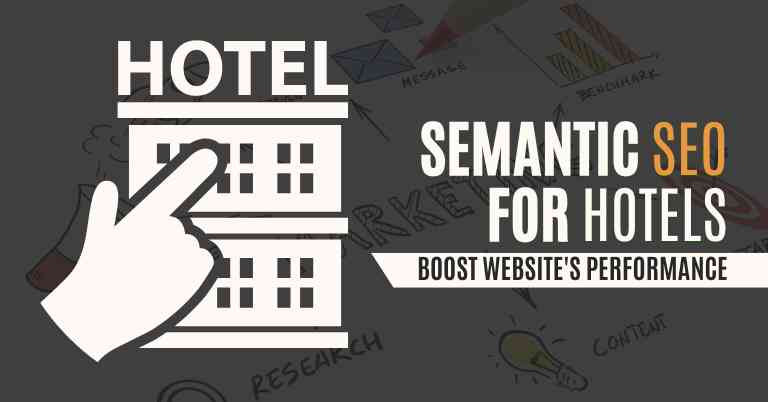URL redirects for SEO are a crucial technical aspect of optimizing website traffic and rankings. They ensure that users and search engines are directed to the correct page.
Let's See the Topic Overview
Understanding URL Redirects
URL redirects play a crucial role in website optimization and SEO, ensuring that when users land on your website, they are directed to the correct page. But what exactly are URL redirects and why are they important for SEO? In this section, we will explore the different types of URL redirects, their purposes, and how they impact website visibility and user experience.
Different Types Of URL Redirects And Their Purposes
There are several types of URL redirects, each serving a specific purpose. Choosing the right redirect type depends on various factors, such as the reason for redirecting and the desired SEO outcome. Here are the most common types of URL redirects and their purposes:
301 Redirect (Permanent Redirect):
- Purpose: This redirect is used when a webpage has permanently moved to a new address.
- SEO Impact: It transfers the SEO value, link juice, and ranking from the old URL to the new one.
302 Redirect (Temporary Redirect):
- Purpose: It is used when a webpage has temporarily moved to a different location.
- SEO Impact: Unlike the 301 redirects, the link equity and ranking do not pass to the new URL in this case.
Why URL Redirects Are Important For SEO
URL redirects are essential for maintaining website authority, preserving SEO efforts, and providing a seamless user experience. Here are key reasons why URL redirects are important for SEO:
- Preserve Backlinks and Ranking: Redirects allow you to transfer the backlinks and ranking power of an old URL to a new one, preventing loss of authority and ensuring that your website maintains its search engine visibility.
- Avoid Broken Links: By implementing redirects, you can prevent users from encountering dead-end links or experiencing the dreaded 404 error, which can negatively impact user experience and search engine rankings.
- Enhance User Experience: Redirects ensure that users are directed to the most relevant content based on their intent, improving the overall user experience and reducing bounce rates.
How URL Redirects Impact Website Visibility And User Experience
URL redirects have a significant impact on both website visibility and user experience. Here’s how they affect these crucial aspects:
- Website Visibility: Properly implemented redirects guide search engine crawlers to the new URL, signaling the updated location of the content. This helps maintain website visibility in search engine results pages (SERPs) and ensures that users can find your website even after structural or URL changes.
- User Experience: Redirects ensure that users are smoothly and seamlessly redirected to the appropriate content, even if they have accessed an outdated or incorrect URL. This improves user experience by reducing frustration and increasing the chances of users finding the information they were seeking.
In conclusion, understanding URL redirects is essential for effective SEO. By implementing the appropriate type of redirect, you can preserve website authority, maintain search engine visibility, and provide a positive user experience. Choose your redirects wisely and ensure they are properly implemented to reap the full benefits for your website.
Implementing 301 Redirects
When it comes to optimizing your website for SEO, one crucial aspect you need to pay attention to is URL redirects. In this technical guide, we will delve into the intricate details of implementing 301 redirects, understand their significance for SEO, and learn the best practices to ensure you preserve link equity. So, let’s dig in and explore the world of 301 redirects!
The Significance Of The 301 Redirect For SEO
The 301 redirect holds immense significance for SEO as it helps you seamlessly redirect traffic from an old URL to a new one. It informs search engines that a particular webpage has been permanently moved to a different location. This allows search engines to update their index and transfer the link equity or “SEO juice” from the old URL to the new one. By implementing 301 redirects properly, you can maintain your website’s authority and ensure a smooth user experience.
Step-by-step Guide To Implementing A 301 Redirect
Now, let’s dive into the step-by-step process of implementing a 301 redirect:
- Identify the pages: Begin by identifying the web pages that require a redirect. Look for URLs that have changed, have been deleted, or need to be consolidated.
- Choose the destination: Determine the new destination URL for each page. Ensure that the new URL is relevant to the old one, providing valuable content to the user.
- Create the redirect rule: Depending on your server environment, you can create a redirect rule using either server-side scripting or a .htaccess file.
- Test the redirect: Before implementing the redirect, thoroughly test it to confirm that it works as intended. Check if the old URL now redirects to the new URL accurately.
- Monitor and update: After implementing the redirects, monitor the website’s functionality and update any outdated internal links to reflect the new URLs.
Best Practices For Using 301 Redirects To Preserve Link Equity
To ensure you preserve link equity when implementing 301 redirects, follow these best practices:
- Redirect one-to-one: Redirect each old URL to a relevant new URL individually, avoiding redirect chains.
- Use server-side redirects: Implement server-side redirects (e.g., 301 status code) for optimal SEO impact.
- Redirect to relevant content: Direct users and search engines to relevant content that matches the intent of the original page to preserve link equity.
- Update internal links: Update any internal links pointing to the old URL and replace them with the new URL to ensure a seamless user experience and maintain link equity.
- Monitor performance: Continuously monitor the performance of your redirects to identify any issues and make necessary improvements.
With these steps and best practices in mind, you are now equipped to implement 301 redirects effectively, preserving link equity and maintaining a strong SEO presence. Take the time to optimize your website using 301 redirects, and you’ll witness the positive impact on your organic search visibility!
Managing 302 Redirects
Explaining The Purpose Of 302 Redirects
When it comes to managing URL redirects for SEO, understanding the purpose of specific redirect types is crucial. In this section, we will dive into the purpose of 302 redirects and when they should be implemented.
A 302 redirect, also known as a temporary redirect, is utilized when a page or resource has been temporarily moved to a new location. This means that the original URL still holds importance and value, and the redirect serves as a temporary solution until the resource is returned to its original location.
When To Use A 302 Redirect Instead Of A 301 Redirect
Knowing when to use a 302 redirect instead of a 301 redirect is crucial to ensuring a smooth user experience and maintaining SEO visibility. Below are a few scenarios where a 302 redirect might be the preferred choice:
- If you are temporarily moving a page or resource to a different URL due to maintenance or updates.
- When testing out a new landing page design or layout.
- For A/B testing purposes, you want to redirect a portion of your traffic to a different version of a page.
Remember, the key distinction between a 301 and a 302 redirect is that a 301 redirect signifies a permanent move or a change in the URL’s status, while a 302 redirect indicates a temporary move without a change in the URL’s significance.
Tips For Managing 302 Redirects Effectively For SEO
Managing 302 redirects effectively is vital in maintaining both user experience and SEO rankings. Here are some tips to help you make the most out of your temporary redirects:
- Regularly review your 302 redirects: Keep an eye on your temporary redirects and regularly review them to ensure they are still necessary. Remove any 302 redirects that are no longer needed.
- Monitor crawl rates: As with any redirects, it’s important to monitor the crawl rates of your temporary redirects. Ensure that search engines are correctly following the temporary redirect and crawling the desired new location.
- Set an expiration date: When implementing a 302 redirect, consider setting an expiration date to remind yourself when the redirect should be revisited. This helps to prevent the redirect from becoming permanent unintentionally.
- Update internal links: If you have implemented a 302 redirect for a temporarily moved page, be sure to update any internal links that point to the original URL. This will ensure a seamless navigation experience for users and search engines.
By adhering to these tips, you can effectively manage your 302 redirects for SEO purposes while minimizing any negative impacts on user experience or search engine visibility. Remember to always reassess the necessity of temporary redirects and remove them when they are no longer needed.
Handling Redirect Chains
Definition and Impact on SEO
Redirect chains are a series of multiple redirects that occur when a visitor tries to access a webpage. These chains can have a significant impact on your website’s SEO performance and user experience. When a redirect chain exists, it creates multiple hops before reaching the final destination page. This can cause a delay in page loading time, resulting in a poor user experience and lower search engine rankings.
How to Identify and Fix Redirect Chains
Identifying and fixing redirect chains is crucial for maintaining an optimal website structure and ensuring smooth navigation for both users and search engine bots. Here are some steps you can take to address redirect chains:
- Start by conducting a thorough website audit to identify any existing redirect chains.
- Use SEO analysis tools like Google PageSpeed Insights or Ahrefs to identify pages with redirect chains.
- Analyze each redirect chain instance to find the root cause. This could include outdated or incorrect redirect rules, outdated links, or unnecessary redirects.
- Once you have identified the root cause, address the issue by implementing the necessary fixes.
- Replace any unnecessary intermediate redirects with direct redirects to the final destination.
- Update any outdated or incorrect redirect rules to ensure they point to the correct URL.
- Regularly monitor your website to catch and fix any new redirect chains that may arise.
Tools and Techniques for Managing and Optimizing Redirect Chains
Managing and optimizing redirect chains requires the right tools and techniques to streamline the process. Here are some valuable tools and techniques to consider:
| Tool/Technique | Description |
|---|---|
| Screaming Frog SEO Spider | A powerful crawler that can help you identify and analyze redirect chains on your website. |
| Robots.txt File | Using the robots.txt file, you can block search engines from crawling unnecessary pages, reducing the chances of redirect chains. |
| Cloudflare | A content delivery network that offers easy URL redirect management and optimization options. |
By utilizing these tools and techniques, you can effectively manage and optimize redirect chains, ensuring a streamlined website structure, improved user experience, and better SEO results.
Mobile And International Redirects
When it comes to SEO, implementing proper URL redirects is crucial for maintaining the integrity of your website. In this article, we will delve into the technical aspects of URL redirects, specifically focusing on mobile and international redirects. By effectively utilizing these redirects, you can enhance the user experience, improve your website’s performance, and boost your search engine rankings.
Importance Of Mobile-friendly Redirects For SEO
With the increasing number of mobile users, optimizing your website for mobile devices has become imperative. Mobile-friendly redirects play a vital role in ensuring a seamless experience for mobile users and consequently improving your SEO efforts. When a user visits your website through a mobile device, it is essential to redirect them to a mobile-specific version of your site, adapted to their screen size and user interface.
Why is this important? Firstly, it enhances user experience by providing a mobile-optimized layout, ensuring ease of navigation and readability. This, in turn, reduces bounce rates and increases the chances of user engagement. Secondly, search engines like Google prioritize mobile-friendly websites in their search results, meaning that having mobile-friendly redirects can positively impact your search engine rankings.
Implementing Mobile-specific Redirects
To implement mobile-specific redirects, you can use the ‘user-agent’ method. This involves detecting the user’s device type and redirecting them accordingly. Here’s an example of how this can be achieved using PHP:
function redirectMobileUsers() {
if (strpos($_SERVER['HTTP_USER_AGENT'], 'Mobile') !== false) {
header('Location: http://your-mobile-website.com');
exit();
}
}
redirectMobileUsers();
The above code checks the ‘HTTP_USER_AGENT’ variable and if it detects ‘Mobile’, it redirects the user to the mobile version of your website. You can customize the redirect URL based on your specific implementation.
Handling International Redirects And Geotargeting For Improved SEO
When targeting international audiences, implementing geotargeted redirects can significantly benefit your SEO strategy. Geotargeting involves redirecting users to country-specific versions of your website, providing content that is relevant to their location. This helps improve user experience and enhances your site’s visibility in international search results.
To handle international redirects and geotargeting, you can use the ‘Accept-Language’ and ‘Accept-Encoding’ headers. By analyzing these headers, you can determine the user’s preferred language and location and redirect them accordingly. Here’s an example:
function geotargetRedirect() {
$userLanguage = $_SERVER['HTTP_ACCEPT_LANGUAGE'];
$userCountry = $_SERVER['HTTP_ACCEPT_ENCODING'];
if ($userLanguage === 'en' && $userCountry === 'fr') {
header('Location: http://your-french-website.com');
exit();
}
}
geotargetRedirect();
In the above code, the user’s language and country preferences are retrieved from the ‘Accept-Language’ and ‘Accept-Encoding’ headers respectively. Based on the conditions, the user is redirected to the appropriate country-specific version of your website.
By implementing mobile-friendly redirects and handling international redirects effectively, you can ensure a seamless experience for users across different devices and locations. This not only improves user satisfaction but also strengthens your SEO efforts, helping you achieve better visibility and higher rankings in search engine results.
Conclusion
Redirects play a crucial role in ensuring your website’s SEO success. By implementing URL redirects correctly, you can maintain the link equity of your previous page and seamlessly redirect users to the appropriate and updated page. Remember to use 301 redirects for permanent changes and 302 redirects for temporary changes.
By incorporating these techniques into your SEO strategy, you can enhance your website’s visibility and provide users with a seamless experience. Stay on top of the latest technological advancements and update your URL redirects accordingly to stay ahead in the competitive online landscape.