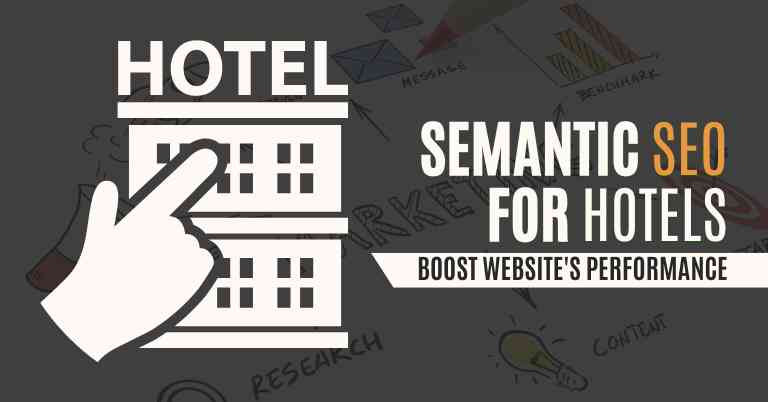Remarketing in google analytics is a tool that allows you to show targeted ads to users who have previously visited your website. It helps you to reconnect with potential customers and increase conversions by reaching out to them with personalized ads.
With remarketing, you can strategically display your ads on other websites or platforms that these users subsequently visit, keeping your brand in front of their eyes and reminding them of their initial interest. By utilizing the tracking data from google analytics, you can create custom audiences and deliver tailored messages to these specific groups, increasing the likelihood of them returning to your site and making a purchase.
Let's See the Topic Overview
Introduction: Understanding Remarketing In Google Analytics
What Is Remarketing In Google Analytics?
Remarketing in google analytics is a powerful marketing strategy that allows businesses to show targeted ads to people who have previously interacted with their website or app. This concept works by placing a tracking code on the website, which then tracks and collects data about visitors’ behavior.
With this information, businesses can create tailored audience lists and display relevant ads to these potential customers as they browse other websites or platforms within the google display network.
Why Is Remarketing Important For Businesses?
Remarketing is an essential tool for businesses because it enables them to reconnect with users who have already shown an interest in their products or services. By re-engaging with these individuals, businesses can reinforce their brand message, stay top of mind, and increase the chances of converting them into paying customers.
Here are a few key reasons why remarketing is crucial for businesses:
- Increased brand visibility: Remarketing allows businesses to display their ads to a highly targeted audience, ensuring their brand is consistently visible to potential customers.
- Improved conversion rates: By targeting individuals who have shown prior interest, remarketing can significantly boost conversion rates as users are more likely to engage and convert.
- Cost-effective advertising: Remarketing generally offers a better return on investment compared to traditional advertising methods, as businesses are specifically targeting individuals who have already demonstrated an interest in their offerings.
- Personalized experience: Remarketing enables businesses to deliver personalized and relevant ads to users based on their previous interactions, offering a more tailored and engaging experience.
Benefits Of Using Remarketing In Google Analytics:
Implementing remarketing strategies through google analytics offers several benefits to businesses seeking to maximize their marketing efforts. Here are some advantages of using remarketing in google analytics:
- Precise audience targeting: Google analytics provides businesses with access to a vast amount of data, allowing them to create highly specific and targeted audience lists. This ensures that ads are displayed to people who are most likely to be interested in their products or services.
- Multiple ad formats and channels: Google analytics remarketing supports a variety of ad formats, including display ads, text ads, and even video ads. Furthermore, businesses can display their remarketing ads across various channels within the google display network, including partnering websites, gmail, youtube, and mobile apps.
- Customizable ad campaigns: With google analytics, businesses have the flexibility to create customized ad campaigns based on their unique marketing goals. They can set specific parameters such as ad frequency, bid adjustments, and ad schedule to optimize campaign performance.
- Detailed performance tracking: Google analytics provides comprehensive tracking and reporting features, allowing businesses to monitor the performance of their remarketing campaigns in real-time. They can analyze key metrics such as ad impressions, click-through rates, and conversion rates, enabling them to make data-driven decisions and optimize their campaigns accordingly.
By leveraging the power of google analytics remarketing, businesses can effectively target their audience, increase brand exposure, and boost conversion rates. It is a valuable tool to connect with potential customers, reminding them of the value your business offers and guiding them through the buyer’s journey.
Defining Remarketing In Google Analytics
Remarketing is a powerful tool in google analytics that allows businesses to reach out to potential customers who have previously interacted with their website or mobile app. By utilizing audience lists and cookies, remarketing campaigns enable businesses to target their ads to a specific audience, increasing the chances of conversion and boosting overall marketing success.
How Does Remarketing Work?
Remarketing works by following these key steps:
- Step 1: Visitors land on a website or mobile app: when potential customers visit a website or use a mobile app, google analytics places a cookie in their browser, allowing the site to track their interactions.
- Step 2: Data collection: as visitors engage with the website or app, google analytics collects data about their behavior, such as the pages they visit, the actions they take, and the products they view.
- Step 3: Audience creation: based on the collected data, audience lists are created in google analytics. These lists categorize visitors into specific groups, such as those who abandoned their shopping carts or those who spent a certain amount of time on the website.
- Step 4: Targeted ad campaigns: businesses can then use these audience lists to create targeted ad campaigns. Ads can be displayed on various google platforms, such as google search, display network, youtube, and more. These ads specifically target individuals who fit the criteria of the audience lists.
- Step 5: Ad personalization: remarketing allows for personalized ad experiences. For example, visitors who abandoned their shopping carts can be shown ads with the exact products they were interested in, enticing them to return and complete their purchase.
- Step 6: Optimization and measurement: throughout the campaign, marketers can track and measure the performance of their ads using google analytics. This data helps them refine their strategies and optimize their remarketing efforts for better results.
Understanding The Concept Of Audience Lists
Audience lists are at the core of remarketing in google analytics. These lists segment visitors who meet specific criteria, allowing businesses to target them with tailored ads. Here are some key points to understand about audience lists:
- Audience segmentation: Audience lists can be created based on various factors, such as demographics, behavior, location, and more. This segmentation enables businesses to target different types of visitors with relevant ad content.
- Customization options: Google analytics offers customization options for audience lists. Businesses can define specific criteria, such as the number of visits, time spent on the site, specific pages visited, or even the completion of specific actions.
- Multiple lists: Businesses can create multiple audience lists to cater to different marketing objectives. For example, they can have a list for visitors who only viewed the website’s homepage and another list for those who added items to their carts but did not proceed to checkout.
- Dynamic lists: Dynamic audience lists automatically update based on real-time actions. For instance, if a visitor abandons a cart but then returns and makes a purchase, they will be automatically removed from the abandoned cart list.
- Duration settings: Audience lists can have predefined durations. This means businesses can choose how long a visitor will remain on a list after meeting the criteria. They can set it for a few days or even for extended periods.
- Exclusion capabilities: Google analytics also allows for excluding certain audiences from remarketing campaigns. This feature can be useful for excluding recent purchasers or specific customer segments from receiving repetitive ads.
Utilizing Cookies For Remarketing Campaigns
Cookies play a crucial role in remarketing campaigns by tracking user interactions and building audience lists. Here is how cookies are utilized:
- Cookie placement: When a visitor arrives on a website or app, google analytics places a cookie in their browser. This cookie collects data about their interactions, such as the pages they view and the actions they take.
- Gathering user data: As the visitor navigates the website or app, the cookie continues to collect data, creating a comprehensive profile of their behavior and preferences.
- Tracking for remarketing: The collected data allows businesses to segment visitors into specific audience lists for remarketing purposes. The cookie plays a vital role in identifying the users who fit the criteria of each list.
- Ad personalization: The cookie also enables personalized ad experiences. When visitors are targeted with ads, the cookie helps ensure they receive relevant content based on their previous interactions.
- User privacy: It’s worth noting that google analytics respects user privacy and provides options for users to manage and control how their browsing data is utilized. Users can adjust their cookie settings or opt-out of personalized ads if desired.
Remarketing campaigns in google analytics provide businesses with valuable opportunities to reconnect with potential customers and drive higher conversions. By understanding the concept of audience lists, utilizing cookies effectively, and optimizing campaigns based on data, marketers can create tailored experiences that resonate with their target audience, ultimately boosting their marketing success.
Setting Up Remarketing In Google Analytics
Remarketing is an essential strategy in online marketing that allows you to connect with potential customers who have previously interacted with your website. By showing targeted ads to these users as they browse other websites, you have the opportunity to re-engage them and increase conversions.
One powerful tool that can help you implement remarketing campaigns effectively is google analytics. Here’s how you can set up remarketing using google analytics:
Creating An Audience List In Google Analytics:
To get started with remarketing in google analytics, you need to create an audience list. This list will consist of users who meet specific criteria based on their behavior on your website. Follow these steps to create a remarketing audience list:
- Login to your google analytics account and select the relevant website property.
- Navigate to the “admin” section located in the bottom left corner of the interface.
- In the “property” column, click on “audience definitions” and select “audiences”.
- Click on the “+ new audience” button to create a new audience list.
- Specify the criteria for your audience list, such as users who visited specific pages, completed specific goals, or spent a certain amount of time on your website.
- Customize the membership duration, which determines how long a user remains in your audience list after their last interaction.
- Once you’ve defined your audience, click on the “create audience” button to save it.
Defining The Target Audience For Remarketing Campaigns:
Defining your target audience is crucial to the success of your remarketing campaigns. By understanding the characteristics and preferences of your potential customers, you can tailor your ads to resonate with them. Consider the following points when defining your target audience:
- Identify key demographics: Determine the age, gender, location, and interests of your target audience to narrow down your targeting options.
- Analyze user behavior: Use google analytics data to gain insights into the behavior of your website visitors. This information can include the pages they visited, the actions they took, and the duration of their sessions.
- Create audience segments: Divide your audience into different segments based on their interests, behaviors, or stages in the buying cycle. This segmentation allows you to deliver more personalized ads and optimize your remarketing campaigns.
Customizing Audience Segmentation For Better Results:
To maximize the effectiveness of your remarketing campaigns, it’s essential to customize your audience segmentation. By applying additional filters and conditions to your audience lists, you can refine your targeting and deliver more tailored ads. Consider the following strategies for better results:
- Exclude existing customers: Exclude users who have already made a purchase to avoid showing them ads for products or services they’ve already obtained.
- Create specific ad groups: Target different aspects of your audience with unique messaging and creative assets. This approach ensures that you create relevant and appealing ads for each segment.
- Use dynamic remarketing: Utilize dynamic remarketing to display ads featuring specific products or services that users previously viewed on your website. This personalized approach can significantly increase conversions.
By following these steps and strategies, you can set up remarketing in google analytics effectively. Remember to continuously monitor and optimize your campaigns based on performance data to drive the best possible results.
Implementing Remarketing Ads
Remarketing ads are a powerful tool in google analytics that allows you to reconnect with your website visitors and deliver targeted ads to them. By implementing remarketing ads effectively, you can increase brand awareness, drive conversions, and boost your overall marketing efforts.
Here are some key points to consider when implementing remarketing ads:
Creating Compelling Ad Campaigns For Remarketing
- Understand your audience: Before creating your ad campaigns, it is crucial to have a clear understanding of your target audience. By knowing their demographics, interests, and behavior, you can tailor your ads to resonate with them.
- Craft enticing ad copy: Your ad copy should be compelling and relevant to your audience’s needs or pain points. Use persuasive language, include a strong call-to-action, and highlight the benefits of your products or services.
- Use eye-catching visuals: Visual elements play a vital role in capturing your audience’s attention. Use high-quality images or videos that relate to your products or services and create a positive visual impact.
- Test different ad formats: Experiment with various ad formats, such as static images, gifs, carousel ads, or video ads, to see which ones resonate most with your audience. It’s essential to keep your ads visually appealing and engaging.
- Segment your audience: To maximize your remarketing efforts, segment your audience based on their interaction with your website. Create separate ad campaigns for visitors who abandoned their shopping carts, those who visited specific product pages, or those who only browsed but didn’t make a purchase.
- Personalize your ads: Tailor your ads to align with the specific needs or interests of each audience segment. Customizing your ads based on their previous interactions with your website can significantly enhance the effectiveness of your remarketing campaigns.
Choosing The Right Ad Formats And Placements
- Display network ads: Google’s display network offers a wide range of ad formats, including banner ads, text ads, and responsive ads. Choose formats that best fit your campaign objectives and blend seamlessly with the websites where they will be displayed.
- Search network ads: Remarketing can also be implemented in google’s search network. Displaying your ads to users who have previously shown interest in your products or services can significantly increase your conversion rate. Optimize your search network ads by using relevant keywords and creating highly targeted ad groups.
- Youtube ads: Youtube is another powerful platform for remarketing. Utilize different types of trueview ads, such as in-stream ads that play before or during a video, or video discovery ads that appear in search results. Make sure your videos are engaging, informative, and align with your brand’s message.
- Mobile ads: With the increasing use of mobile devices, optimizing your remarketing ads for mobile is crucial. Ensure your ads are mobile-friendly, load quickly, and adapt well to different screen sizes.
Optimizing Ad Frequency And Delivery
- Determine ad frequency: Finding the right balance between reminding your audience about your brand and avoiding ad fatigue is crucial. Assess the ideal frequency cap for your remarketing ads to avoid overwhelming your audience with too many repetitive messages.
- Set optimal ad delivery: Customize your ad delivery to reach your audience at the most opportune times. Consider factors like time of day, days of the week, and device usage patterns to maximize ad visibility.
- Monitor ad performance: Regularly analyze your ad campaigns’ performance using google analytics and make data-driven decisions. Identify which ad formats, placements, or audience segments are generating the most engagement and conversions, then adjust your campaigns accordingly.
Implementing remarketing ads effectively can significantly enhance your marketing strategy’s impact. By creating compelling ad campaigns, choosing the right ad formats and placements, and optimizing ad frequency and delivery, you can engage your website visitors and drive them towards conversion with greater success.
Measuring Remarketing Success With Google Analytics
Using Google Analytics To Track Remarketing Performance
Remarketing is a powerful strategy that allows businesses to reach out to potential customers who have already shown interest in their products or services. It helps increase brand awareness, improve conversions, and drive roi. In order to measure the success of your remarketing efforts, it is crucial to utilize the robust tracking capabilities of google analytics.
By analyzing key metrics such as reach, conversions, and roi, you can make data-driven decisions to optimize your remarketing campaigns effectively.
Analyzing Key Metrics Like Reach, Conversions, And Roi:
When it comes to measuring the success of your remarketing campaigns, google analytics provides valuable insights through various key metrics. Here are the key metrics you should focus on:
- Reach: Monitor the number of unique users reached through your remarketing ads. This metric indicates the potential audience you’re targeting and helps evaluate the reach of your campaign.
- Conversions: Measure the number of conversions generated by your remarketing efforts. This could include purchases, sign-ups, or any other desired action taken by users. Tracking conversions helps you understand the effectiveness of your ads in driving actions from your target audience.
- Roi (return on investment): Calculate the return on investment for your remarketing campaigns by comparing the total cost of your ads with the generated revenue. This metric helps you determine the profitability of your remarketing efforts and make informed decisions for your marketing budget allocation.
Making Data-Driven Decisions For Campaign Optimization:
Analyzing these key metrics in google analytics enables you to gather valuable data that can be used to optimize your remarketing campaigns. Here are some tips for making data-driven decisions:
- Identify top-performing audiences: Determine which audience segments are generating the highest number of conversions. By understanding which groups are responding positively to your ads, you can refine your targeting strategies and invest resources where they are most likely to deliver results.
- Refine ad creatives: Analyze which creatives or ad formats are performing well in terms of reach and conversions. By identifying successful ad elements, you can optimize your creatives, messaging, and calls-to-action to resonate better with your target audience.
- A/b testing: Test different variations of your ads to understand what resonates best with your audience. By measuring the performance of different ad copies, visuals, or offers, you can fine-tune your campaigns for maximum impact.
- Monitor campaign performance: Regularly track the performance of your remarketing campaigns in google analytics. Keep a close eye on key metrics and identify any changes or trends that might require adjustments. This proactive approach allows you to optimize your campaigns in real-time and ensure their continued success.
Google analytics provides invaluable insights into the performance of your remarketing campaigns. By measuring metrics like reach, conversions, and roi, you can make data-driven decisions to optimize your campaigns, ultimately maximizing the effectiveness of your remarketing efforts and driving better results.
Advanced Remarketing Strategies And Techniques
Remarketing is an incredibly powerful tool in google analytics that allows businesses to reconnect with users who have previously engaged with their website or app. In order to fully maximize the benefits of remarketing, it’s important to implement advanced strategies and techniques that go beyond the basics.
In this section, we will explore two advanced remarketing strategies: dynamic remarketing and cross-device remarketing, as well as the integration of google adwords and google display network for effective remarketing campaigns.
Dynamic Remarketing: Personalizing Ads Based On User Behavior
Dynamic remarketing takes remarketing to the next level by tailoring ads to each user’s specific interests and actions. Here’s how it works:
- Product-specific remarketing: By tracking which products or services a user has shown interest in, dynamic remarketing enables you to display highly relevant ads featuring those specific products or services. This level of personalization greatly increases the chances of converting the user into a customer.
- Dynamic ad templates: Leveraging dynamic ad templates, you can automatically generate ads based on your users’ behavior. Whether they viewed a particular product, added it to their cart, or made a purchase, dynamic ad templates ensure that your ads dynamically adapt to showcase the most relevant information for each user.
Dynamic remarketing not only boosts engagement rates but also drives higher conversion rates. By personalizing your ads based on user behavior, you can deliver a more tailored and compelling advertising experience that increases the likelihood of users taking the desired action.
Cross-Device Remarketing: Reaching Users Across Multiple Devices
In today’s interconnected world, users frequently switch between multiple devices throughout their buying journey. Cross-device remarketing enables you to reach these users across all of their devices, allowing for a seamless and consistent advertising experience. Here’s how it works:
- User identification: By leveraging google analytics user id, you can identify users across different devices and platforms, such as desktop, mobile, and tablet. This enables you to serve remarketing ads to them regardless of the device they are currently using.
- Cross-device ad customization: With cross-device remarketing, you can tailor your ads specifically for different device types to optimize the user experience. Whether the user is browsing on a mobile device or a desktop computer, you can ensure that the ads they see are optimized for that particular device, increasing the chances of engagement and conversion.
By implementing cross-device remarketing, you can maintain a consistent presence in front of your target audience, irrespective of the device they are using. This enhances brand recall and ensures that your messaging remains cohesive across various touchpoints.
Remarketing With Google Adwords And Google Display Network
Google adwords and the google display network (gdn) are powerful platforms that can be seamlessly integrated with google analytics for effective remarketing campaigns. Here’s how they work together:
- Audience segmentation: With google analytics, you can create highly specific and granular audience segments based on user behavior, demographics, and other relevant metrics. These audience segments can then be imported into google adwords and gdn for targeted remarketing campaigns.
- Expanded advertising reach: By utilizing google adwords and gdn, you can extend the reach of your remarketing efforts beyond your website audience. Advertisements can now be displayed on various popular websites and apps, greatly expanding your brand’s visibility and increasing the chances of reaching potential customers.
- Comprehensive reporting: The integration of google analytics, google adwords, and gdn provides in-depth insights into the effectiveness of your remarketing campaigns. Detailed reports allow you to continually optimize your strategy based on performance metrics such as click-through rates, conversion rates, and return on investment (roi).
By leveraging the power of google adwords and gdn in conjunction with google analytics, you can create sophisticated remarketing campaigns that precisely target your audience, maximize ad reach, and ensure optimal results.
Leveraging advanced remarketing strategies and techniques can take your remarketing efforts to new heights. By implementing dynamic remarketing techniques, personalizing ads based on user behavior, utilizing cross-device remarketing to reach users across multiple devices, and integrating google adwords and gdn, you can create highly effective and impactful remarketing campaigns that drive engagement, conversions, and ultimately, business growth.
Remarketing Best Practices And Tips
Segmenting Audience Lists For Effective Targeting
To make the most of your remarketing efforts in google analytics, it’s crucial to segment your audience lists for effective targeting. By segmenting your audience, you can create more relevant and personalized campaigns that resonate with specific groups of users.
Here are some best practices and tips for segmenting your audience lists:
- Start with your website visitors: Begin by creating a basic audience list that includes all website visitors. This will serve as the foundation for further segmentation.
- Use behavioral segmentation: Segment your audience based on their behavior on your website. For example, create lists for users who have viewed specific product pages, added items to their cart, or made a purchase.
- Leverage demographic data: Take advantage of demographic data to further refine your audience lists. By targeting specific age groups, genders, or locations, you can tailor your remarketing campaigns to match the preferences and needs of different segments.
- Utilize custom parameters: Use custom parameters to create more advanced audience segments. For instance, you can create lists based on the source/medium of traffic, the number of sessions, or the recency of visits.
- Exclude irrelevant segments: Ensure that you exclude segments that are not relevant to your campaigns. For example, if you are promoting a new product, you may want to exclude users who have already made a purchase.
A/B Testing Ad Creatives And Messaging
A/b testing or split testing is an essential practice when it comes to maximizing the effectiveness of your remarketing ads. It allows you to compare different variations of ad creatives and messaging to determine which ones resonate best with your audience.
Here’s how you can make the most out of a/b testing for your remarketing campaigns:
- Test one element at a time: To ensure accurate results, it’s important to test only one element at a time. This could include the ad headline, call-to-action, color schemes, or imagery. By isolating variables, you can pinpoint what truly impacts ad performance.
- Set clear goals: Before you start testing, define clear goals for what you want to achieve. Whether it’s increasing click-through rates, conversions, or overall engagement, having specific objectives will help you measure the success of each variation.
- Allocate sufficient traffic: Ensure that you have enough traffic reaching your ads to generate statistically significant results. Insufficient traffic may lead to inconclusive or inaccurate findings.
- Monitor and analyze results: Continuously monitor the performance of each variation and analyze the data. Look for trends, patterns, and statistically significant differences to determine the winning combination.
- Iterate and optimize: Based on your findings, make informed decisions to iterate and optimize your ads. Implement the winning elements and continue testing new variations to continuously improve your remarketing campaigns.
Avoiding Overexposure And Ad Fatigue
While remarketing can be a powerful tool, it’s important to strike a balance and avoid overexposure and ad fatigue. Bombarding your audience with too many ads can lead to annoyance and a negative perception of your brand. Here are some tips to prevent overexposure and ad fatigue:
- Frequency capping: Set frequency caps to limit the number of times an individual sees your ads within a specific timeframe. This ensures that your audience doesn’t feel overwhelmed or annoyed by seeing the same ad repeatedly.
- Rotate ad creatives: Vary your ad creatives to keep them fresh and engaging. Rotate different versions of your ads to prevent monotony and maintain the interest of your audience.
- Use ad scheduling: Optimize the timings of your ads by leveraging ad scheduling. Show your ads at times when your audience is most likely to be active and receptive.
- Monitor user engagement: Regularly monitor the engagement metrics of your remarketing campaigns to gauge the effectiveness of your ads. If you notice a decline in click-through rates or conversions, it may be an indication of ad fatigue.
- Test different ad formats: Experiment with different ad formats such as static images, videos, or responsive ads to keep your messaging diverse and captivating.
By segmenting your audience lists, conducting a/b testing, and avoiding overexposure, you can enhance the effectiveness of your remarketing campaigns in google analytics. Implementing these best practices will help you deliver more personalized and engaging ads that resonate with your target audience.
Conclusion: Harnessing The Power Of Remarketing In Google Analytics
Remarketing is a powerful tool in google analytics that can greatly enhance your digital marketing strategy. By targeting previous website visitors with customized advertisements, you have the opportunity to re-engage and convert potential customers. In this section, we will recap the key concepts and benefits of remarketing, explore how it can enhance your digital marketing strategy, and provide final thoughts and next steps for implementing remarketing in your business.
Recap Of The Key Concepts And Benefits Of Remarketing:
- Remarketing allows you to show targeted ads to users who have already interacted with your website or app. By strategically positioning your brand in front of these individuals, you have a higher chance of driving conversions.
- It helps in increasing brand awareness and recognition among your target audience. By reinforcing your message with tailored ads, you are more likely to stay top-of-mind for potential customers.
- Remarketing provides an opportunity to personalize your marketing efforts. You can segment your audience based on their behavior, interests, or actions on your website, enabling you to deliver highly relevant content to each group.
- It allows you to reach users at different stages of the customer journey. Whether they are just browsing or are on the verge of making a decision, remarketing enables you to tailor your ads accordingly and guide them towards conversion.
How Remarketing Can Enhance Your Digital Marketing Strategy:
- By leveraging remarketing, you can significantly improve your conversion rates. Studies have shown that retargeting ads have a much higher click-through rate and conversion rate compared to regular display ads.
- Remarketing can help you build a strong connection with your audience by delivering personalized messages and offers. This creates a sense of familiarity and builds trust, making potential customers more likely to choose your brand over competitors.
- By focusing your advertising budget on individuals who have already shown interest, you can maximize your return on investment (roi). Remarketing allows you to allocate your resources effectively and target those who are most likely to convert.
- It enables you to optimize your marketing campaigns by providing valuable insights into user behavior. With the help of google analytics, you can track the performance of your remarketing efforts, analyze data, and make data-driven decisions to refine your strategy.
Final Thoughts And Next Steps For Implementing Remarketing In Your Business:
- Remarketing can be a game-changer for your digital marketing strategy, but it requires careful planning and execution. Here are some final thoughts to keep in mind:
- Start by clearly defining your goals and objectives. What do you want to achieve with remarketing? Set specific targets to measure your success.
- Segment your audience based on their behavior and demographics. This will allow you to tailor your ads and messaging to each group effectively.
- Create compelling and visually appealing ads that capture attention and drive action. A/b test different creatives to optimize your campaigns.
- Continuously monitor and analyze the performance of your remarketing campaigns. Use the insights gained to make data-driven optimizations and improvements.
- Stay up to date with the latest trends and best practices in remarketing. The digital landscape is constantly evolving, so it’s important to adapt and refine your strategy accordingly.
Implementing remarketing in your business can revolutionize your digital marketing efforts. It allows you to reconnect with potential customers, increase brand visibility, and ultimately drive more conversions. So, make the most of this powerful tool and take your marketing strategy to the next level.
Frequently Asked Questions Of What Is Remarketing In Google Analytics
What Is Remarketing In Google Analytics?
Remarketing in google analytics is a powerful advertising strategy that allows you to target users who have previously visited your website. By showing them personalized ads across the google network, remarketing helps you stay in front of potential customers, increase brand awareness, and drive conversions.
How Does Remarketing Work In Google Analytics?
Remarketing in google analytics works by placing a tracking code on your website, which then tracks the behavior of your website visitors. Using this data, you can create remarketing lists and target specific audiences with customized ads based on their previous interactions with your website.
Why Is Remarketing Important For Businesses?
Remarketing is important for businesses because it allows you to reach out to potential customers who have already shown interest in your products or services. By targeting these warm leads with tailored ads, you can significantly increase your chances of converting them into paying customers, improving your roi and overall marketing effectiveness.
What Are The Benefits Of Remarketing In Google Analytics?
The benefits of remarketing in google analytics are manifold. It helps you increase brand visibility, boost engagement, and drive more conversions. Remarketing also enables you to optimize your ad campaigns by targeting specific segments of your audience, thereby maximizing the effectiveness of your marketing efforts.
How Can I Set Up Remarketing In Google Analytics?
Setting up remarketing in google analytics involves a series of steps. You need to create a remarketing tag, set up remarketing lists, and build customized remarketing ads. Detailed instructions and tutorials can be found in the google analytics help center, which provides step-by-step guidance on implementing and optimizing your remarketing campaigns.
Are There Any Limitations To Remarketing In Google Analytics?
While remarketing in google analytics offers many advantages, there are some limitations to consider. For instance, remarketing relies on cookies, so if users clear their cookies or use different devices, they might not be targeted. Additionally, some ad networks have their own remarketing policies, so make sure to familiarize yourself with the guidelines to ensure compliance.
Conclusion
To conclude, remarketing in google analytics is a powerful tool that allows businesses to reach out to potential customers who have already shown interest in their products or services. By tracking user behavior and targeting specific audiences, remarketing campaigns can deliver personalized ads to encourage conversions and boost sales.
The data provided by google analytics further enables businesses to refine their marketing strategies and optimize their advertising efforts. With the ability to create custom audiences, track conversions, and measure campaign performance, remarketing in google analytics is an invaluable asset for businesses looking to enhance their online presence and drive more revenue.
By leveraging this tool effectively, businesses can establish a lasting connection with their target audience, stay top-of-mind throughout their customer journey, and ultimately achieve their marketing goals. So don’t miss out on the opportunity to maximize your marketing efforts and start utilizing remarketing in google analytics today.