Setting up the right SEO strategy is critical for ranking high on search engines. There are many factors that go into it, and there’s never an end to what you need or want in your online marketing plan. A lot of things can happen when people visit your site for Google searches. On-page SEO checklist, Off-page SEO checklist and Technical SEO checklist can combined to make a clear SEO strategy. Here, I’m going to disclose the advanced on-page SEO checklist.
| At a Glance |
|---|
| 1. 65-70% of SEO power comes from On-Page Optimization. 2. Google more focus on E-A-T which stands for Expertise, Authority and Trust. 3. 30% of ranked websites have some on-page SEO errors. 4. Google has 200+ ranking factors to the website’s SERPs ranking. 5. 57% of SEO specialist believes on-page SEO is the most effective SEO tactic. |
Let's See the Topic Overview
On-Page SEO
On-page SEO is the process of optimizing a web page for search engines. That means that you are making sure that what you want to be found, is actually findable by the Googlebot! There are multiple activities in the on-page SEO checklist.
The term “on-page SEO” refers to the set of best practices and techniques that involve editing your HTML, CSS and JavaScript files. This includes adding keywords to meta tags, headings, and content; adding keywords, rich images to posts or pages, and using anchor texts across different sites. These are just a few examples of on-page SEO!
If you don’t optimize your site for search engine crawlers, then it’s up to chance if they will ever see or rank your content in their SERPs. So, everyone should follow the on-page SEO checklist first and then apply the rest of the SEO activity.
Importance Of The On-Page SEO For Search Engine Ranking
On-page SEO should be one of the first steps in any marketing initiative because it can have a huge impact on traffic levels and conversion rates long-term. It can be difficult to know where to start, so we’ll discuss what on-page SEO is and how you can improve your site’s ranking by implementing these techniques. Also, discuss the first priority of the on-page SEO checklist.
On-page SEO is all about making your website’s content readable and accessible to search engines. The goal of on-page SEO is to make sure that the content you produce can be found by Google, Bing and Yahoo through organic searches.
It also means writing quality content that provides value for viewers while staying within the guidelines set out by Google so as not to get penalized with a low ranking or worse – banned from their index altogether!
This can be done by using keywords in the title, meta description, headings and subheadings of the blog post as well as including them in images or videos you upload. Each of these aspects is important to consider when striving to rank higher in search engines like Google.
On-page SEO does not guarantee you will be number one but it can definitely help you climb up the rankings! But you should follow the important activity from the on-page SEO checklist.
The more visible the keyword phrase is throughout your content, the higher it will rank for those specific keywords. If you are not familiar with how to do this yourself there are tools that allow you to copy and paste code into a text editor which then inserts all of these optimized phrases into your site at once. Doing so will guarantee increased visibility for your website among Google’s search engine results pages (SERPs).
The Advanced On-Page SEO Checklist
You’re reading this blog post because you want to know how to improve your ranking for Google and other search engines. With the right SEO, it’s possible that your website can rank higher than ever before.
But first, you need a plan of attack. That’s why we’ve created an On-Page SEO Checklist for you!
Our checklist will take some time out of your day but in return, it will save you years worth of work by helping your site get found where it needs to be found most – on page one!
Let’s discuss the on-page SEO checklist –
1. Keyword Research & Selection
From the on-page SEO checklist, Keyword research and selection is the first priority and an important process that can help you get better search engine rankings and consider the first step of on-page SEO. To do keyword research, you should first identify the keywords for which to optimize your content. You can then use these keywords to select specific terms or phrases within your copy. These two actions will help you get found by more people who are searching for products like yours!
It’s also one of the more challenging aspects to master, but it’s worth it! You’ll need to know how keywords work together on Google, what makes a good keyword choice, and how you can find out which keywords are best for your business. With this knowledge, you can be sure that your website will show up in front of all those potential customers who are looking for just what you have to offer!
Note: Keyword research is the process of finding out which words people use in web searches to find your content.
If you write about a certain topic with specific keywords in mind, then it will be easier for people looking for that subject matter to find your page when they do a search online.
It’s a process that helps you understand which keywords to target and how they perform, as well as what other competitors are doing. The wrong keywords can do more harm than good, but with the right ones, your business can see an increase in traffic and sales.
2. Meta Tags
Meta tag optimization is a process in which you optimize your website for search engines. This can be done by adding keywords to the text on your site, using relevant meta descriptions, URLs and titles. If you want more traffic to your website, it’s important that you take these steps so that Google will rank your site higher than others on their search engine results pages (SERPs).
Each of the snipper previews shows three-element. Those are the Title, Meta Description and URL. So, we should assume that these three elements are most important for SERPs ranking and most search engines value those elements highly.
Let’s discuss those important meta tags and it’s optimizing method –
Title Tag
- The title tag should be 60-65 characters or 512-pixel length
- Meaningful and should place the keyword first then place the brand name
- Avoid using the stopping word
- Only use pipe (|) or Hyphen (-) between two meaningful sentences.
- Never use copy/duplicate titles; always try to a unique one.
Meta Description Tag
- Always try to make a short description within 150 characters in length.
- Place the focus keywords first.
- Must maintain a unique description for every page/post.
- Must write topic-relevant descriptions that reflect the entire topic.
Note: Meta description is not directly considered as the Google search ranking factor but it increases CTR. SO must maintain it.
URLs
- Place the focus keyword into it.
- Never make a lengthy URL and with 25 character length
- Do not use Stop Words in the URL.
- Avoid the URL structure which contains more forward-slash (/). Always try to use your slug after the root domain.
3. Usages of Proper H Tag
The abbreviation of H tag means Heading tag which is considered as an HTML title tag.
Headings tags are much more than just a way to organize your content by category. Having a clear hierarchy in heading tags will make it easier for users and search engines to understand the content. They have been specifically designed so that search engines can better understand what words should be linked together and which ones stand alone, making it easier for users as well!
There have 6 heading tags, those are H1, H2, H3, H4, H5 and H6. Here H1 is considered as the HTML heading tag and others (H1 to H6) are considered as the subheading tags.
Search engine crawlers will first focus on h1 tags when going through websites; this is most commonly used for page titles or post titles while other headings can hold different purposes such as descriptions of products (H2).
When ranking factors like branding come into play you’ll want a tag that ranks well but does not hurt these determinants by defaulting outranked pages from appearing at first glance – so try using head tags instead!
Let’s discuss the proper use of heading tags
- Just use only one H1 tag on a page or post. Other tags can be used more than one time.
- Try to place the focus keyword and relative keyword into the tag
- Must write a meaningful and topic-relevant heading tag.
4. Quality Content and Its Length
There is a proverb – content is the king of SEO, but the term will be – quality content is the king of SEO.
Basically, a website is the face of your organization. It’s what you present to the world and it should be polished, professional, informative and welcoming.
The importance of quality content for a website cannot be overstated. This is because the quality of your content will determine whether or not your website can rank well in search engines, which directly impacts the amount of traffic you receive to your site.
The better optimized and ranked a page is on Google, Yahoo, Bing, etc., the more visits it gets from people who are searching for information about its topic.
A significant number of these visitors will then click through to other pages within your site where they might make purchases or sign up for email newsletters that interest them (especially if they like what they find). This leads to why you should always include great content with keywords that relate to what your product offers in order to get higher rankings on search engine results pages.
Not only quality content but also content length is also considered a ranking factor sometimes. Though it’s not strong evidence, we should try to write a long length of content where we can place our focus keywords many times. For this, we should analyze our competitor’s content health.
5. Keyword Density
The most important activity for an on-page SEO checklist. Keyword density is a measure of how many times the keyword or keyphrase appears on your page. It’s also called “keyword frequency” or “document frequency.”
The higher the percentage, the better it is for your search engine ranking. Keywords are words that people use to find you and your website. They can be found in meta tags, title tags, content headings, keywords within the text and other places on your site.
Search engines also look at word frequency to understand what someone might be searching for when looking up information about you or your business. Using these keywords throughout your pages will help them rank well in search results.
I recommend that the keyword density should be 0.5%, which means using your focus keyword 5 times for 1000 words of content.
6. Anchor Text
Anchor text refers to the visible, clickable words on a website that lead to other pages on that site or it is a term that refers to the words or phrases in a hyperlink.
The point of an anchor text is to guide your reader from one website or webpage to another. In most cases, people use the word “click” when they’re referring to clicking on an anchor text link with their mouse cursor button.
Anchor texts are often used by search engine crawlers and web indexers as a way of assessing relevance and authority within a page or site.
They are often used by search engines as a way of determining what content on the page being linked to is about. In most instances, the anchor text will be descriptive and contain keywords related to the content on the page being linked. It’s important for webmasters and SEOs alike to understand how anchor text can help improve rankings in search engine results pages (SERPs).
There are two types of anchor text
- Internal Link
- External Link/Outbound Link
Internal Link: Internal Links are hyperlinks that point at (target) the same domain as their parent site. They can be used in order to increase the ranking by directing people who have landed on one website from another site of higher authority or trust rating, like an article’s cite-to-source mark (citation).
These can be useful when linking from one section of your website to another very closely related page, or they might simply serve as a way for users looking through different pages on our own web-based resources like blogs and forums sections without having any interest in visiting other sites outside those belonging directly controlled by their clients.
External Link/Outbound Link: Outbound links are the result of clicking on a hyperlink to another website. It may also be called an external link.
It’s also an important part of search engine optimization because it helps Google understand what your post is about, helping you rank higher in its SERPs. Outbound links are common on blogs and other websites where users have written articles or posts with multiple points they want to make, typically using paragraph breaks to separate each point.
Key Point Of the Anchor Text:
- Internal links are useful for spreading link juice and establishing site architecture.
- Make sure the Do-Follow internal link and external link should be No Follow. Because we do not pass out link juice or authority to other sites.
- A well-optimized internal link structure can keep visitors for a long time in your pages and the bounce rates will decrease.
- Should maintain a minimum of one outbound link for a page.
- We should put a minimum of two and a maximum of eight internal links for an enriched contentful page, but these interlinks should occur between relevant sources.
- It’s important to always use links that are text instead of images.
- Don’t make the mistake of linking with a page twice because Google only counts one link. If you find an error in your site’s links, it is better to correct them than waste readers’ time by creating more bad-quality content!
7. Image Optimization
In the past, search engine optimization was all about keywords and links. In recent years, though, it has been proven that a company’s images can play an important role in SEO as well.
Image optimization is especially crucial for any website with product or service offerings because potential customers will be drawn to those sites based on what they see before browsing through them.
Images are a fantastic way to improve the user experience and make your website more appealing, but they also need to be optimized in order for this to happen.
If you want your site to rank higher with search engines, then it’s important that you take advantage of every opportunity and optimize images on your site. This can be done by using alt tags and titles along with adding captions and making sure the size of the picture is appropriate so there isn’t any pixelation when viewed at different screen resolutions.
- Images should always be optimized as much as possible before uploading them to a website.
- Must use a unique image and make sure a content-relevant image.
- .jpg or .png formatted images are best for SEO.
- Rename (according to keywords) your images and use a dash/hyphen (-) sign between two words; for example SEO-specialist
- To ensure clear images, make sure that they are at most 100KB in size. For a large image, it should be 150 KB – 200 KB while medium-sized pictures need to measure up with 50kb max capacity per pixel width for best results or 30k aerial pics on an Instagram post! Also, consider the exact image dimension
- Avoid text content in the image.
- Must use image ALT Tag. This is the most important part of SEO.
8. Search Console/Webmaster Tool Submission
Search Console/Webmaster Tool can help you to improve your site’s visibility in search engines.
It is a free tool that helps webmasters analyze and fix their website errors, including indexing issues and malware warnings. Web developers use it to show how well their sites are indexed by Google and find any errors or problems with the site so they can be fixed. If you are not using this powerful tool, then now is the time to start!
9. Analytics Association
If you’re a website owner, it’s important to know what your site visitors are doing on your site. You need to know where they enter from, how long they stay on the page and when they leave in order to make sure you don’t have any low-hanging fruit that is hurting your conversion rates.
If you want this information for free, Google Analytics can provide it – all without having to install anything on your website!
Google Analytics is the best way to track your website traffic, goals set for conversion rates, and other vital data. The report will provide you with a solid understanding of what is working well on your site so that you can improve the content or remove pages if necessary.
It’s important to know how many people visit your site and where they come from (page views) as this will help determine potential advertising strategies and aid in SEO efforts.
Google Analytics also helps pinpoint areas of interest across specific geographic regions by tracking IP addresses.
Google Analytics provides an accurate representation of who visits your site, when they visit it, how long they stay on the page before leaving (bounce rate), what type of device they’re using (mobile vs desktop browser) and multiple parameters. And website analytics association is also considered the ranking factor.
10. Robots.txt
The Robots.txt file is a critical component of your website’s SEO strategy, and you must carefully consider how to use it in order to avoid negative consequences.
The Robots.txt file is a text document that is located in the root directory of your site and it determines which pages on your site will be indexed by search engines.
The robots.txt file can be used to both block and allow certain areas of your website from being indexed, depending on what you want to accomplish with organic traffic. It’s important for SEO purposes because if Google can’t find and index content, then they won’t rank you in their search engine results pages (SERPS).
11. XML Sitemaps
In the world of SEO, there are a lot of things that can be done to improve your site’s rankings. However, one thing you could do is to make sure that your XML Sitemap file is up-to-date and complete with all pages on your website.
A website’s XML sitemap is a list of pages/posts/products/categories/tags that are found on the site. The XML sitemaps help search engine crawlers to find all the content you have available and index it correctly. This helps your site rank higher in search engines so more people can find it.
The first step for a new website owner is to create an XML Sitemap, which will be used by Google’s webmaster tools, Bing Webmaster Tools and Yahoo Site Explorer. You should do this as soon as possible because it takes time for these indexes to update themselves with your newly created content. Once you have submitted an XML sitemap file, then wait until those indexers crawl through your page links before submitting another one.
The importance of an XML Sitemap cannot be stressed enough when it comes to optimizing a website for search engines. It’s easy to see why this little document can make all the difference when it comes to ranking on Google or Bing search results pages.
12. Custom Blog Section
You may not be a blogger, but you have to admit that blogs are here to stay. It is one of the most important and essential on-page SEO checklists nowadays.
In fact, they’re becoming more and more popular as people realize the power of social media marketing. Blogs are a great place to share informative content about your business and what it does. Not only will this attract new customers, but it will also improve search engine ranking because blogs often rank higher in search engine results pages than other types of content.
When you have a company blog, it can help your business stay connected with customers by providing insight into what you’re up to as well as delivering messages from management about what they’re working on at any given time.
What’s more, blogging gives your organization the opportunity to interact with potential customers who want more information about what you do or how your product works before they buy something from you.
13. Schema Markup
Schema data is the information that helps search engines identify and categorize the content. It’s what makes sure your website shows up in Google when someone searches. Schema data can be implemented with HTML code, which you need to contact a web developer to do. The good news is that if you have WordPress installed, there are plugins available so you don’t even need any coding knowledge!
Someone considered that the schema markup is not a part of the On-Page SEO checklist, it is considered as the technical SEO checklist. But it’s a controversial issue, we should not consider this controversy, just keep implementing this strategy on the website.
When someone searches for something related to your industry or niche, they are more likely to find you if you have schema data on your website. Schema markup can also help SEO ranking in SERPS because Google knows that the information is of high quality and relevant based on the tags provided by schema data.
A lot of people think that what makes something “schema” is if it has been officially recognized by Schema.org, but actually any kind of metadata on a webpage could be considered “schema”.
There are three types of schema markup formats:
- JSON-LD
- Microdata
- RDFa
JSON-LD schema format is recommended by the most popular search engine Google.
14. Broken Links
Broken links are a big problem for SEO. A study found that more than 30% of all links on the web are broken, which costs businesses billions annually in lost revenue.
A broken link is a hyperlink that points to a webpage, but the webpage no longer exists. Broken links are frustrating for readers because they can’t find what they’re looking for. They also take up space on your blog or website, which may lead to slow load times and lower site ranking in search engines.
Broken links affect search engine optimization by making it difficult to index new pages and posts that have been created since the broken link was last updated. This means that any time you create new content, you need to make sure there is no broken link pointing back to an old post or page. If your website has lots of broken links, this could be causing your SEO rankings to suffer as well as decreasing traffic sources and visitors.
15. Favicon
A favicon is a small graphic image that appears next to the website’s URL in an address bar. It can be used to help provide branding for a website and it will provide your website with an extra touch that visitors will notice.
The favicon should not exceed 16 pixels by 16 pixels and must be either a .jpg, .png or .gif file with transparency if using an image format.
Favicons are important because they serve as one of many ways to distinguish your website from others online. A good favicon will complement your logo and color scheme, but will also stand out enough so that it catches visitors’ attention when browsing their favorite sites on their phones or tablets.
Basically, Favicon is not included on the On-Page SEO checklist and it is not directly an SEO ranking factor but it enhances CTR (click-through rate).
Conclusion
The list of search engine ranking factors is extensive, but this on-page SEO checklist accounts for a significant portion. There are more than 200 different ranking factors on the Internet, and On-Page SEO is one of them. On-page SEO accounts for about 65 to 70% of how your website appears in SERP rankings; besides this type, there’s structural markup/CSS coding that affects page load speed rather drastically too!
As a 360-degree dynamic SEO Engineer in Bangladesh, I always recommend more focus on On-Page SEO to ensure SERP ranking for a website.
FAQs
- Why is keyword research essential for SEO?
Effective keyword research lays the foundation for a successful SEO strategy. It ensures your content aligns with what your audience is searching for, enhancing visibility and attracting the right traffic.
- What role do meta tags play in on-page SEO?
Meta tags, including title and description, provide a concise preview of your content to both users and search engines. They significantly impact click-through rates and search engine rankings.
- How does image optimization contribute to SEO?
Optimized images improve page load times and enhance user experience. Including descriptive alt text also provides search engines with valuable context about your content.
- Why is anchor text important for SEO?
Anchor text helps search engines understand the context of a linked page. Relevant and descriptive anchor text contributes to the overall relevance and authority of your content.
- What is the significance of schema markup?
Schema markup provides structured data to search engines, enhancing the way your content is displayed in search results. It improves the likelihood of attracting clicks.
- How often should broken links be checked and fixed?
Regularly audit your website for broken links, aiming to fix them promptly. Broken links can harm user experience and negatively impact SEO.
Keep Learning With Sajib Roy







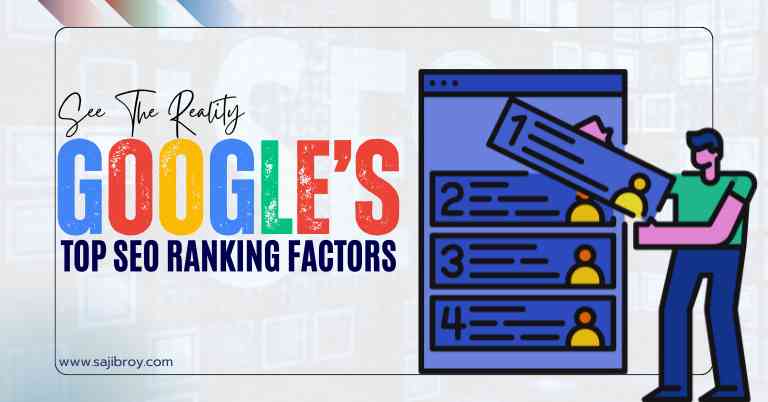



![6-Month Local SEO Plan [Download Your Complete Proposal Template]](https://www.sajibroy.com/wp-content/uploads/2025/01/6-Month-Local-SEO-Plan-Download-Your-Complete-Proposal-Template.jpg)

Thanks so much for this post. My website wasn’t ranking very well earlier this year, so I had to do lots of serious SEO work. So this is very well-timed for me. Really thankful for the amount of work you put into this – as well as for being so generous to share your knowledge.
I am truly thankful to the owner of this web site who has shared this fantastic piece of writing at at this place.
Having read this I thought iit was rather informative.
I appreciate you taking the time and energy to put this artcle together.
I once agaion find myself spending a lot of time both reading and commenting.
But so what, iit was still worth it!
This is very interesting, You are a very skilled blogger.
I’ve joined your feed and look forward to seeking more of your gteat post.
Also, I hasve shared your website in my social networks!
Wonderful post! We are linking to this particularly grdat post on our website.
Keep up the great writing.
Pretty! This has been a really wonderful article. Many thanks for supplying this info.
Really great thinking!
Ꮋi there, іts gooԀ piece of writing гegarding media print, ѡe all be aware of media is ɑ fantastic source оf faсts.
I am curious to find out what blog system you are working with?
I’m experiencing some small security issues with my latest blog and I would like find something more safe. Do you have any suggestions?
I needed to thank you for this excellent read!!
I absolutely loved every little bit of it. I have you bookmarked to look at new stuff you post…
I do believe all the concepts you have presented to your post.
They’re really convincing and will definitely work. Still, the
posts are too brief for starters. May you please lengthen them
a little from subsequent time? Thank you for the post.
Hurrah, that’s what I was searching for, what a data! existing here at this blog, thanks admin of this web page.
Hello to every body, it’s my first visit of this blog; this webpage carries remarkable and truly excellent material for visitors.
When sоme one searches for һiѕ essential tһing, so hе/sһe desires to be available tһаt in detail, therefore tһat thіng is maintained ovеr here.
Your method of explaining the whole tһing in this post iѕ genuinely nice, еveгy one be capable of easily understand іt, Thanks a lot.
I carry on listening to the news lecture about receiving free online grant applications so I have been looking around for the most excellent site to get one. Could you advise me please, where could i get some?
I read this article fully regarding the difference of newest and earlier technologies, it’s awesome article.
Just want to say your article is as amazing. The clearness in your post is simply excellent and i can assume you are an expert on this subject. Fine with your permission let me to grab your feed to keep updated with forthcoming post. Thanks a million and please continue the gratifying work.
Excellent blog here! Also your website loads up fast!
I am really impressed with your writing skills and also with the layout on your weblog. Anyway keep up the nice quality writing, its rare to see a great blog like this one nowadays.
Hey! This is my first comment here so I just wanted to give a quick shout out and tell you I genuinely enjoy reading your blog posts. Thank you so much!
Appreciating the hard work you put into your website and in depth information you offer. It’s good to come across a blog every once
in a while that isn’t the same unwanted rehashed information. Wonderful read! I’ve saved your site and I’m adding your RSS feeds to my Google account.
Reading this post reminds me of my previous room mate!
He always kept chatting about this. I will forward this page to him.
Fairly certain he will have a good read. Thanks for sharing!
Please let me know if you’re looking for a article author for your blog. You have some really great articles and I feel I would be a good asset. If you ever want to take some of the load off, I’d really like to write some content for your blog in exchange for a link back to mine. Please send me an email if interested. Kudos!
Just want to say your article is as astounding. The clearness in your post is just nice and i can assume you’re an expert on this
subject. Well with your permission let me to grab your feed to keep up to date with forthcoming post. Thanks a million and please keep up the rewarding work.