A/b testing in Google Analytics 4 is a method used to compare two versions of a webpage or app to determine which one performs better in terms of conversions or user behavior. It helps businesses make data-driven decisions and optimize their digital experiences.
By running experiments, marketers can identify the most effective elements of their website or app and make informed decisions based on real-time data. With Google Analytics 4, the a/b testing feature allows users to easily set up and analyze experiments, enabling them to understand what drives user engagement and ultimately improve their conversion rates.
Let's See the Topic Overview
Creating Experiments In Google Analytics 4
Discover the power of a/b testing in Google Analytics 4 to optimize your website’s performance through data-driven experiments. With easy setup and detailed analysis, you can make informed decisions to enhance user experience and boost conversions.
Google Analytics 4 provides a powerful tool for conducting a/b testing experiments to improve your website’s performance and user experience. By testing different variations of your site and measuring the impact on your goals and objectives, you can make data-driven decisions to optimize your website.
Here, we will explore the process of creating experiments in Google Analytics 4, including setting up goals and objectives and defining the control and variation groups.
Setting Up Goals And Objectives For Experiments:
- To begin creating experiments in Google Analytics 4, it is essential to have clear goals and objectives in mind. These goals should align with your overall website objectives and reflect the improvements you aim to achieve.
- Start by identifying the specific metrics you want to improve or test. This could be increasing conversion rates, reducing bounce rates, or improving engagement metrics like time on page or scroll depth.
- Once you have identified your goals and objectives, navigate to the ‘experiments’ section in your Google Analytics 4 account and click on ‘Create experiment.’
- In the experiment setup, you will be prompted to select the objectives you want to measure. Choose the goals that align with your experiment’s purpose and are trackable within Google Analytics 4.
- By setting up clear goals and objectives, you can accurately measure the impact of your experiments and make informed decisions based on the results.
Defining The Control And Variation Groups:
- When creating experiments in Google Analytics 4, it’s crucial to define the control and variation groups. The control group represents the original version of your website, while the variation group includes the changes you want to test.
- Start by identifying the specific elements or variations you want to test on your website. This could include changes to headlines, call-to-action buttons, page layouts, or even different content variations.
- Once you have determined the variations you want to test, divide your website visitors into the control and variation groups. Google Analytics 4 uses a randomization process to allocate visitors to these groups, ensuring unbiased and accurate test results.
- It’s important to ensure that both the control and variation groups are statistically significant, meaning that they have a sufficient number of visitors to provide reliable results. Google Analytics 4 provides guidance on statistical significance during the experiment setup process.
- By defining the control and variation groups, you can accurately measure the impact of your website changes and understand which variations lead to improved user experiences and desired outcomes.
By following these steps and guidelines, you can effectively create experiments in Google Analytics 4 and leverage the power of data to optimize your website’s performance. Remember to regularly review and analyze the experiment results to make informed decisions that drive meaningful improvements.
Monitoring Experiment Performance In Google Analytics 4
Monitor and analyze the performance of your a/b testing experiments in Google Analytics 4 to gain valuable insights into user behavior and optimize your website for better results.

Google Analytics 4 offers powerful tools for a/b testing and measuring the effectiveness of your experiments. With the ability to track key metrics and analyze statistical significance, you can gain valuable insights into the performance of your experiments. In this section, we will explore how to effectively monitor experiment performance using Google Analytics 4.
Analyzing Key Metrics And Performance Indicators:
- Conversion rate: Measure the percentage of users who take the desired action on your website, such as making a purchase or signing up for a newsletter. A higher conversion rate indicates a more successful experiment.
- Bounce rate: Track the percentage of visitors who leave your website after viewing only one page. A lower bounce rate can indicate that users are engaging with your experiment and exploring your site further.
- Average session duration: Determine how long users are staying on your website. An increase in average session duration may indicate that your experiment is capturing user interest and encouraging them to stay longer.
- Goal completions: Set specific goals for your experiment and measure how many users complete them. Whether it’s filling out a form or reaching a specific page, tracking goal completions can help you gauge the success of your experiment.
Understanding Statistical Significance And Confidence Levels:
- Statistical significance: Determine if the differences observed in your experiment results are statistically significant or just due to random chance. Statistical significance provides assurance that the observed variations in metrics are not coincidental.
- Confidence level: Establish the level of confidence you have in the results of your experiment. A higher confidence level (typically 95% or greater) indicates a lower risk of making an incorrect decision based on the data.
Remember, while analyzing metrics and understanding statistical significance is crucial, it is equally important to consider the context of your experiment and any external factors that may influence the results. Keep your experiment duration sufficient to gather meaningful data and conduct multiple tests to validate your findings.
By closely monitoring key metrics and analyzing statistical significance, you can make data-driven decisions to optimize your experiments and drive better results. Google Analytics 4 provides the necessary tools to measure and track experiment performance, enabling you to fine-tune your strategies and maximize your website’s success.
Evaluating The Impact Of Variations On User Behavior And Conversions
Evaluate the impact of variations on user behavior and conversions through a/b testing in Google Analytics 4 to optimize website performance and increase conversion rates.
As a website owner or digital marketer, understanding how different variations of your website or campaigns perform is crucial in making data-driven decisions. By leveraging the power of a/b testing in Google Analytics 4, you can evaluate the impact of these variations on user behavior and conversions to optimize your online presence.
Let’s explore two key aspects of this process: interpreting data making data-driven decisions, and identifying winning variations and implementing changes.
Interpreting Data And Making Data-Driven Decisions:
- Analyzing user behavior: Through a/b testing in ga4, you gain valuable insights into how different variations affect user behavior. This includes metrics such as bounce rate, time on page, session duration, and more. By comparing the performance of different variations, you can identify patterns and trends that inform your decision-making process.
- Segmenting user data: One of the strengths of ga4 is its ability to segment user data based on specific dimensions, such as user demographics or traffic sources. With this segmentation, you can analyze how variations perform for different audience segments, helping you tailor your strategies accordingly.
- Setting up goals and conversions: A/b testing allows you to define specific goals and conversions you wish to track. Whether it’s newsletter sign-ups, purchases, or any other desired action, you can measure the impact of variations on these conversion metrics. This helps you understand which variations are most effective in driving desired user actions.
- Analyzing statistical significance: It’s important to note that you need to evaluate the statistical significance of your a/b test results to ensure reliable conclusions. This involves determining if the differences observed in data are statistically significant or merely due to chance. Ga4 provides statistical significance calculations to assist you in this process.
Identifying Winning Variations And Implementing Changes:
- Data-driven decision-making: With a/b testing in ga4, you can make informed decisions based on the data you collect. By analyzing the performance of different variations, you can identify the winning variations that lead to desired user behavior and conversions. This allows you to focus your efforts and resources on the strategies that deliver the best results.
- Implementing changes: Once you have identified the winning variations, it’s time to implement the changes across your website or campaigns. Whether it’s optimizing landing pages, adjusting ad creatives, or modifying website design elements, you can leverage a/b testing insights to make informed changes that resonate with your audience and boost conversions.
- Iterative improvement: A/b testing is not a one-time endeavor. It’s a continuous process of iterative improvement. By regularly testing new variations and measuring their impact, you can refine your strategies over time and achieve ongoing optimization. Ga4 provides the tools and insights you need to drive continuous improvement and stay ahead in the competitive digital landscape.
A/b testing in Google Analytics 4 empowers you to evaluate the impact of variations on user behavior and conversions. By interpreting the data and making data-driven decisions, you can identify winning variations and implement changes that enhance your online performance.
With the ability to iterate and continually optimize, you can achieve long-term success in your digital marketing endeavors.
Advanced Techniques For A/B Testing In Google Analytics 4
Discover powerful and advanced techniques for a/b testing using Google Analytics 4. Learn how to optimize your website and improve user experience with data-driven insights.
As digital marketers strive to optimize their websites and drive more conversions, a/b testing has become an invaluable tool. Google Analytics 4 offers advanced features that can take your a/b testing to another level. We will explore two powerful techniques: multivariate testing and segment-based experiments.
Additionally, we will discuss how machine learning can be leveraged to automate optimization. Let’s dive in!
Multivariate Testing:
- Multivariate testing allows you to test multiple variables simultaneously, giving you a deeper understanding of how different combinations impact user behavior.
- By testing various combinations of elements such as headlines, images, and call-to-action buttons, you can identify the most effective combination to achieve your conversion goals.
- This testing technique is particularly useful when you have a multitude of variables to test and want to save time by assessing their impact in a single test.
- Keep in mind that multivariate testing requires a larger sample size to obtain statistically significant results compared to traditional a/b testing.
- Multivariate testing can help you uncover valuable insights into the interaction between different elements on your website, leading to data-driven decisions for optimization.
Segment-Based Experiments:
- Segment-based experiments enable you to target specific segments of your audience and test different variations for each segment separately.
- By tailoring your experiments to specific user groups, you can understand how changes in your website affect different segments differently.
- This technique allows you to create personalized experiences for different audience segments, ensuring you are delivering the most relevant content and optimizing conversions.
- Segment-based experiments can be particularly powerful when you have different user personas or want to test variations based on user behavior, demographics, or acquisition channels.
- Analyzing the results of segment-based experiments helps you make targeted improvements to your website and enhance the user experience for different groups of visitors.
Leveraging Machine Learning For Automated Optimization:
- Google Analytics 4 integrates machine learning algorithms to automate optimization processes, saving you time and effort.
- Machine learning algorithms can analyze vast amounts of data and derive insights that might not be immediately apparent to human analysts.
- Through automated optimization, Google Analytics 4 can predict user behavior, identify the most effective variations, and automatically allocate traffic to the winning variations in real time.
- This machine learning-driven approach reduces the need for manual intervention and allows you to continuously improve your website’s performance and conversion rates.
- However, keep in mind that ongoing monitoring and occasional manual intervention are still necessary to ensure the accuracy and effectiveness of automated optimization.
Google Analytics 4 provides advanced techniques for a/b testing that can help you unlock insights, optimize your website, and drive better conversion rates. By utilizing multivariate testing, segment-based experiments, and leveraging machine learning, you can make data-driven decisions and continuously improve your digital marketing strategies.
Start exploring these advanced techniques in Google Analytics 4 today to stay ahead of the competition and achieve your business goals.
Tips And Tricks For Successful A/B Testing
Discover valuable tips and tricks for successful a/b testing in Google Analytics 4. Improve your conversion rates and make data-driven decisions to optimize your website effectively.

Whether you are new to a/b testing or looking to improve your current testing strategies, these tips and tricks will help you run successful experiments in Google Analytics 4. By following these guidelines, you can ensure meaningful and impactful variations, as well as avoid common pitfalls and mistakes.
Choosing Meaningful And Impactful Variations:
- Clearly define your goals: Before starting an a/b test, it is crucial to understand what you want to achieve. Clearly define your goals and what you want to optimize. This will help you choose meaningful variations that align with your objectives.
- Focus on one variable at a time: To obtain accurate and actionable results, it is important to isolate the impact of each variation. By focusing on one variable at a time, you can effectively measure its impact and draw insights from the experiment.
- Keep it simple: While it may be tempting to test multiple variations simultaneously, it is advisable to keep it simple. Testing too many variations can lead to confusion and make it difficult to interpret the results. Stick to one or two variations to ensure clarity and ease of analysis.
- Ensure statistical significance: A common mistake in a/b testing is premature conclusions based on insufficient data. Make sure you have a sufficient sample size to achieve statistical significance. Google Analytics 4 provides helpful statistical tools to determine the significance of your results.
Avoiding Common Pitfalls And Mistakes:
- Set a sufficient testing duration: A common mistake is ending an a/b test too early. It is important to set a sufficient testing duration to account for any weekly or seasonal variations that may affect your results. This ensures robust and reliable data that accurately reflects user behavior.
- Segment your audience: While a/b testing provides valuable insights, it is important to consider that different user segments may respond differently to variations. Segment your audience based on relevant factors such as demographics or user behavior to gain deeper insights into how variations perform for different groups.
- Monitor other metrics: While the primary goal of a/b testing is often focused on a specific metric, it is important to monitor other metrics as well. Changes in secondary metrics can provide valuable insights and help identify any unintended consequences of your variations.
- Iterate and learn: A/b testing is an iterative process. Learn from each experiment and use the insights gained to inform future tests. Continuously refine your testing strategies based on data-driven insights to optimize your website or app performance.
Remember, successful a/b testing requires careful planning, thoughtful execution, and a focus on data-driven decision-making. By choosing meaningful and impactful variations and avoiding common pitfalls, you can unlock valuable insights to improve your digital presence.
Conclusion
To sum up, a/b testing in Google Analytics 4 provides a valuable opportunity for businesses to optimize their websites and achieve better results. By using this powerful tool, companies can understand their audience’s preferences and behavior, make informed data-driven decisions, and improve their overall digital performance.
The ability to test different variations of a webpage or app allows businesses to identify the most effective elements for conversions, engagement, and user satisfaction. Moreover, Google Analytics 4 offers advanced insights and features, such as machine learning capabilities, cross-device tracking, and enhanced audience analysis.
With a/b testing in Google Analytics 4, businesses can gain a competitive edge in the online marketplace and continuously enhance their user experience. So, if you want to stay ahead of the game and drive better results for your business, it’s time to start implementing a/b testing in Google Analytics 4.
Get ready to unlock the true potential of your digital strategy and achieve your goals like never before.







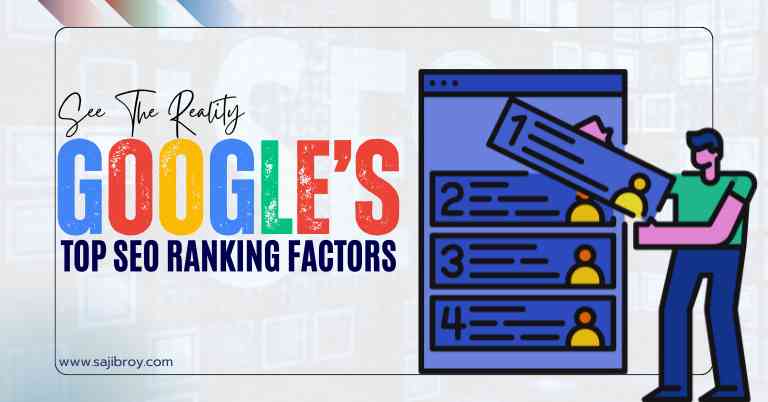



![6-Month Local SEO Plan [Download Your Complete Proposal Template]](https://www.sajibroy.com/wp-content/uploads/2025/01/6-Month-Local-SEO-Plan-Download-Your-Complete-Proposal-Template.jpg)
