Here, I’m going to be Live project for advanced geo-tagged Image Optimization For a successful Local SEO Campaign with my honorable Canadian client!
Google My Business: The Perfect Solution For Local Business
I’ll cover the following topics here-
- What is Image Optimization & what do you mean by advanced GEO-tagged image optimization?
- Why need Image Optimization For Local GMB (Google my Business)?
- Image Optimization For Local SEO Campaign.
- Advanced GEO tagged image optimization or Image optimization with GEO tag.
- General image optimization vs advanced image optimization
- Image metadata placement
- Latitude & Longitude placed into image metadata
- Input into the image – Business name, category, tags, license, copyright, NAP (name, address & phone), credits, image description, ZIP code, states, local street, time zone, etc
- How to find latitude & longitude from verified business listing
- PNG or JPG? which one is best for SEO?
This is going to be the perfect project for anyone who wants to start a business from home. I’m going to be working with an amazing Canadian client and they’re going to give us all the information we need to get started. So make sure you’re tuning in because this is going to be a real-life experience!
Importance of Image Optimization For a Successful SEO Campaign
Image optimization is an integral part of any successful SEO campaign. Not only does it help to improve the visibility of your website on search engines, but it can also improve the user experience by improving load times and reducing bandwidth requirements. By optimizing your images for both search engine visibility and user experience, you can ensure that your site is fully accessible to as many potential visitors as possible.
SEO is an important part of any online marketing campaign, but optimizing images can make a significant difference. According to research by Forbes, increasing image quality by 50% can improve click-through rates by as much as 150%. In addition, effective image optimization can help your website rank higher in search engine results pages (SERPs) and draw in more visitors. By taking the time to optimize your images, you can ensure that your website looks its best and reaches the widest audience possible.
Many people believe that optimizing an online image is not important, but this couldn’t be further from the truth. A poorly optimized image can actually reflect negatively on your website and make it difficult for search engines to find and index it. In fact, Google has even gone so far as to state that “poorly optimized images can lead to a loss of ranking because they can cause your site to look less professional.” So what does this mean for your SEO campaign?
By improving the appearance of your images, you can help improve the overall user experience and drive more traffic to your site.
Image optimization can also lead to increased conversion rates, as users are more likely to take action on a site that looks appealing.
An effective SEO campaign starts with a good image. If your site is looking sloppy or amateur, it will reflect in your search engine rankings. Image optimization is important for a number of reasons: it makes your site look more professional and can improve CTR (click-through rate). In addition, good image optimization can help you attract new visitors who may not have seen your site before because of its poor appearance.
The success of any SEO campaign depends on how well the website looks and performs on search engines. Optimizing a website for visibility and better performance is critical to achieving this goal.
What is Advanced GEO-Tagged Image Optimization?
Advanced GEO Tagged Image Optimization is the process of adding geographic information to digital images. This data can include things like latitude and longitude, as well as street addresses and other identifying information. Geo-tagging can help you track where images were taken, which can be useful for things like marketing and website location mapping. Geo-tagging is also useful for tracking the movements of objects in an image.
Geo-tagging can be done in two ways: manual or automatic. Manual geo-tagging is the process of attaching a geo-tag to an image using a software application. Automatic geo-tagging is the process of automatically obtaining the geographic coordinates of an image without the use of a software application.
Geotagging can be used for a variety of purposes, including creating map visualizations, tracking location changes over time, and finding specific images on a website.
Keep Learning With Sajib Roy







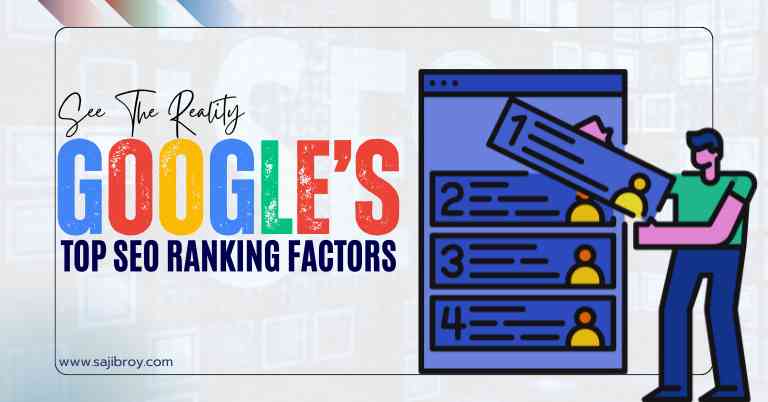



![6-Month Local SEO Plan [Download Your Complete Proposal Template]](https://www.sajibroy.com/wp-content/uploads/2025/01/6-Month-Local-SEO-Plan-Download-Your-Complete-Proposal-Template.jpg)

For my thesis, I consulted a lot of information, read your article made me feel a lot, benefited me a lot from it, thank you for your help. Thanks!