Google Business Profile Optimization for the Financial Vertical involves optimizing your business profile on Google to ensure maximum visibility and engagement in the financial industry. It is essential for financial businesses to optimize their online presence in order to attract and retain customers, establish credibility, and improve search engine rankings.
By using relevant keywords, updating and maintaining accurate business information, responding to reviews, and leveraging Google Posts and Q&A features, financial businesses can enhance their online visibility and connect with potential customers effectively. An optimized Google Business Profile provides valuable information to users and helps create a strong online presence in the competitive financial vertical.
Let's See the Topic Overview
Benefits Of Google Business Profile Optimization For Financial Verticals
Google Business Profile Optimization offers a wealth of benefits for financial verticals. By harnessing the power of this platform, financial businesses can unlock new opportunities to improve their online presence, attract more visitors to their websites, enhance their brand reputation, and achieve higher conversion rates.
Improved Online Visibility
Optimizing your Google Business Profile is a surefire way to boost your online visibility. By ensuring that your profile is complete, accurate, and up-to-date, you can increase your chances of appearing in relevant search results. When potential clients search for financial services in your area, a well-optimized profile can help your business stand out from the competition. This increased visibility can drive more organic traffic to your website and ultimately lead to higher conversion rates.
Increased Website Traffic
A properly optimized Google Business Profile is like a beacon that directs potential clients to your website. By including relevant keywords and information in your profile description, you can attract users who are actively seeking financial services. The profile also allows you to showcase your business’s unique selling points, such as specializations or convenient locations, which can further entice visitors to click through to your website. With more traffic coming to your site, you have a greater opportunity to convert these visitors into leads or customers.
Enhanced Brand Reputation
Your Google Business Profile is often the first impression potential clients have of your financial business. By presenting a polished and professional profile, you can instill trust and confidence in your audience. The profile’s features, such as customer reviews and ratings, can also help to establish your brand reputation. Positive reviews can serve as social proof and reassure potential clients that they are making the right choice by choosing your financial services. By actively managing and responding to reviews, you can further build a positive brand image.
Higher Conversion Rates
The ultimate goal of any financial business is to convert website visitors into customers. With a well-optimized Google Business Profile, you can increase the likelihood of conversions. By providing accurate information, such as contact details and business hours, you make it easier for potential clients to get in touch with you. Additionally, positive reviews and high ratings can act as powerful trust signals, encouraging users to take the next step in their customer journey. An optimized profile can help you capture more leads and convert them into loyal customers.
Key Steps For Optimizing Google Business Profiles
Optimizing your Google Business Profile is crucial for financial businesses to enhance their online visibility and attract potential customers. By following these key steps, you can ensure that your profile is fully optimized to drive more traffic and engagement:
Claim And Verify Your Business Profile
The first step in optimizing your Google Business Profile is to claim and verify it. This process confirms that you are the rightful owner of the business and gives you control over the information displayed. To claim your profile:
- Go to Google My Business and sign in to your Google account.
- Search for your business by name and address. If your business is already listed, claim it. If it’s not listed, click on “Add your business to Google”.
- Follow the steps provided by Google to verify your ownership. This can be done through mail, phone, or email verification.
Optimize Your Business Name, Description, And Category
Optimizing your business name, description, and category is crucial for improving your search visibility. Follow these guidelines when optimizing these elements:
- Business Name: Ensure your business name is accurate and includes relevant keywords. However, avoid adding excessive keywords that could be seen as spam.
- Description: Write a concise and compelling description that clearly explains what your financial business offers. Incorporate relevant keywords naturally within the text.
- Category: Choose the most appropriate category for your financial business. Selecting the right category improves your chances of appearing in relevant searches.
Add Relevant Keywords To Your Business Profile
Integrating relevant keywords into your business profile helps search engines understand the nature of your financial business. To ensure effective keyword optimization:
- Conduct keyword research to identify the most relevant and frequently searched terms in your financial niche.
- Incorporate these keywords naturally throughout your business description, services, products, and any other relevant sections.
- Avoid keyword stuffing, as it can negatively impact the user experience and your search rankings.
Upload High-quality Images And Videos
Visual content plays a significant role in attracting and engaging potential customers. By uploading high-quality images and videos, you can enhance the overall appeal of your Google Business Profile. Follow these best practices:
- Images: Use high-resolution, clear, and well-lit images that showcase your financial business. Include images of your office, team, products, and any other relevant visuals.
- Videos: Create informative and engaging videos that provide insights into your financial services. These could include tutorials, client testimonials, or introductions to your team.
- Optimize file names and alt tags: Use descriptive file names and alt tags for your images and videos, incorporating relevant keywords when appropriate. This helps search engines understand the content and can improve your rankings.
Collect And Respond To Customer Reviews
Cultivating and managing customer reviews is vital for building trust and credibility. Positive reviews can significantly impact your business’s reputation and attract potential customers. Follow these steps:
- Encourage satisfied customers to leave reviews by providing an exceptional experience.
- Regularly monitor and respond to customer reviews, both positive and negative.
- Show appreciation for positive reviews and address concerns raised in negative reviews professionally and promptly.
- Utilize feedback from reviews to improve your financial services and meet customer expectations.
By following these key steps, you can optimize your Google Business Profile for the financial vertical and maximize your online visibility. Don’t overlook the impact that an optimized profile can have on attracting potential customers and growing your financial business.
Best Practices For Google Business Profile Optimization
Optimizing your Google Business Profile is essential for driving traffic to your financial vertical business. By implementing these best practices, you can enhance your online visibility, attract potential customers, and improve your overall search engine rankings. Let’s explore the key strategies for optimizing your Google Business Profile.
Conduct Keyword Research To Identify Relevant Keywords
One of the first steps to optimizing your Google Business Profile is conducting keyword research. By identifying relevant keywords, you can effectively target your audience and increase the chances of appearing in relevant search results.
When conducting keyword research, focus on industry-specific terms related to your financial vertical business. Tools like Google Keyword Planner, SEMrush, or Moz Keyword Explorer can help you discover the most popular and relevant keywords.
Once you’ve identified the keywords, incorporate them strategically throughout your business profile. This includes your business name, description, and other relevant sections.
Utilize Location-specific Keywords In Your Business Profile
In the financial vertical industry, location-specific targeting is crucial. By incorporating location-specific keywords in your Google Business Profile, you can attract potential customers from your target area.
For example, if your financial business operates in New York City, include keywords such as “financial services in New York City” or “investment advisor in NYC.” This allows Google to understand your business location and display it to users searching for financial services in that specific area.
Include A Compelling Call-to-action In Your Business Description
Your business description is an opportunity to captivate potential customers and drive them to take action. It’s crucial to include a compelling call to action in this section of your Google Business Profile.
Use persuasive language and highlight the benefits of choosing your financial services. Encourage users to visit your website, sign up for a consultation, or inquire about your offerings. Adding a clear and enticing call-to-action increases the chances of converting visitors into customers.
Regularly Update Your Business Profile Information
Maintaining accurate and up-to-date information on your Google Business Profile is essential. It not only ensures that potential customers have access to the latest details about your financial vertical business but also improves your online credibility.
Regularly review and update your business hours, contact information, address, and any other relevant details. This ensures that users can reach you easily and have a positive experience when interacting with your business.
Monitor And Respond To Customer Reviews Promptly
Customer reviews carry significant weight in influencing potential customers. It’s important to actively monitor and respond to customer reviews on your Google Business Profile.
Responding promptly to customer feedback shows that you value their opinions and are committed to providing exceptional service. Whether the feedback is positive or negative, always acknowledge and address it in a professional and courteous manner.
| Key Takeaways | |
|---|---|
| Conduct keyword research | to identify relevant keywords for your financial vertical business. |
| Utilize location-specific keywords | to attract customers in your targeted area. |
| Include a compelling call to action | in your business description to drive user engagement. |
| Regularly update your business profile information | to provide accurate and current details to potential customers. |
| Monitor and respond to customer reviews promptly | to demonstrate your commitment to customer satisfaction. |
By implementing these best practices for Google Business Profile Optimization, your financial vertical business can enhance its online presence, attract more customers, and ultimately drive growth.
Leveraging Google My Business Features For Financial Verticals
Utilize The “posts” Feature To Share Updates And Promotions
In the fast-paced world of finance, staying up-to-date and relevant is crucial. With the “Posts” feature on Google My Business, financial businesses can share timely updates and promotions directly on their Business Profile. This feature allows you to engage with your audience by presenting them with the latest information and offers.
Whether it’s highlighting new investment opportunities, showcasing recent market trends, or announcing upcoming webinars, the “Posts” feature enables financial verticals to provide valuable content that keeps customers informed and engaged. The best part? These posts appear prominently on your Business Profile when potential customers search for your services, giving you excellent visibility and driving traffic to your website.
Use The “Questions & Answers” Feature To Address Customer Inquiries
Communication is the key to building trust and credibility in the financial industry. The “Questions & Answers” feature on Google My Business allows financial verticals to directly address customer inquiries, ensuring exceptional customer service and satisfaction.
By proactively answering commonly asked questions or addressing concerns, you can establish yourself as an industry expert. Additionally, the Q&A section of your Business Profile is an excellent opportunity to showcase your expertise and differentiate yourself from competitors. Keeping this section updated and engaging will help potential customers make informed decisions, ultimately driving more qualified leads to your business.
Leverage The “Insights” Feature To Gain Insights Into Customer Behavior
Understanding your customer’s behavior is vital for any financial business. Through the “Insights” feature on Google My Business, you can gain valuable data and insights into how customers interact with your Business Profile. This information can be used to refine your marketing strategies and better cater to your target audience.
The “Insights” feature provides detailed analytics, including the number of views, customer actions, and even the geographic location of your audience. Armed with this data, you can make informed decisions to optimize your profile, drive engagement, and boost conversions. By continually monitoring these insights, you can stay one step ahead in the competitive finance industry.
Utilize The “messaging” Feature To Engage With Potential Customers
In today’s digital landscape, immediate and personalized communication is essential. Google My Business offers a “Messaging” feature that enables financial verticals to engage with potential customers directly. With this feature, visitors can initiate conversations with you instantly, allowing you to provide timely answers and showcase your dedication to customer service.
By utilizing the “Messaging” feature, financial businesses can create a more personalized and customer-centric experience. Whether customers have questions about your services or need assistance with account management, being accessible and responsive can help build trust and establish long-term relationships. This feature can also be synchronized with third-party messaging apps for seamless communication.
Take Advantage Of Google My Business API for Advanced Customization
The Google My Business API offers advanced customization options, allowing financial verticals to tailor their Business Profile to their specific needs and branding. With API integration, you can automate updates, sync data from your internal systems, and implement additional features to enhance your profile’s functionality.
By leveraging the Google My Business API, financial businesses gain more control over how their information is displayed and ensure accuracy across platforms. This advanced level of customization not only creates a cohesive brand presence but also saves time and resources by streamlining processes.
Tracking And Measuring Success With Google Business Profile Optimization
Tracking and measuring the success of your Google Business Profile optimization is crucial for the financial vertical. By closely monitoring key metrics and using tools like Google Analytics and the Google My Business dashboard, you can gain valuable insights into the performance of your business profile. In this section, we will explore various ways you can effectively track and measure the success of your Google Business Profile optimization efforts.![]()
Utilize Google Analytics To Track Website Traffic And Conversions
Google Analytics is a powerful tool that allows you to track and analyze the performance of your website. By integrating it with your Google Business Profile, you can gain valuable insights into the traffic that originates from your profile. This includes the number of visitors, how they navigate through your website, and whether they convert into customers.
To track website traffic and conversions effectively using Google Analytics, you can:
- Set up goals and conversion tracking to monitor specific actions users take on your website, such as form submissions, newsletter sign-ups, or purchases. This will help you understand the effectiveness of your Google Business Profile in driving conversions.
- View the Traffic Sources report in Google Analytics to see the percentage of traffic that comes from your Google Business Profile. This will give you insights into the impact of your profile on overall website traffic.
Monitor Key Metrics Such As Click-through Rates And Visibility
Monitoring key metrics is essential for understanding how your Google Business Profile is performing. By keeping an eye on metrics like click-through rates and visibility, you can determine whether your profile is attracting user attention and driving engagement.
To effectively monitor key metrics, you can:
- Use the Google My Business Insights dashboard to track metrics such as views, searches, and actions. This will enable you to gauge the visibility and engagement of your business profile.
- Regularly review the performance of your profile in terms of click-through rates. Higher click-through rates indicate a stronger appeal to users and can lead to increased website traffic and conversions.
Track The Impact Of Customer Reviews On Business Performance
Customer reviews play a significant role in influencing consumer decisions, especially in the financial vertical. Tracking the impact of customer reviews on your business performance is essential to understand the reputation and trustworthiness of your organization.
Here are some tips for tracking the impact of customer reviews:
- Regularly monitor and analyze the reviews received on your Google Business Profile. Take note of any patterns or trends that emerge, such as recurring positive or negative feedback.
- Track the overall rating and sentiments expressed in these reviews to gauge customer satisfaction and identify areas of improvement.
Utilize Google My Business Dashboard To Track Profile Engagement
The Google My Business dashboard offers valuable insights into the engagement level of your business profile. By utilizing this tool, you can track and measure the success of your Google Business Profile optimization.
Here are some options for tracking profile engagement using the Google My Business dashboard:
- Monitor the number of profile views to determine the reach and visibility of your business profile.
- Track the number of user actions taken, such as website visits, clicks for directions, and phone calls. This will help you gauge the effectiveness of your profile in driving user engagement.
Tracking and measuring the success of your Google Business Profile optimization is an ongoing process. By utilizing the tools and strategies mentioned above, you can gain meaningful insights that will inform your optimization efforts and drive greater success in the financial vertical.
Conclusion
Optimizing your Google Business profile is crucial for success in the financial vertical. By implementing the strategies outlined in this blog post, you can enhance your online visibility, attract more customers, and drive higher conversions. Remember to update your profile with accurate information regularly, respond to customer reviews, and utilize relevant keywords.
Stay ahead of the competition by staying informed and consistently optimizing your Google Business profile. Dominate the financial industry with a strong online presence and increase your bottom line.








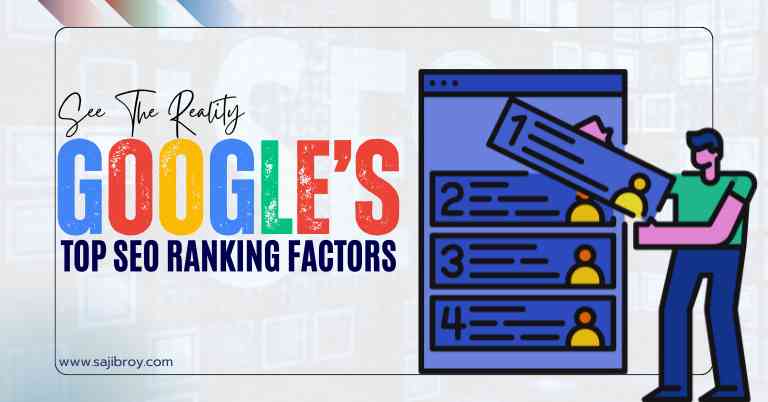



![6-Month Local SEO Plan [Download Your Complete Proposal Template]](https://www.sajibroy.com/wp-content/uploads/2025/01/6-Month-Local-SEO-Plan-Download-Your-Complete-Proposal-Template.jpg)