Google Ads is one of the most popular advertising platforms used by businesses worldwide. It offers a range of tools and features that enable advertisers to create highly targeted and effective advertising campaigns. One of the key benefits of using Google Ads is the level of control it provides to advertisers. In this article, I will explore how does Google ads provide control, and how you can use these features to improve the performance of your advertising campaigns.
RELATED TOPIC:
- How Can Google Ads Help You Advance Your Business Goals?
- What is an Advantage of the Reach of Responsive Display Ads?
- How can Performance Planner Serve Your Business?
- What can the Performance Planner Recommend?
- How Does Google Ads Generate Responsive Search Ads?
- How can Ad Extensions Contribute to Increasing User Engagement?
- How do Responsive Display Ads use Automation?
- What is the Best Practice for Using AD Extensions?
- Why Should an Advertiser Consider Using Responsive Display Ads?
- How Does Google Display Ads Grow Marketing Results for Advertisers?
Let's See the Topic Overview
Google Ads Provide Control
Google Ads is a highly effective platform for online advertising that provides businesses with a wide range of tools and features to control and optimize their ad campaigns. With Google Ads, businesses can create and run ads that are displayed in Google search results, on partner websites, and across the Google Display Network, which includes millions of sites and apps.
One of the key benefits of using Google Ads is the level of control it provides. For example, businesses can use Google Ads to target specific audiences based on demographics, interests, behaviors, and even keywords. This allows businesses to reach people who are most likely to be interested in their products or services, and ensures that their ad spend is being used effectively.
Additionally, Google Ads allows businesses to control the timing and frequency of their ads. For instance, businesses can choose to run their ads during specific times of the day or week or choose to show their ads only to users who have previously visited their website. This level of control ensures that businesses are targeting the right audience at the right time, which can help improve the effectiveness of their ad campaigns.
Another key feature of Google Ads is its real-time reporting and analytics tools. These tools allow businesses to monitor the performance of their ads in real-time, and make adjustments as needed to optimize their results. For example, if a particular ad is not performing well, a business can adjust the ad copy, targeting, or bidding strategy to try and improve its performance.
Overall, Google Ads provides businesses with a high level of control over their ad campaigns, allowing them to reach specific audiences, control the timing and frequency of their ads, and optimize their results through real-time reporting and analytics. With these tools, businesses can create highly effective ad campaigns that drive results and achieve their marketing goals.
Why is Control Important in Advertising?
Control is a crucial element in advertising as it allows businesses to manage their ad campaigns effectively and achieve their marketing goals. Here are some reasons why control is important in advertising:
- Targeting: Control allows businesses to target their ad campaigns to specific audiences based on demographics, interests, and behaviors. By targeting the right audience, businesses can increase the effectiveness of their ads and avoid wasting ad spend on irrelevant audiences.
- Budget: Control allows businesses to set and manage their ad budgets, ensuring that they don’t overspend or waste money on ineffective ads. By setting a budget and monitoring ad spend, businesses can ensure that they are getting the most out of their advertising investment.
- Timing: Control allows businesses to schedule their ad campaigns to run at specific times and days. This can be crucial for businesses that want to reach their target audience during specific times, such as during peak business hours or during a promotion.
- Optimization: Control allows businesses to optimize their ad campaigns by adjusting ad targeting, bidding strategies, and ad copy based on performance data. By optimizing ad campaigns, businesses can improve their ad effectiveness and achieve better results.
- Branding: Control allows businesses to maintain consistency in their branding by ensuring that their ad campaigns align with their brand messaging and guidelines. This can help businesses build brand recognition and increase brand loyalty.
Control is a critical component of advertising that allows businesses to manage their ad campaigns effectively and achieve their marketing goals. By having control over targeting, budget, timing, optimization, and branding, businesses can create effective ad campaigns that reach the right audience, drive results, and build brand awareness.
How does Google Ads Provide Control?
Let’s explore How does Google Ads Provide Control-
1. Setting Budgets and Bids
Google Ads allows advertisers to set budgets and bids for their campaigns. This means that you can control how much you want to spend on your advertising campaigns, and how much you are willing to pay for each click on your ads. By setting a budget, you can ensure that you don’t overspend on your advertising campaigns, while bids allow you to control how much you pay for each click on your ads.
How to Set a Budget in Google Ads
- To set a budget in Google Ads, you need to follow these steps:
- Go to your Google Ads account and click on the “Campaigns” tab.
- Select the campaign you want to set a budget for.
- Click on “Settings” and then “Budget.”
- Enter the amount you want to spend on your campaign.
- Click “Save.”
How to Set Bids in Google Ads
To set bids in Google Ads, you need to follow these steps:
- Go to your Google Ads account and click on the “Campaigns” tab.
- Select the campaign you want to set bids for.
- Click on “Settings” and then “Bidding.”
- Select the bid strategy you want to use.
- Enter the bid amount you are willing to pay for each click.
- Click “Save.”
2. Targeting Specific Audiences
Google Ads allows advertisers to target specific audiences based on factors such as age, gender, location, interests, and more. This means that you can ensure that your ads are shown to the right people, at the right time. By targeting specific audiences, you can improve the relevance of your ads, which can lead to higher click-through rates and conversions.
How to Target Specific Audiences in Google Ads
To target specific audiences in Google Ads, you need to follow these steps:
- Go to your Google Ads account and click on the “Campaigns” tab.
- Select the campaign you want to target specific audiences for.
- Click on “Settings” and then “Audience.”
- Select the audience targeting options you want to use.
- Click “Save.”
Types of Audience Targeting Options in Google Ads
There are several types of audience targeting options available in Google Ads, including:
- Demographic Targeting: Target audiences based on factors such as age, gender, and household income.
- Location Targeting: Targeting audiences based on their geographic location.
- Interest Targeting: Target audiences based on their interests and hobbies.
- Remarketing: Target audiences who have previously interacted with your website or ads.
3. Ad Formats and Ad Extensions
Google Ads offers a range of ad formats and ad extensions that allow advertisers to create highly engaging and effective ads. Ad formats include text ads, image ads, video ads, and more, while ad extensions allow advertisers to add additional information to their ads, such as phone numbers, site links, and more. By using these ad formats and ad extensions, advertisers can take control of their ad creative and ensure that their ads stand out from the competition.
Ad Formats in Google Ads
There are several ad formats available in Google Ads, including:
- Text Ads: Simple ads that consist of a headline, description, and URL.
- Image Ads: Ads that include a visual component, such as a static image or animated GIF.
- Video Ads: Ads that include a video component, such as a YouTube video.
- Responsive Ads: Ads that automatically adjust their size and format to fit the space available.
Ad Extensions in Google Ads
Ad extensions allow advertisers to add additional information to their ads, such as phone numbers, site links, and more. Some of the most common ad extensions include:
- Call Extensions: Allows advertisers to add a phone number to their ads, making it easier for customers to call the business directly from the ad.
- Sitelink Extensions: Allows advertisers to add additional links to their website, making it easier for customers to find the information they need.
- Location Extensions: Allows advertisers to add their business location to their ads, making it easier for customers to find the business in Google Maps.
- Callout Extensions: Allows advertisers to add additional text to their ads, such as promotional offers or unique selling points.
4. Performance Tracking and Optimization
One of the key benefits of using Google Ads is the ability to track the performance of your advertising campaigns and make changes to optimize their performance. By monitoring key metrics such as click-through rates, conversion rates, and cost per click, advertisers can identify areas where they can improve their campaigns and take action to improve their results.
Key Metrics to Track in Google Ads
Some of the key metrics to track in Google Ads include:
- Click-Through Rate (CTR): The percentage of clicks your ads receive relative to the number of times they are shown.
- Conversion Rate: The percentage of clicks that result in a desired action, such as a sale or lead form submission.
- Cost per Click (CPC): The average amount you pay for each click on your ads.
- Quality Score: A metric that measures the relevance and quality of your ads and landing pages.
How to Optimize Your Google Ads Campaigns?
To optimize your Google Ads campaigns, you need to follow these steps:
- Review your campaign performance data regularly to identify areas where you can improve.
- Make changes to your ads, targeting, and bidding strategies based on your performance data.
- Test different ad creatives and landing pages to identify the most effective combinations.
- Use ad scheduling to ensure that your ads are shown at the times when your target audience is most active.
Common Mistakes to Avoid When Using Google Ads Control
When using Google Ads to advertise your business, it’s important to avoid common mistakes that can negatively impact your ad campaigns. Here are some common mistakes to avoid when using Google Ads control:
- Not Setting Up Proper Conversion Tracking: Without conversion tracking, it can be difficult to determine the ROI of your ad campaigns and adjust them accordingly. Conversion tracking allows you to track the actions that people take on your website after clicking on your ads, such as filling out a contact form or making a purchase. By setting up conversion tracking, you can measure the success of your ad campaigns and make data-driven decisions.
- Not Optimizing Your Ad Campaigns: Optimizing your ad campaigns involves analyzing your ad performance data and making adjustments to improve your ad targeting, bidding strategies, and ad copy. By not optimizing your ad campaigns, you may be missing out on opportunities to improve the effectiveness of your ads and get better results.
- Not Using Ad Extensions: Ad extensions allow you to provide additional information and links in your ads, such as phone numbers, location information, and links to specific pages on your website. By not using ad extensions, you may be limiting the visibility and relevance of your ads.
- Not Testing Ad Variations: By not testing multiple versions of your ads and analyzing their performance, you may be missing out on opportunities to improve your ad copy and visuals. Testing ad variations can help you identify which ad elements perform the best and adjust your ads accordingly.
- Not Adjusting Bids Based on Performance: By not monitoring the performance of your ads and adjusting your bids based on the data, you may be missing out on opportunities to maximize the ROI of your ad spend. Adjusting your bids based on performance can help you ensure that you are getting the best possible results from your ad campaigns.
Avoiding common mistakes when using Google Ads control is crucial to the success of your ad campaigns. By setting up proper conversion tracking, optimizing your ad campaigns, using ad extensions, testing ad variations, and adjusting bids based on performance, you can maximize the effectiveness of your ads and achieve your marketing goals.
Maximizing Control with Google Ads
Google Ads is a powerful platform for businesses to advertise their products and services online. To maximize the control they have over their Google Ads campaigns, businesses need to follow some best practices. Here are some tips for maximizing control with Google Ads:
- Define Your Goals: The first step to maximizing control with Google Ads is to define your goals. This will help you determine what success looks like for your ad campaigns and what metrics you need to track to achieve those goals.
- Set Up Conversion Tracking: Conversion tracking is essential to measuring the success of your ad campaigns. By setting up conversion tracking, you can see which ads are driving conversions, and adjust your campaigns accordingly.
- Use Targeting Options: Google Ads offers several targeting options that allow you to reach specific audiences. You can target audiences based on demographics, interests, behaviors, and even specific keywords. By using these targeting options, you can ensure that your ads are seen by the right people at the right time.
- Optimize Your Ad Copy: Your ad copy is a critical element of your ad campaigns. By optimizing your ad copy, you can improve the click-through rate of your ads and drive more conversions. Use clear and concise language that speaks to your target audience and highlights the benefits of your products or services.
- Use Ad Extensions: Ad extensions are a great way to provide additional information about your business and make your ads more relevant. Use ad extensions like callout extensions, site link extensions, and location extensions to give your audience more reasons to click on your ads.
- Monitor Performance: Regularly monitoring the performance of your ad campaigns is crucial to maximizing control with Google Ads. Use Google Ads reporting tools to track key metrics like click-through rate, conversion rate, and cost per conversion. Use this data to make informed decisions about how to optimize your campaigns for better results.
- Adjust Bids Based on Performance: Adjusting your bids based on performance is another way to maximize control with Google Ads. Use Google Ads bidding tools to adjust your bids based on metrics like cost per conversion and conversion rate to ensure that you are getting the best possible ROI from your ad spend.
By following these tips, businesses can maximize control with Google Ads and create effective ad campaigns that reach the right audience, drive conversions, and achieve their marketing goals. Remember to define your goals, set up conversion tracking, use targeting options, optimize your ad copy, use ad extensions, monitor performance, and adjust bids based on performance to get the most out of your Google Ads campaigns.
Conclusion
Google Ads provides an excellent solution for online businesses looking to have control over their advertising efforts. By utilizing the various features and strategies available, businesses can maximize their ad performance and achieve their marketing goals.
FAQs
- 1. Can I change my budget and bids after I set them in Google Ads?
Yes, you can change your budget and bids at any time in Google Ads.
- 2. Can I target multiple audiences in a single campaign in Google Ads?
Yes, you can target multiple audiences in a single campaign by using multiple audience targeting options.
- 3. How often should I review my campaign performance data in Google Ads?
It is recommended to review your campaign performance data at least once a week to identify areas where you can improve.
Keep Learning With Sajib Roy







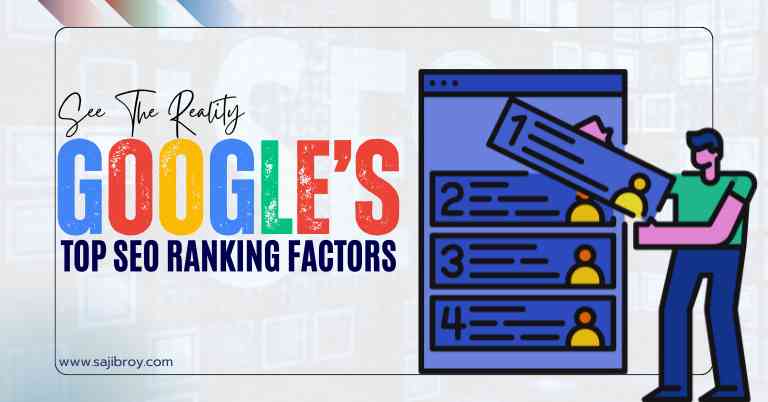



![6-Month Local SEO Plan [Download Your Complete Proposal Template]](https://www.sajibroy.com/wp-content/uploads/2025/01/6-Month-Local-SEO-Plan-Download-Your-Complete-Proposal-Template.jpg)
