YouTube is basically a social networking site (Video Sharing) characteristics, also known as the second most visited and largest search engine and with over 2.2 billion monthly active users, it’s a great platform to promote your brand and reach a large audience. To maximize the visibility of your video and ensure it ranks well on both YouTube and Google, it’s important to pay attention to its SEO score. Let’s discuss how to check the SEO score of a YouYube video-
SEO stands for Search Engine Optimization, and it refers to the process of optimizing your website or content to rank higher in search engine results pages. In this case, the content is your YouTube video, and the search engine is YouTube itself.
To determine how well your video is optimized for search engines, you can use various tools and metrics to check its SEO score.
Let's See the Topic Overview
How to Check SEO Score of YouTube Video?
Your SEO score is a measure of how well your website is optimized for search engines. It is based on a number of factors, including the quality and quantity of your content, the structure of your website, the way your pages are linked together, and the popularity of your site. There are a number of ways to improve your SEO score.
One is to make sure that all of your website’s content is high-quality and keyword-rich. This means that it should be relevant to your niche audience and contain the keywords that they are likely to use when searching for information online. Additionally, your website should be easy to navigate and have a clean, user-friendly design. Finally, you can increase your site’s popularity by building links from other websites and by creating social media profiles for your business.
There are a few different ways that you can find SEO on YouTube.
- The first way is to simply search for it using the search bar. This will bring up a variety of results, including videos from people who have done SEO work in the past, as well as general information about how to optimize your own videos for YouTube’s algorithms.
- Another way to find information on this topic is to look through YouTube’s Creator Academy. This is a free resource that provides creators with tips and tricks on how to grow their channel and reach a larger audience. One of the sections in the Creator Academy covers optimizing your videos for discovery, which includes advice on using keywords and tags effectively.
- Finally, there are several third-party resources available that can help you learn more about doing SEO for YouTube. These include books, online courses, and blog posts from experts in the field. By doing a bit of research, you should be able to find everything you need to get started with optimizing your videos for better visibility on YouTube.
What is SEO Score on Youtube?
When it comes to ranking on YouTube, SEO score is one of the most important factors. Your SEO score is a measure of how well your video appears in search results. The higher your SEO score, the more likely your video is to appear at the top of search results.
There are a number of factors that contribute to your YouTube SEO score, including title, description, tags, and thumbnail.
Here are some tips for improving your YouTube SEO score:
- Use keywords in your title and description. Be sure to include relevant keywords that describe your video content. This will help YouTube understand what your video is about and match it with relevant searches.
- Optimize your tags. Tags are another way of describing the content of your video. Choose tags that are both relevant and popular – this will help improve both the discoverability and ranking of your videos.
- Create a catchy thumbnail image. A well-designed thumbnail can make all the difference in whether or not someone clicks on your video. Make sure yours is attractive and representative of the content in your video.
- Promote engagement with likes, comments, and shares.
Example: What is SEO Score on Youtube?
Let’s say you have a video about “healthy meal prep ideas.” To check its SEO score, you would start by researching relevant keywords and optimizing your video’s title, description, and tags accordingly. Then, you could use a tool like VidIQ to check its SEO score.
If your video’s SEO score is low, VidIQ would provide you with suggestions for improving your video’s optimization, such as adding more tags, using more keywords in your title and description, or optimizing your video’s thumbnail image.
Does SEO Work for Youtube Videos?
There is no doubt that SEO works for YouTube videos. The question is how well it works and for how long. Let’s take a look at the two most important ranking factors for YouTube videos: engagement and relevance.
Engagement refers to how often people interact with your video, including likes, comments, shares, and views. The more engagement your video has, the higher it will rank in search results. Relevance refers to how well your video content matches the keywords people are searching for.
If your video is relevant to what people are looking for, it will rank higher in search results. So, does SEO work for YouTube videos? Yes!
But there’s no guarantee that your video will rank #1 in search results just because you optimize it for SEO. The algorithm is constantly changing, so you need to be active on YouTube and continue creating high-quality content if you want your videos to maintain a top spot in search results.
Youtube SEO Tool
There are a number of great YouTube SEO tools out there that can help you optimize your videos and get more views. Here are some of the best ones:
- TubeBuddy: This is a browser extension that provides you with various metrics, including an SEO score for your video.
- VidIQ: This is a YouTube optimization platform that provides you with an SEO score for your video, along with various other metrics and suggestions for improving your video’s performance.
- SEMrush: This is a comprehensive SEO tool that provides you with an SEO score for your video, along with other metrics, such as keyword rankings and backlink analysis.
- Ahrefs: This tool helps you find the right keywords to target for your video.
Youtube SEO Tips
One of the most important aspects of ranking on YouTube is optimizing your videos for SEO. Here are a few tips to help you get started:
- Use keywords in your titles and descriptions. Make sure to include relevant keywords in your video titles and descriptions so that people can find your content more easily. This will also help YouTube’s algorithms understand what your video is about and rank it accordingly.
- Optimize your thumbnails. Your thumbnail is one of the first things people will see when they come across your video, so make sure it’s catchy and attention-grabbing! Including a relevant keyword in your thumbnail file name can also help with rankings.
- Create transcripts of your videos. Adding transcripts of your videos helps YouTube understand its content better, which can lead to improved rankings. You can create transcripts manually or use a tool like Otter (https://otter.ai/) to automatically generate them from audio files.
- Video Duration and Quality: The length of your video and its quality also play a role in its SEO score. Videos that are too short or too long can result in a high bounce rate, which can negatively impact your SEO score. On the other hand, videos that are of good quality and the right length will be more likely to keep the viewer engaged and result in a lower bounce rate.
- Finally, add tags to your video that include relevant keywords.
By following these simple steps, you can ensure that your videos are more likely to show up on search engine results pages and be seen by potential viewers.
Example: Youtube SEO Tips
Let’s say you’ve created a video about “How to make a perfect cup of coffee”. To optimize your video for SEO, you would:
Title and Description: “How to Make the Perfect Cup of Coffee – Step by Step Guide” and “In this video, we’ll show you how to make a perfect cup of coffee every time. From selecting the right beans to the brewing process, we’ve got you covered.”
Video Keywords: “Coffee, Perfect Cup, Brewing Process, Beans”
Youtube SEO for Beginners
Are you looking to start promoting your YouTube channel? Then you need to learn about YouTube SEO! YouTube SEO is the process of optimizing your videos so that they rank higher in search results.
Just like with any other type of SEO, there are a number of factors that come into play when it comes to ranking on YouTube.
Here are some tips on how to optimize your videos for YouTube SEO:
- Use keywords in your titles and descriptions. Keywords are important for helping your video show up in search results. Make sure to include relevant keywords in your title and description, as well as tags. You can also use keyword research tools like Google AdWords Keyword Planner and TubeBuddy to find popular keywords that relate to your video topic.
- Optimize your thumbnail image. Your thumbnail image is what shows up in the search results, so make sure it’s clear and eye-catching! A good thumbnail should be 800×450 pixels and have a 16:9 aspect ratio. You can use Canva or PicMonkey to create custom thumbnails easily.
- Create transcripts of your videos. Transcripts help YouTube understand what your video is about, which can help it rank higher in search results. You can create transcripts using a tool like Otter or Rev transcription services.
- Promote your videos on social media. Social media can be a great way to drive traffic to your videos. Be sure to share links to your latest videos on all of your social media channels, including Twitter, Facebook, and Instagram.
5 . Engage with other YouTubers. One way to get more views on your videos is by engaging with other YouTubers in your niche. Comment on their videos, share their content, and collaborate whenever possible! These tips will help you get started with YouTube SEO and begin promoting your channel effectively!
How to Rank Youtube Videos Fast?
Are you looking to rank your YouTube videos higher in search? Here are a few tips to help you out.
- Make sure your video is high-quality and informative. People are more likely to watch and share a video that is interesting and well-made.
- Use keywords in your title and description. This will help people find your video when they search for those terms on YouTube or Google.
- Use proper video tags and eye catchy thumbnails.
- Promote your video on social media and other websites. The more people who see your video, the more likely it is to be shared and ranked higher in search results.
- Respond to comments on your video.
Conclusion
After reading this blog post, you’ll know how to check the SEO score of your YouTube videos and improve them accordingly. The first step is to make sure your videos are well-optimized, with relevant keywords in the title, description, and tags. You can also promote your videos through social media and by creating engaging thumbnails. Finally, track your video’s performance using YouTube Analytics to see how it’s ranking for specific keywords. By following these tips, you can ensure that your YouTube videos are getting the most views and engagement possible.
Keep Learning With Sajib Roy








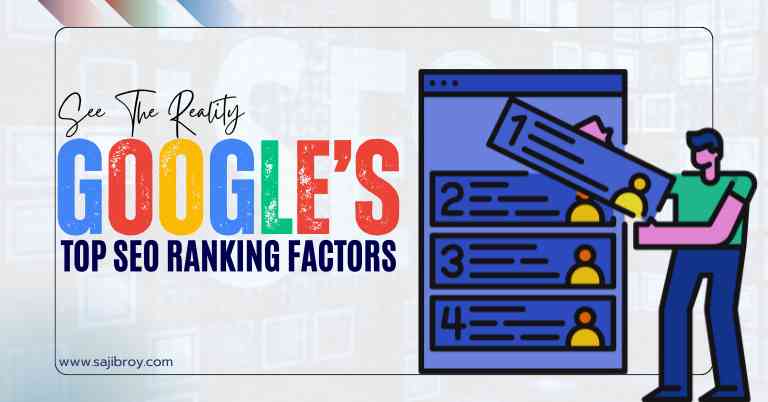



![6-Month Local SEO Plan [Download Your Complete Proposal Template]](https://www.sajibroy.com/wp-content/uploads/2025/01/6-Month-Local-SEO-Plan-Download-Your-Complete-Proposal-Template.jpg)
For the hottest information you have to pay a visit to the website and on the web, I found this web page as a most excellent website for newеst updates.
This article is wonderful! You can use some simple tricks to increase the number of people who watch your YouTube videos. YouTube SEO is the answer. You can make your videos appear in search results by using keywords that are relevant in the titles, tags and descriptions of your videos. You can also ensure that your video thumbnail accurately represents your video. Finally, encourage more people to interact with your videos through liking, commenting and subscribing. YouTube will be able to see how popular your content is and recommend it to other people. These tips will help you grow your YouTube audience and increase the success of your videos.