To turn on analytics on TikTok, go to your profile settings and select “manage my account.” From there, tap on “analytics” and choose “switch to pro account” to enable analytics.
With a pro account, you can access detailed data and insights about your TikTok performance, audience demographics, and video views. It’s an essential tool for content creators to track their progress and optimize their strategies. By utilizing TikTok analytics, you can better understand your audience, improve your content, and grow your presence on the platform.
So, follow these simple steps to activate analytics on TikTok and take your TikTok game to the next level.
Let's See the Topic Overview
Understanding The Importance Of Tiktok Analytics
Understanding the significance of TikTok analytics is crucial for content creators. To enable analytics on TikTok, go to your profile settings, select “privacy and safety,” and turn on “account privacy. ” This will provide valuable insights to enhance your TikTok strategy.

As TikTok continues to dominate the social media landscape, it is crucial for content creators and marketers to harness the power of analytics to drive their strategy. By diving into TikTok’s analytics, you can gain valuable insights into your audience, content performance, and overall engagement.
Here’s why data-driven decisions matter on TikTok:
- Discover what works and what doesn’t: Analytics allow you to understand which types of content resonate with your audience and drive the most engagement. By monitoring the metrics, you can identify trends, patterns, and themes that are successful on the platform.
- Optimize your content strategy: With insights from TikTok analytics, you can fine-tune your content strategy and create more effective videos. By analyzing the performance of your posts, you can determine the best posting times, video length, hashtags, and content themes to capture your audience’s attention.
- Improve audience targeting: Understanding the demographics of your TikTok audience, such as their age, gender, and location, can help you tailor your content to cater to their preferences. Analytics enable you to gauge the interests and behaviors of your viewers, ensuring that you create content that resonates with them.
- Measure campaign effectiveness: If you’re running TikTok ad campaigns or influencer partnerships, analytics can provide valuable insights into their performance. You can track key metrics such as reach, impressions, click-through rate, and conversion rate to evaluate the effectiveness of your marketing efforts.
Leveraging Analytics To Optimize Your Strategy
To make the most out of TikTok analytics and optimize your strategy, it’s essential to follow these tips:
- Set clear goals: Define your objectives before diving into analytics. Are you looking to increase followers, boost engagement, or drive website traffic? Having clear goals will help you focus on the relevant metrics and track your progress effectively.
- Regularly monitor key metrics: Stay updated on the performance of your TikTok account by regularly monitoring key metrics. Keep an eye on metrics such as views, likes, comments, shares, and follower growth to assess the success of your content strategy.
- Identify your top-performing content: Analyze your most successful TikTok videos to understand why they resonated with your audience. Look for common themes, trends, or storytelling techniques that you can replicate in future content to maintain engagement levels.
- Experiment and iterate: Analytics provide you with data-driven insights that can help you experiment with different types of content. Use the feedback from analytics to iterate and improve your videos, always aiming for better engagement and reach.
Key Metrics To Track On TikTok
When diving into TikTok analytics, you’ll come across several key metrics that you should track to measure the success of your content. Here are some important metrics to keep an eye on:
- Views: The number of times your video has been seen by users on TikTok.
- Likes: The number of users who have liked your video, indicating positive engagement.
- Comments: The number of comments left on your video, provides insight into viewer reactions and feedback.
- Shares: The number of users who have shared your video with others, helping increase its reach.
- Followers: The number of users who have decided to follow your TikTok account, indicating an interest in your content.
- Engagement rate: The percentage of viewers who engage with your video through likes, comments, shares, or other interactions.
By tracking these metrics and leveraging the insights they provide, you can continually optimize your TikTok content strategy and achieve greater success on the platform. So, dive into TikTok analytics today and unleash the power of data-driven decisions!
Enabling Analytics On TikTok
To enable analytics on TikTok, navigate to your profile settings and tap on “manage account. ” Then, select “switch to pro account” and choose your category. Once your account is converted, you’ll have access to valuable insights about your TikTok performance, including follower growth, video views, and engagement data.

TikTok has become a popular social media platform for both individual users and businesses alike. If you’re looking to grow your presence on TikTok, it’s crucial to have access to analytics to track and measure your performance. Enabling analytics on TikTok is a simple process that can provide valuable insights into your audience, content, and engagement.
Let’s dive into the steps to activate analytics on TikTok:
Accessing The TikTok Creator Studio
To begin, you’ll need to access the TikTok Creator Studio. The creator studio is a dashboard that provides a range of tools and features for content creators. Here’s how to access it:
- Open the TikTok app on your mobile device.
- Tap on the profile icon located at the bottom right corner of the screen.
- On your profile page, tap the three horizontal dots in the top right corner to access the settings menu.
- From the settings menu, tap the “creator studio” option.
How To Set Up A TikTok Pro Account
In order to turn on analytics, you’ll need to have a TikTok pro account. This account type provides access to analytics features that will help you understand your TikTok performance better. Follow these steps to set up a TikTok pro account:
- From the TikTok Creator Studio dashboard, tap on the “manage account” option.
- In the “account settings” section, tap “switch to pro account.”
- TikTok will guide you through a series of prompts to select your category and verify your phone number.
- Once you’ve completed the prompts, your TikTok Pro account will be set up, and you’ll have access to the analytics features.
Navigating The Analytics Tab
Once you have enabled analytics by setting up a pro account, navigating the analytics tab is essential to understanding your TikTok performance. Here’s how to do it:
- From the TikTok Creator Studio dashboard, tap on the “analytics” tab.
- The analytics tab will provide you with an overview of your account’s performance, including insights into your content, followers, and profile views.
- Explore the different sections within the analytics tab to gain a deeper understanding of your audience demographics, follower growth, and content performance.
- Utilize the various metrics available, such as video views, likes, comments, and shares, to analyze and optimize your content strategy.
By enabling analytics on TikTok and utilizing the features available in the creator studio, you can gain valuable insights to enhance your TikTok strategy and grow your audience. Take advantage of these tools to track your progress and make data-driven decisions to succeed on TikTok.
Exploring TikTok Analytics Features
TikTok analytics features allow users to gain valuable insights into their content performance. Learn how to enable analytics on TikTok to track views, engagement, and audience demographics for targeted growth.

Overview Of The Analytics Dashboard
- The analytics dashboard in TikTok provides valuable insights into the performance of your content and audience engagement. Here’s an overview of its features:
- Access your analytics dashboard by tapping on the “me” icon at the bottom right of the TikTok homepage, and then selecting the three dots in the top right corner. From there, choose “analytics” to explore the various sections.
- The dashboard provides an overview of your account’s performance, including the number of views, followers, and profile views over a selected period.
- Key metrics such as engagement rate and profile views per follower help you gauge the effectiveness of your content and understand audience interaction.
- The analytics dashboard also displays a summary of recent video posts, allowing you to track performance trends and identify top-performing content.
Utilizing The Content Tab For Performance Insights
- The content tab within TikTok Analytics gives you detailed insights into the performance of your individual videos. Here’s how you can leverage this feature:
- Analyze the performance of each video by selecting the “content” tab in the analytics dashboard.
- Review metrics such as views, likes, comments, shares, and average watch time for each video.
- Identify trends or patterns that emerge from your most successful videos. Look for common themes, formats, or content ideas that resonate with your audience.
- Study the engagement metrics to understand how users are interacting with your content. This can help you refine your video creation strategy and optimize future content.
- Use the sorting and filtering options available in the content tab to narrow down data based on time frames and engagement metrics, allowing you to track progress and make data-driven decisions.
Analyzing Audience Demographics In The Followers Tab
- The follower’s tab in TikTok analytics provides valuable insights into the demographics and interests of your audience. Here’s how you can make the most of this feature:
- Navigate to the “followers” tab within the analytics dashboard to access demographic information about your TikTok followers.
- Gain insights into key demographics like gender, age range, and location of your followers. This information helps you understand your target audience and tailor your content accordingly.
- Identify any significant shifts or changes in your follower base to adapt your content strategy to better cater to your audience.
- Explore the interests and preferences of your followers, which can be valuable for fine-tuning your content and making it more relevant and engaging.
- Utilize the data from the follower’s tab to mold your content strategy and connect with your audience on a deeper level.
Leveraging The Trends Tab For Content Inspiration
- The trends tab within TikTok analytics offers a wealth of content inspiration by showcasing popular trends and challenges. Here’s how you can leverage this feature:
- Tap into the “trends” tab within the analytics dashboard to discover the latest trending hashtags, sounds, and challenges on TikTok.
- Stay on top of the latest trends and challenges to incorporate them into your content strategy and capitalize on their popularity.
- Get creative and put your unique spin on trending challenges to stand out from the crowd and engage with your audience.
- Keep an eye on trending hashtags related to your niche or industry. Utilize these hashtags in your captions and content to increase discoverability and reach a wider audience.
- Use the data from the trends tab to gain insights into what content resonates with TikTok users and align your strategy accordingly.
By leveraging the analytics features on TikTok, you can gain valuable insights into your content performance, audience demographics, and latest trends. This data-driven approach allows you to optimize your content strategy, enhance audience engagement, and maximize the impact of your TikTok presence.
Leveraging TikTok Analytics For Growth
Discover how to unlock the power of TikTok analytics and fuel your growth. Learn the step-by-step process of turning on analytics on TikTok for valuable insights and data-driven success.
Tiktok analytics is a powerful tool that can help you understand your audience, track your content’s performance, and optimize your Tiktok strategy. By utilizing the analytics feature, you can gain valuable insights into how your videos are performing and make data-driven decisions to boost your growth.
Here are the key areas you can focus on when using TikTok analytics:
Identifying Top-Performing Content And Trends:
- Discover which of your videos are gaining the most traction, attracting views, likes, comments, and shares.
- Identify trends and topics that resonate with your audience by analyzing the performance of your content and pinpointing the patterns.
- Use this information to create more of the content that your audience loves and adapt your strategy to capitalize on trending topics.
Analyzing Audience Engagement And Behavior:
- Dive into the metrics provided by TikTok analytics, such as average watch time, audience demographics, and follower growth rate.
- Gain insights into your audience’s behavior, interests, and preferences.
- Understand which videos are capturing and retaining your audience’s attention.
- Determine the optimal length and format of your videos based on the engagement data.
Optimizing Your TikTok Strategy Based On Data:
- Use the analytics data to refine your TikTok content strategy.
- Experiment with different video styles, effects, and music choices to see what resonates with your audience.
- Adjust your posting schedule and frequency based on when your audience is most active.
- Identify the best hashtags to use by analyzing their popularity and relevance to your content.
- Continuously monitor analytics to track the impact of your optimizations and make further adjustments as needed.
Utilizing Analytics To Collaborate With Brands And Influencers:
- Showcase your successful TikTok performance and audience engagement metrics to attract potential brand partnerships and collaborations.
- Demonstrate the value and reach of your TikTok channel to brands and influencers.
- Leverage the analytics data to identify influencers that align with your niche and have an engaged audience.
- Use the data for negotiation and to determine mutually beneficial collaborations.
With TikTok analytics, you have the power to drive growth by understanding your audience, identifying top-performing content, and making data-driven decisions. Leverage these insights to optimize your TikTok strategy and unlock your full potential on the platform.
Best Practices For Interpreting TikTok Analytics
Discover the best practices for interpreting TikTok analytics and learn how to turn on analytics on TikTok in a few simple steps. Gain valuable insights and optimize your content strategy for maximum engagement on this popular social media platform.

TikTok analytics provide valuable insights into the performance of your content and audience engagement. Understanding and interpreting these analytics will enable you to optimize your TikTok strategy for maximum impact. Here are some best practices to keep in mind:
Key Performance Indicators (KPIs) To Focus On:
- Views: This metric indicates the number of times your TikTok videos have been viewed. It helps measure the initial reach of your content.
- Likes: Likes represent the number of users who have shown appreciation for your videos. Higher likes suggest that your content resonates well with the audience.
- Shares: Sharing is an indicator of audience interest and enthusiasm. A high number of shares indicate that your content is compelling and has the potential to go viral.
- Comments: Comments reflect the level of engagement your videos generate. Pay attention to the type and sentiment of comments to gauge audience sentiment and interaction.
Benchmarking Your TikTok Performance Against Competitors:
- Follower growth: Compare the rate at which your follower count grows compared to your competitors. This metric helps assess the effectiveness of your content strategy in attracting and retaining followers.
- Engagement rate: Calculate the average engagement rate for your content by dividing the total engagement (likes, shares, and comments) by the number of views. Compare this with your competitors to understand how well you are driving audience interaction.
- Trend analysis: Monitor popular trends and challenges within your niche and observe how your competitors are leveraging them. Learning from successful trends can help inform your content strategy and boost engagement.
Understanding the limitations of TikTok analytics:
- Lack of demographic data: TikTok does not provide detailed demographic information about your audience. This limitation makes it challenging to tailor content to specific demographics.
- Limited metrics: Tiktok’s analytics dashboard offers a limited set of metrics, which may not provide a comprehensive understanding of your content’s performance. Consider using third-party analytics tools to supplement the insights TikTok provides.
- Algorithm changes: Tiktok’s algorithm frequently evolves, which can affect how content is surfaced and evaluated. Keep track of any updates or changes in the algorithm to adapt your strategy accordingly.
By focusing on these key performance indicators, benchmarking against competitors, and understanding the limitations of TikTok analytics, you will be equipped to refine your TikTok strategy and drive greater success on the platform. Happy TikToking!
Conclusion
By following the steps outlined in this blog post, you can easily turn on analytics on TikTok and gain valuable insights into your account’s performance. The first step is to navigate to your TikTok profile and tap on the three dots in the top right corner.
From there, click on “manage account” and then select “switch to pro account. ” Once you’ve switched to a pro account, you’ll gain access to TikTok’s analytics feature, which allows you to see detailed information about your followers, video views, and engagement metrics.
This data can help you identify trends, understand your audience better, and optimize your content strategy. Remember to regularly check your analytics dashboard to track your progress and make informed decisions based on the data. With the power of analytics at your fingertips, you can take your TikTok presence to the next level and achieve your goals on the platform.







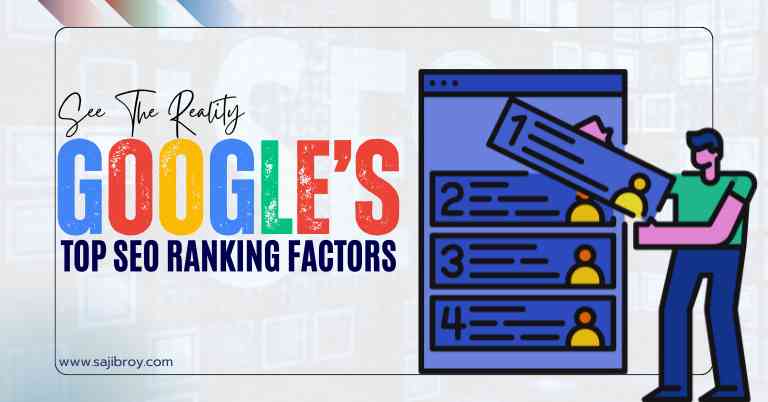



![6-Month Local SEO Plan [Download Your Complete Proposal Template]](https://www.sajibroy.com/wp-content/uploads/2025/01/6-Month-Local-SEO-Plan-Download-Your-Complete-Proposal-Template.jpg)
