The most important parts of technical SEO are website structure and architecture, site speed optimization, mobile-friendliness, and ensuring a crawlable and indexable website. A well-structured website with clear navigation aids search engines in understanding and ranking your content effectively.
Optimizing site speed enhances user experience and encourages search engine crawlers to explore more of your pages. Mobile-friendliness is crucial as a large portion of web traffic comes from mobile devices. Having a mobile-responsive site ensures a seamless experience for users and improves your search engine rankings.
Lastly, ensuring your website is crawlable and indexable helps search engines discover and comprehend your content, leading to better visibility in search results. These core elements of technical SEO play a crucial role in improving your website’s search engine performance and overall visibility online.
Let's See the Topic Overview
URL Structure And Best Practices
URL structure is a crucial aspect of technical SEO, where certain elements need attention. Focus on keeping URLs concise, descriptive, and keyword-rich for better search engine rankings.
URL structure plays a crucial role in technical SEO, as it directly impacts how search engines and users perceive and navigate your website. A well-optimized URL structure can improve your site’s visibility in search engine results pages (SERPs) and enhance the overall user experience.
When it comes to URL structure and best practices, there are several key aspects to consider:
Importance Of Descriptive URLs
- Descriptive URLs provide users with a clear understanding of the page’s content before clicking on the link. A well-crafted url can entice users and encourage them to visit your website.
- Including relevant keywords in your URLs can improve the visibility of your pages in search engine rankings, as search engines use URLs as a ranking factor.
- A descriptive URL also helps search engines understand the context and relevance of your content, making it easier for them to index and categorize your pages accurately.
Utilizing Keywords In URLs
- Including target keywords in your URLs can help optimize your web pages for relevant search queries. Ideally, your URLs should reflect the main topic or keywords of the page.
- When incorporating keywords into your URLs, ensure they are relevant and naturally fit within the structure, avoiding stuffing or over-optimization.
- Shorter URLs tend to be more user-friendly and easier for search engines to interpret. Consider using concise and descriptive words that accurately represent the page’s content.
Avoiding Dynamic URLs
- Dynamic URLs, which are generated dynamically based on parameters such as session ids or search queries, can cause issues with search engine indexing and ranking.
- Generating static URLs instead of dynamic ones provides a more consistent URL structure, making it easier for search engines to crawl and index your website.
- Static URLs are also more user-friendly, as they are often easier to remember and share. They tend to appear more trustworthy and reliable in search results.
Optimizing URL structure is a vital aspect of technical SEO. By ensuring your URLs are descriptive, include relevant keywords, and avoid using dynamic URLs, you can improve your website’s visibility, user experience, and overall search engine rankings. Implementing these best practices can help your website stand out among the competition and attract more organic traffic.
XML Sitemaps And Submitting To Search Engines
XML sitemaps play a vital role in technical SEO by helping search engines discover and index website pages more efficiently. Submitting the XML sitemap to search engines ensures that all important parts of the website are crawled and indexed for better visibility and rankings.
Importance Of XML Sitemaps For Search Engine Crawlers
XML sitemaps play a crucial role in technical SEO as they help search engine crawlers understand the structure and organization of your website. They provide a roadmap for search engines to easily discover and index your web pages. Here’s why XML sitemaps are important:
- Improved Crawlability: Xml sitemaps ensure that search engine crawlers can find all the important pages on your website. This is especially beneficial for large websites or those with complex navigational structures.
- Indexation of deep pages: XML sitemaps help search engines index deep pages that may not be easily accessible through internal linking. By including these pages in your sitemap, you increase the chances of them being discovered and ranked in search results.
- Content relevance: When you use XML sitemaps, you can also provide additional metadata about each page, including its priority and last modification date. This helps search engines understand the importance and freshness of your content.
- Error identification: XML sitemaps allow you to identify any crawling issues or errors encountered by search engine spiders. By monitoring sitemap error reports, you can quickly address any issues that might hinder your website’s visibility.
How To Generate An Xml Sitemap

Now that you understand the significance of XML sitemaps, let’s dive into the process of generating one for your website. Follow these steps:
- Conduct a website crawl: Use a website crawler tool like screaming frog or SEMrush to crawl your website and collect the necessary data, such as URLs, metadata, and page hierarchy.
- Filter irrelevant URLs: Exclude any URLs that you don’t want search engines to index, such as duplicate content, dynamically generated pages, or non-public pages.
- Create the XML sitemap structure: Organize your URLs into a hierarchical structure that accurately reflects the navigation of your website. This will help search engine crawlers understand the relationships between different pages.
- Generate the XML file: Use an XML sitemap generator tool, such as Yoast SEO or Google XML sitemaps plugin for WordPress, to automatically generate the XML sitemap file based on the collected data.
- Validate the XML sitemap: Before submitting your sitemap to search engines, validate it using tools like XML sitemap validator to ensure it adheres to the XML standards.
Submitting Sitemap To Google Search Console
Once you’ve generated your XML sitemap, the next step is to submit it to the Google search console. Here’s how to do it:
- Sign in to google search console (previously known as google webmaster tools) using your Google account.
- Select your website property from the dashboard if you have already added it. If not, add your website by clicking the “add property” button and following the verification process.
- In the left-hand menu, click on “sitemaps” under the “index” section.
- Enter the URL of your XML sitemap in the “add a new sitemap” field and click “submit.” Ensure that the sitemap URL is correct and accessible.
- Monitor sitemap status: After submission, the Google search console will display the status of your sitemap. Keep an eye on this to ensure there are no errors or crawling issues reported.
Submitting your XML sitemap to the Google search console is an essential step in ensuring that your web pages are properly crawled and indexed by Google. This allows your website to appear in relevant search results, driving organic traffic and increasing your online visibility.
Site Speed And Performance
An essential component of technical SEO is site speed and performance, which directly impact user experience and search engine rankings. Optimizing loading times, reducing server response time, and minimizing page size is crucial for improving website performance and boosting organic traffic.
Importance Of Load Speed For SEO
Load speed is a crucial factor in determining the success of your website. It not only affects user experience but also plays a significant role in SEO. Here’s why load speed is important for SEO:
- Faster load speed improves user engagement: A slow-loading website frustrates users and results in higher bounce rates. On the other hand, a fast-loading website encourages visitors to stay longer, explore more pages, and engage with your content.
- Improved ranking on search engines: Google takes load speed into account when determining search rankings. Websites that load quickly are more likely to rank higher in search results, improving visibility and attracting organic traffic.
- Mobile-first indexing: With the majority of internet users accessing websites through mobile devices, mobile optimization has become imperative. Load speed is a crucial factor for mobile optimization and impacts your website’s visibility in mobile search results.
Tools And Techniques For Improving Site Speed
Thankfully, there are several tools and techniques available to help improve the load speed of your website. Here are some notable options:
- Page speed insights: This Google tool provides valuable insights into your website’s load speed and offers suggestions for improvement. It analyzes both mobile and desktop versions of your site, giving you a comprehensive overview.
- Caching: Implementing caching mechanisms can significantly improve website speed. Use tools like w3 total cache (for WordPress) or varnish cache (for server-level caching) to store static files, reducing server response time.
- Minification: Minifying HTML, CSS, and JavaScript files remove unnecessary characters and spaces, reducing their size and improving load speed. Tools like Minify and Uglifyjs can help automate this process.
Mobile Optimization For Faster Load Times
Mobile optimization is no longer a choice but a necessity. With the increasing number of users accessing websites via mobile devices, it’s crucial to ensure your site loads quickly on these platforms. Here are some tips for mobile optimization:
- Responsive design: Implementing a responsive design allows your website to adapt seamlessly to various screen sizes. This ensures that mobile users have a smooth browsing experience and reduces load time.
- Image optimization: Compressing and optimizing images is essential for faster loading on mobile devices. Tools like Smush or Tinypng can help reduce image sizes without sacrificing quality.
- Lazy loading: Lazy loading delays the loading of non-essential images and videos until the user scrolls to them, reducing initial load time. This technique can significantly improve mobile load speed.
By prioritizing load speed and employing these tools and techniques, you can enhance user experience, boost search engine rankings, and stay ahead in the competitive digital landscape. Remember, a fast-loading website is the key to SEO success.
Optimizing Page Titles And Meta Descriptions
Optimizing page titles and meta descriptions are crucial components of technical SEO. They enhance the visibility of your website by optimizing keywords and providing relevant summaries to search engine users. By strategically crafting these elements, you can improve your website’s ranking and attract more organic traffic.
Importance Of Accurate And Descriptive Titles And Meta Descriptions:
In the realm of technical SEO, optimizing page titles and meta descriptions holds immense significance. These elements not only impact search engine rankings but also play a crucial role in attracting and engaging users on search engine result pages. Here’s why accurately crafting titles and meta descriptions matters:
- Meta descriptions act as a summary of the content present on the webpage. Crafting concise and compelling meta descriptions can entice users to click on your link, driving higher click-through rates (CTR).
- Page titles, also known as title tags, are displayed as the headline of search results. An accurate and descriptive title can immediately communicate the relevance of your webpage to searchers, boosting visibility and credibility.
- Well-optimized titles and meta descriptions ensure that search engines understand the content and purpose of your webpage, enabling them to deliver more targeted search results to users.
Utilizing Keywords Effectively:
Keywords remain a fundamental aspect of SEO, including technical SEO. Effectively utilizing keywords in page titles and meta descriptions can significantly enhance your website’s visibility and relevancy. Here’s how you can optimize your content with keywords:
- Conduct comprehensive keyword research to identify relevant keywords and phrases that align with your page content and audience’s intent.
- Place important keywords at the beginning of your page titles and meta descriptions for maximum impact.
- Avoid keyword stuffing and maintain a natural and coherent language flow while incorporating keywords.
- Utilize long-tail keywords where appropriate, as they generally have lower competition and higher conversion rates.
- Incorporate synonyms and related terms to diversify your keyword usage and improve the overall quality of your content.
Best Practices For Writing Compelling Titles And Meta Descriptions:
When creating titles and meta descriptions, it is essential to strike a balance between accurately representing the content and enticing users to click. Here are some best practices to help you write compelling titles and meta descriptions:
- Keep titles under 60 characters and meta descriptions under 160 characters to avoid truncation in search results.
- Use action-oriented language and power words to evoke interest and encourage engagement.
- Create a sense of urgency or exclusivity when relevant to your content.
- Highlight unique selling points or key benefits to distinguish your webpage from competitors.
- Include a relevant call-to-action (cta) to guide users toward taking the desired action.
- Maintain consistency between titles and meta descriptions, ensuring they accurately reflect the content on the webpage.
- Regularly monitor and update your titles and meta descriptions to adapt to changes in search engine algorithms and user behavior.
By optimizing page titles and meta descriptions, you can improve your website’s visibility, attract relevant traffic, and ultimately enhance the user experience. Remember to continuously monitor and refine these elements based on performance metrics and evolving SEO practices.
Header Tags And Structuring Content
Header tags and content structuring are crucial elements in technical SEO. These components help search engines understand the hierarchy and relevance of your content, improving your chances of ranking higher in search results. By using header tags appropriately and organizing your content effectively, you can optimize your website for better visibility and user experience.
Importance Of Proper Heading Hierarchy
One of the most important parts of technical SEO is properly structuring your content using header tags. Header tags, also known as h-tags, are html elements used to structure the headings and subheadings on your web pages. They play a crucial role in helping search engines understand the hierarchy and organization of your content.
Here’s why proper heading hierarchy is important:
- Clear organization: Using header tags in the correct hierarchical order (h1, h2, h3, etc.) Helps both search engines and readers understand the structure and flow of your content. It provides a logical hierarchy that makes it easier for users to navigate and skim through your content.
- SEO signal: Search engines give weight to the text contained within header tags, particularly the h1 tag. By properly structuring your content with relevant keywords in your headers, you can improve your SEO rankings and visibility. However, overusing keyword-rich headers can have a negative impact, so it’s important to maintain a balance.
- User experience: Clear and well-structured headings make your content more readable and user-friendly. By organizing your content into sections with descriptive headers, you help users quickly find the information they’re looking for. This improves both user experience and engagement metrics, which indirectly impact your SEO performance.
Optimizing Header Tags For SEO
Optimizing your header tags for SEO involves several best practices to ensure your content is properly understood by search engines and users alike. Here are some key optimization tips:
- Use relevant keywords: Include target keywords within your header tags to signal their importance to search engines. However, avoid keyword stuffing and focus on providing value and relevance to readers.
- Keep it concise and descriptive: Headers should accurately and succinctly summarize the content that follows. Make sure your headers effectively describe the section and capture the reader’s attention.
- Utilize h1 for main headings: The h1 tag should be reserved for the main heading of your page or post, representing the primary topic or theme. Using multiple h1 tags can confuse search engines and dilute the importance of your content.
- Follow a logical hierarchy: Maintain a consistent and logical structure with your headers by using h2 for main subheadings and h3 for sub-subheadings. This helps both search engines and readers follow the content flow.
- Format for readability: Consider using CSS styles to visually enhance your headers, making them more attractive and appealing to readers. However, ensure that the formatting does not compromise readability or distract from the content’s purpose.
Structuring Content For Readability And SEO Benefits
Structuring your content not only benefits readability but also has a significant impact on SEO. By organizing your content effectively, you can enhance engagement, improve user experience, and increase your chances of ranking higher in search results. Here’s how to structure your content for optimal readability and SEO benefits:
- Use short paragraphs: Break your content into concise paragraphs that are easy to digest. This improves readability and encourages users to consume your content.
- Add subheadings: Incorporate descriptive subheadings using h2 and h3 tags to divide your content into sections. Subheadings make it easier for readers to scan and navigate your content, improving the user experience.
- Include bullet points and lists: When appropriate, use bullet points or numbered lists to present information concisely and clearly. Bullet points are particularly effective for highlighting key points, benefits, or steps.
- Use whitespace strategically: Make good use of whitespace to create breathing room between paragraphs, images, and elements on your page. Whitespace helps improve readability and makes your content more visually appealing.
- Incorporate relevant images and multimedia: Including visuals, such as images, videos, or infographics, can enhance the user experience and make your content more engaging. However, optimize these elements for SEO by using descriptive alt tags and providing relevant captions or descriptions.
Remember, while structuring your content, focus on providing high-quality, valuable information to your readers. By adhering to proper heading hierarchy, optimizing header tags, and structuring your content effectively, you can improve both user experience and SEO performance.
Internal Linking And Site Navigation
Internal linking and site navigation are crucial components of technical SEO. By strategically linking pages within your website, you enhance user experience and improve search engine visibility. Navigating your site becomes seamless, allowing visitors to easily find the information they need.
Importance Of Internal Links For SEO
Internal linking plays a critical role in the technical SEO strategy of a website. By connecting pages within your own site, you can enhance the user experience, improve site navigation, and boost search engine rankings. Here are the key reasons why internal links are important for SEO:
- Page value distribution: Internal links help distribute page value or link equity throughout your website. When you link to other pages within your site, you are essentially sharing the value of external links that point to that particular page. This helps search engines understand the importance and relevance of your internal pages.
- Improved crawling and indexing: Internal links provide search engines with a roadmap to navigate your website and discover pages more efficiently. When search engine bots follow internal links, they can find and index new pages, ensuring that your entire website is searchable and accessible to users.
- Keyword optimization and relevancy: By using relevant anchor text in your internal links, you can signal the importance and topic relevance of the linked page. This helps search engines understand the context of the target page and can improve its ranking for specific keywords.
- Enhanced user experience: Internal links contribute to a better user experience by allowing visitors to navigate seamlessly between related content on your website. This helps them find the information they need and encourages them to stay longer on your site, reducing bounce rates and increasing engagement.
Strategies For Effective Internal Linking
To maximize the SEO benefits of internal linking, consider following these strategies:
- Create a logical linking structure: Organize your site’s structure in a way that allows for easy navigation and natural internal linking. Group related content together and ensure that each page has several relevant internal links to other important pages on your website.
- Use descriptive anchor text: When creating internal links, avoid using generic phrases like “click here” or “learn more.” Instead, use descriptive anchor text that clearly indicates what users can expect when they click on the link. This helps search engines understand the context of the linked page and improves user experience.
- Prioritize deep linking: While it’s important to link to your homepage and important top-level pages, make sure to also incorporate internal links to deeper pages within your site. This ensures that all pages receive link equity and helps search engines discover and index your entire site.
- Regularly audit and update internal links: As your website evolves, it’s essential to review and update your internal links. Check for broken links, update anchor text, and ensure that all internal links are functioning correctly. This helps maintain a seamless user experience and ensures that search engines can properly crawl and index your site.
Optimizing Site Navigation For Search Engines And Users
Optimizing your site’s navigation is crucial for both search engines and users. Here’s how you can align your site navigation for maximum SEO and user experience benefits:
- Keep navigation simple and intuitive: Design your website’s navigation menu to be user-friendly and easy to navigate. Use clear and concise labels for each menu item and organize them logically to guide users through different sections of your website.
- Implement breadcrumbs: Breadcrumbs provide users with a visual trail of their navigation path and help them understand their location within your site’s hierarchy. Search engines also benefit from breadcrumbs as they can better understand the overall structure of your website.
- Ensure mobile-friendly navigation: With the increasing use of mobile devices, it’s crucial to have a responsive design that adapts to different screen sizes. Make sure your site’s navigation is easily accessible and usable on mobile devices to provide a seamless user experience.
- Optimize navigation URLs: Use meaningful and descriptive URLs for your navigation links. This not only improves user experience but also provides important signals to search engines about the content and relevancy of the linked page.
- Monitor user behavior and make improvements: Analyze user behavior metrics such as bounce rate, time on page, and exit rate to identify navigation-related issues. Make data-driven decisions to improve your site’s navigation and enhance the user experience.
By understanding the importance of internal links and optimizing your site’s navigation, you can create a solid foundation for technical SEO. Implement these strategies to improve your website’s visibility, user experience, and search engine rankings.
Importance Of Mobile Friendliness For SEO
Mobile friendliness is a crucial aspect of technical SEO, impacting website rankings and user experience. Ensuring responsive design, fast loading speeds, and optimization for mobile devices are key components to improve mobile SEO performance.
Mobile-friendliness has become a crucial factor in the world of SEO. With the rise in mobile usage, it is essential for websites to prioritize mobile optimization to enhance the user experience and improve search engine rankings. In this section, we will explore the impact of mobile-first indexing, the benefits of mobile responsive design, and some useful tools for testing and optimizing mobile-friendliness.
Impact Of Mobile-First Indexing:
- Mobile-first indexing is a process where Google primarily uses the mobile version of a website for indexing and ranking in search results.
- It means that the mobile version of your website is the starting point for how Google determines its rankings.
- This indexing shift emphasizes the importance of having a mobile-friendly website because if your site is not mobile-optimized, you may experience a decrease in visibility in search results.
Mobile Responsive Design And Its Benefits:
- Mobile responsive design refers to a website design that adapts to different screen sizes and devices, providing an optimal viewing experience for users.
- A mobile responsive website automatically adjusts its layout, content, and images to fit any screen, whether it’s a smartphone, tablet, or desktop.
- The benefits of mobile responsive design are multifold:
- Improved user experience: A responsive website ensures that users can easily navigate, read, and interact with your content, leading to better engagement and increased conversions.
- Better seo performance: Google considers mobile-friendliness as a ranking factor, so having a mobile responsive design can boost your search engine rankings.
- Increased website traffic: With the majority of internet users browsing on mobile devices, a mobile-responsive website attracts more traffic and potential customers.
Tools For Testing And Optimizing Mobile-Friendliness:
- Google’s mobile-friendly test: This tool provides insights into how Google views your website on a mobile device. It highlights any issues and suggests improvements to enhance mobile optimization.
- Pagespeed insights: This tool measures the performance of your website on both mobile and desktop devices. It provides suggestions for optimizing your site’s speed and usability, which are crucial for mobile friendliness.
- Mobile usability report in Google search console: This report identifies any mobile usability issues detected by Google on your website. It allows you to fix these issues, ensuring a smoother mobile browsing experience for users.
In today’s mobile-driven world, prioritizing mobile friendliness is no longer an option but a necessity. By understanding the impact of mobile-first indexing, embracing mobile responsive design, and utilizing testing and optimization tools, you can enhance your website’s SEO performance and provide a seamless mobile experience for your audience.
So, make sure to take the necessary steps to ensure your website is mobile-friendly and stays ahead in the competitive online landscape.
Accelerated Mobile Pages (AMP)
Accelerated mobile pages (amp) are crucial for technical SEO as it improves mobile page loading speed, Enhance user experience, and boost website visibility in search results. It involves optimizing web development and content delivery to ensure faster loading times on mobile devices.
What Amp Is And Its Benefits For Mobile SEO
Accelerated mobile pages (amp) is an open-source project initiated by Google to improve the performance and user experience of mobile web pages. By utilizing a stripped-down version of HTML, CSS, and JavaScript, amp allows web pages to load quickly on mobile devices, resulting in reduced bounce rates and increased engagement.
Here are the key benefits of implementing amp for mobile SEO:
- Improved page loading speed: Amp optimizes mobile web pages for fast loading, resulting in a seamless user experience. Users are more likely to stay on a page that loads quickly, leading to lower bounce rates and higher user engagement.
- Enhanced mobile visibility: Google prioritizes amp pages in mobile search results, displaying a lightning bolt icon next to amp-enabled pages. This increased visibility can result in higher click-through rates and organic traffic.
- Mobile-focused user experience: Amp encourages a simplified and streamlined design approach, ensuring that web pages are visually appealing and easy to navigate on mobile devices. This leads to a better user experience and increased user satisfaction.
Implementing Amp On Your Website
Implementing an amp on your website involves a few key steps to ensure that your web pages are amp-compatible:
- Install and configure the amp plugin: If you’re using a content management system (CMS) like WordPress, you can easily enable amp functionality by installing and configuring an amp plugin. This plugin will generate amp versions of your web pages and ensure they are served correctly on mobile devices.
- Validate your amp pages: To ensure that your amp pages comply with the amp specifications, use the amp validator tool provided by Google. This tool will identify any issues or errors that need to be fixed for your pages to be amp-compatible.
- Add structured data markup: To enhance the visibility of your amp pages in search results, consider adding structured data markup. This will help search engines understand the content of your pages and display rich snippets or other interactive elements in search results.
Best Practices For Creating Amp Pages
When creating amp pages, it’s important to follow best practices to ensure optimal performance and compliance with amp guidelines:
- Keep the HTML minimal: Amp pages should consist of lightweight HTML code to ensure fast loading. Minimize the use of external scripts and unnecessary elements that could impact page speed.
- Optimize images and media: Compress and resize images to reduce their file size and use lazy loading techniques to load images only when they come into view. Minimize the use of media files that could slow down page loading.
- Use the amp cache: Utilize the amp cache provided by Google to further enhance page loading speed. The amp cache stores validated amp pages and delivers them to users instantly, reducing latency.
- Test and monitor performance: Regularly test the performance of your amp pages using tools like Google page speed insights or Gtmetrix. Monitor metrics like page loading time, mobile-friendliness, and user experience to identify opportunities for improvement.
By implementing amp on your website and adhering to best practices for creating amp pages, you can optimize your mobile SEO, improve user experience, and increase your visibility in mobile search results.
Regular Website Audits For Technical Issues
Performing regular website audits is crucial for identifying and resolving technical SEO issues. This helps to optimize the most important parts of technical SEO, enhancing the overall performance and visibility of your website.
Importance Of Auditing For Technical SEO Issues
Regular website audits are a crucial part of technical SEO. These audits help identify and fix common technical issues that may be affecting the overall performance and visibility of your website. By regularly conducting audits, you can ensure that your website is optimized for search engines and provides a seamless user experience.
Here are the key reasons why auditing for technical SEO issues is vital:
- Identifying critical issues: Auditing your website allows you to detect and address any critical technical issues that may be hindering your website’s performance. These issues could include broken links, duplicate content, slow page loading speed, or mobile responsiveness problems. By fixing these issues promptly, you can improve the overall user experience and search engine rankings of your website.
- Enhancing Crawlability and Indexability: Search engines rely on crawling and indexing to understand and rank websites. Regular audits help ensure that search engine bots can easily crawl and index your website. By optimizing your website’s structure and navigation, removing duplicate content, and managing your xml sitemap effectively, you can improve Crawlability and indexability, making it easier for search engines to discover and rank your web pages.
- Boosting website performance: Technical issues can have a significant impact on your website’s performance, such as slow loading times, server errors, or excessive redirects. Auditing your website enables you to identify and fix these performance bottlenecks, resulting in faster page load times and a better user experience. Improved website performance can also positively influence search engine rankings and user engagement metrics.
Tools For Conducting Website Audits
Several tools can assist you in conducting comprehensive website audits to identify and address technical SEO issues efficiently. These tools provide valuable insights and reports that help you optimize your website effectively. Here are some popular tools widely used for conducting website audits:
- Google search console: Google search console is a free tool provided by Google, allowing you to track your website’s performance and identify technical issues. It provides valuable data on crawl errors, indexing status, mobile usability, and more.
- Screaming Frog: Screaming Frog is a powerful SEO crawler that scans your website and provides detailed reports on various technical aspects, such as broken links, duplicate content, audit redirects, and page titles and meta description optimization.
- SEMrush: SEMrush offers a variety of SEO tools, including a site audit feature. It provides in-depth insights into technical issues, backlink audits, keyword research, and competitor analysis.
- MOZ Pro: MOZ pro offers a comprehensive suite of SEO tools, including a website crawler and auditing feature. It helps identify technical issues, fix on-page optimization, and track keyword rankings, all in one platform.
- AHREFs: AHREFs is another popular SEO tool that provides an extensive website audit feature. It focuses on backlink analysis, site health, and content optimization, helping you improve your website’s overall SEO performance.
By utilizing these tools, you can efficiently identify technical issues affecting your website’s SEO and take appropriate actions to enhance its performance.
Identifying And Fixing Common Technical Issues
Website audits for technical SEO issues involve identifying and resolving common technical issues that may negatively impact your website’s search engine rankings and user experience. Here are some common technical issues and their corresponding fixes:
- Broken or dead links: Identify broken links using tools like screaming frog or Google search console and replace them with relevant, working links. Regularly monitor and update links to improve user experience and ensure search engine crawlers can effectively navigate your website.
- Duplicate content: Use tools like Copyscape or Siteliner to identify duplicate content within your website or across external websites. Rewrite or consolidate duplicate content to prevent search engine penalties and improve organic rankings.
- Page loading speed: Optimize your website’s performance by compressing images, minifying CSS and JavaScript files, leveraging browser caching, and using content delivery network (CDN) services. Minimizing the use of heavy plugins and scripts can also help improve page loading speed.
- Mobile responsiveness: Ensure your website is mobile-friendly by adopting a responsive design or creating a separate mobile version. Test your website’s mobile-friendliness using Google’s mobile-friendly test, and make necessary changes to optimize usability on mobile devices.
- XML sitemap: Regularly review and update your XML sitemap to include all relevant pages, ensuring search engines can easily discover and index your website’s content.
By consistently conducting website audits and addressing these common technical issues, you can optimize your website for better search engine visibility, user experience, and overall SEO performance.
Monitoring And Analyzing Website Performance
Monitoring and analyzing website performance is essential for effective technical SEO. Key components include optimizing site speed, improving mobile responsiveness, ensuring proper indexing, fixing broken links, and enhancing user experience.
Importance Of Monitoring Website Performance Metrics:
Monitoring and analyzing website performance is crucial for the success of any technical SEO strategy. By keeping a close eye on various metrics, you can identify areas for improvement and ensure that your website is delivering the best possible user experience.
Here’s why monitoring website performance is so important:
- User experience optimization: By tracking metrics like page load speed, bounce rate, and average time on page, you can gain insights into how users are interacting with your website. This information can help you identify any issues that are negatively impacting the user experience and take steps to improve them.
- Identification of technical issues: Regularly monitoring website performance can help you uncover any technical issues that may be hindering your SEO efforts. For example, if you notice a sudden drop in organic traffic, you can dig deeper into the data to identify the root cause, such as broken links, crawl errors, or duplicate content.
- Evaluation of SEO efforts: Monitoring performance metrics allows you to assess the effectiveness of your SEO strategies and tactics. By analyzing data from tools like google analytics and search console, you can determine which keywords are driving the most traffic, which landing pages are performing well, and where there is room for improvement.
Utilizing tools like google analytics and search console:
Google Analytics and google search console are two of the most powerful tools available for monitoring and analyzing website performance. Here’s how you can optimize your technical SEO efforts using these tools:
- Google Analytics: With google analytics, you can track various metrics related to user behavior, traffic sources, and conversions. By setting up goals and funnels, you can measure how effective your website is at driving user engagement and conversions. Additionally, you can gain insights into the demographic and geographic data of your audience, allowing you to tailor your SEO strategies accordingly.
- Google search console: Google search console provides valuable data on how your website is crawled and indexed by Google. It allows you to monitor your website’s search performance, submit sitemaps, and identify any indexing issues. Additionally, you can analyze the keywords that your website is ranking for and identify opportunities to improve your visibility in search results.
Analyzing data to identify areas for improvement:
Analyzing the data collected from tools like google analytics and search console is crucial for identifying areas where your website can be optimized. By carefully examining the data, you can uncover valuable insights and make informed decisions to improve your site’s performance.
Here’s how you can effectively analyze the data:
- Compare performance over time: By comparing metrics month over month or year over year, you can identify any trends or patterns. This can help you understand if your SEO efforts are yielding positive results or if there are specific areas that require attention.
- Set benchmarks and goals: Establishing benchmarks and goals will provide you with measurable targets to strive for. By comparing your current performance with these benchmarks, you can assess whether you are on track or need to make adjustments to your SEO strategy.
- Identify areas for improvement: Analyzing the data can help you identify specific areas where improvements can be made. For example, if you notice a high bounce rate on certain pages, you can investigate the possible causes and take steps to optimize those pages for better user engagement.
By actively monitoring your website’s performance metrics and utilizing tools like google analytics and search console, you can gain valuable insights and make data-driven decisions to improve your technical SEO efforts. Regular analysis and optimization of your website’s performance will ultimately lead to better user experiences, increased organic traffic, and higher search rankings.
Conclusion
Mastering the most important parts of technical SEO is crucial for improving your website’s visibility and organic traffic. By optimizing key elements such as website speed, mobile-friendliness, site architecture, and structured data, you can ensure that search engines understand and rank your content effectively.
Implementing proper keyword research and on-page optimization techniques will also contribute to your website’s overall SEO success. Additionally, regularly monitoring and analyzing your website’s performance through tools like google analytics and search console will help you identify any issues or opportunities for improvement.
Remember, technical SEO is an ongoing process, and staying updated with the latest trends and best practices will give you a competitive edge. By prioritizing these essential aspects of technical SEO, you can drive more organic traffic and ultimately boost your online presence.
So, start implementing these strategies today to maximize your website’s visibility and achieve your business goals.








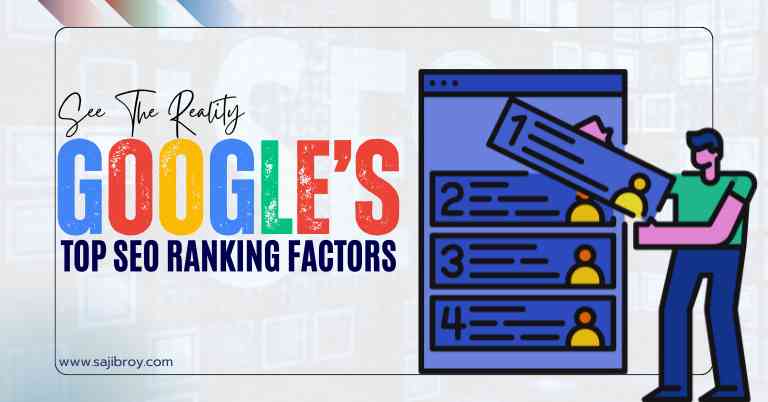



![6-Month Local SEO Plan [Download Your Complete Proposal Template]](https://www.sajibroy.com/wp-content/uploads/2025/01/6-Month-Local-SEO-Plan-Download-Your-Complete-Proposal-Template.jpg)